Google rolls out Gemini AI to Gmail: Email summarisation, response suggestions & more

Google has announced the general availability of Gemini in the Gmail side panel.
This follows the recent integration of Gemini in Google Docs, Sheets, Slides, and Drive.
While Gemini in Gmail will provide proactive prompts to help you get started, you can also ask freeform questions.
Google has announced the general availability of Gemini in the Gmail side panel, bringing advanced AI capabilities to email management. This follows the recent integration of Gemini in Google Docs, Sheets, Slides, and Drive. Gemini leverages Google’s most capable models, including the Gemini 1.5 Pro model, which features a longer context window and advanced reasoning.
Also read: Gemini in Google Messages: Chat with AI to draft messages, brainstorm ideas & more
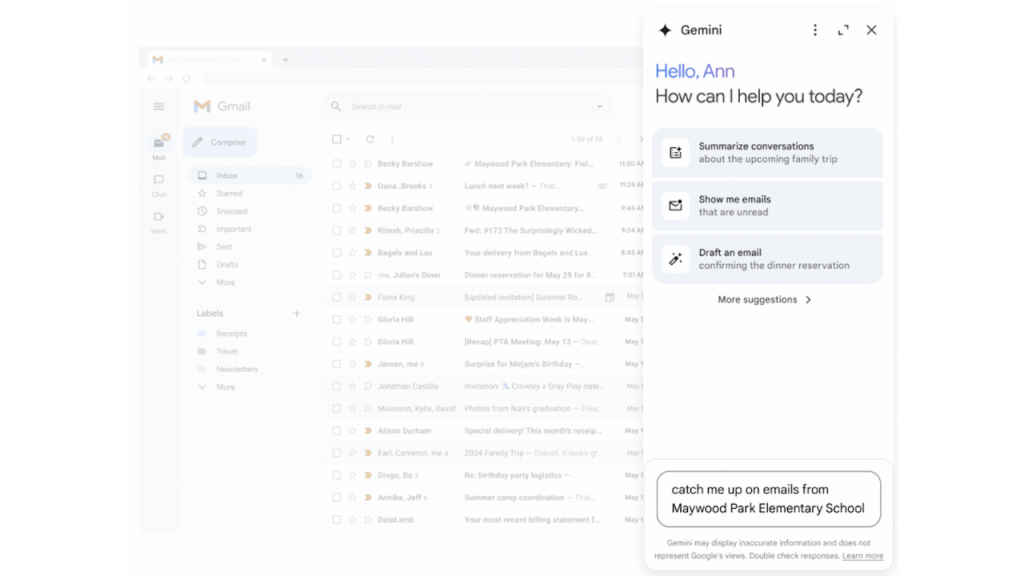
With Gemini in Gmail on web, users can now:
- Summarise email threads
- Suggest responses to email threads
- Get help drafting emails
- Ask questions and find specific information from emails or Google Drive files
The Gemini AI provides proactive prompts to help users get started, but also allows for freeform questions. For example, users can search their inbox for specific details such as “What was the PO number for my agency?” or “When is the next team meeting?”. This functionality enables quick access to necessary information, streamlining the email management process without leaving Gmail.
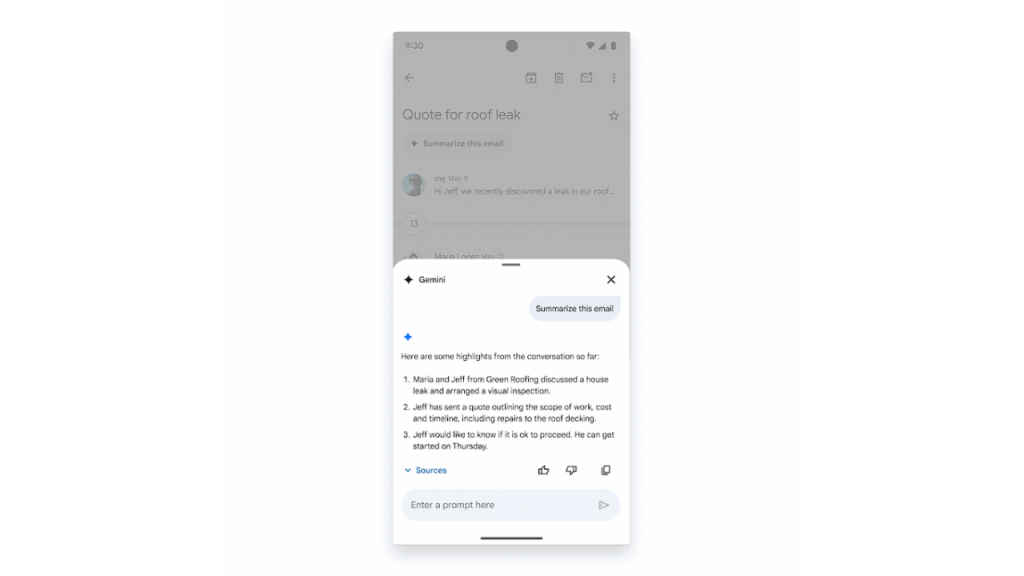
Additionally, Gemini is now available on the Gmail mobile app for both Android and iOS. Mobile users can analyse email threads and view key highlights in a summarised format, making it easier to manage emails on the go. This feature is particularly beneficial for reading through lengthy email threads on smaller screens. Upcoming mobile features include Contextual Smart Reply and Gmail Q&A, further enhancing the Gmail mobile experience.
Also read: Google introduces Gems, personalised versions of Gemini: All you need to know

Gemini’s integration with other Workspace apps like Docs, Sheets, Slides, and Drive enhances its utility. For instance, if a team member asks for hotel information in an email, users can query Gemini to retrieve the details from a Google Doc. This seamless connectivity allows users to insert necessary information into their replies effortlessly.
In summary, the introduction of Gemini in Gmail signifies a significant advancement in AI-powered email management. By integrating Gemini in Gmail, Google is making it easier for users to navigate, understand, and respond to emails, thereby improving productivity and efficiency across both web and mobile platforms.
It’s important to note that Gemini integration in Gmail is available for Google Workspace customers with Gemini Business and Enterprise add-on, Gemini Education and Education Premium add-on and Google One AI Premium. Also, it is currently rolling out, so wait a little while if you haven’t received the access yet.
Ayushi Jain
Tech news writer by day, BGMI player by night. Combining my passion for tech and gaming to bring you the latest in both worlds. View Full Profile




