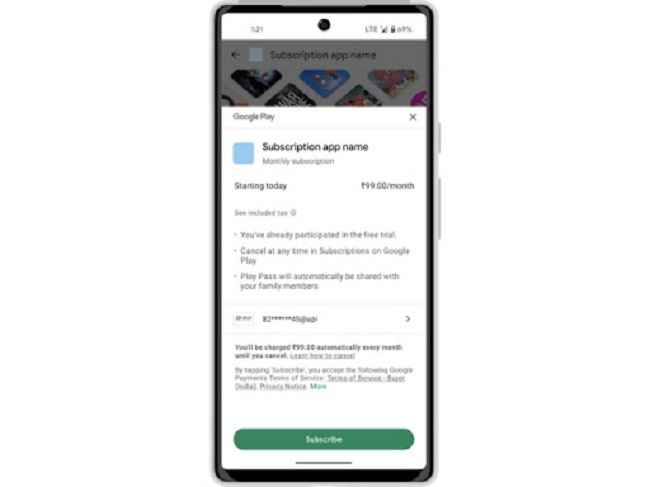Google Play gets UPI Autopay facility for recurring subscription payments: Here’s how it works
Google Play has got UPI Autopay functionality.
This allows for seamless recurring payments for app subscriptions.
Let’s learn how this UPI AutoPay works.

Google Play now allows its users to make UPI Autopay for recurring subscription payments. The autopay feature is part of UPI 2.0 and you can enable it on any of the UPI apps that support it. This should ease the payment of periodic subscription fees that you have to make for various apps and services. So, without any further ado, let’s understand how it works.
 Survey
SurveyGoogle Play UPI Autopay: How to use it
When you select a subscription plan for any app or service, you should be getting the option to 'Pay With UPI'. Select it.
Next, you will be either redirected or will have to manually open the UPI app you use, and approve the transaction.
That’s all. Since the Autopay feature has been baked into Google Play services, you don’t have to do anything else.
So, provided you have enough funds in your account, every month or whenever the due date is, the amount will be auto-debited from your UPI-linked bank account. And you can always cancel the subscription from within Google Play. So, you don’t have to worry about excess spending via these payments.
UPI AutoPay should work on Bhim, Google Pay, Paytm, Phonepe, and other clients.
“With the introduction of UPI Autopay on the platform, we aim to extend the convenience of UPI to subscription-based purchases, helping many more people access helpful and delightful services – while enabling local developers to grow their subscription-based businesses on Google Play,” Saurabh Agarwal, Head of Google Play Retail & Payments Activation said.
For more technology news, product reviews, sci-tech features and updates, keep reading Digit.in.
G. S. Vasan
G.S. Vasan is the chief copy editor at Digit, where he leads coverage of TVs and audio. His work spans reviews, news, features, and maintaining key content pages. Before joining Digit, he worked with publications like Smartprix and 91mobiles, bringing over six years of experience in tech journalism. His articles reflect both his expertise and passion for technology. View Full Profile