Google Photos on Android likely to get features like manual facetags, timestamp edits
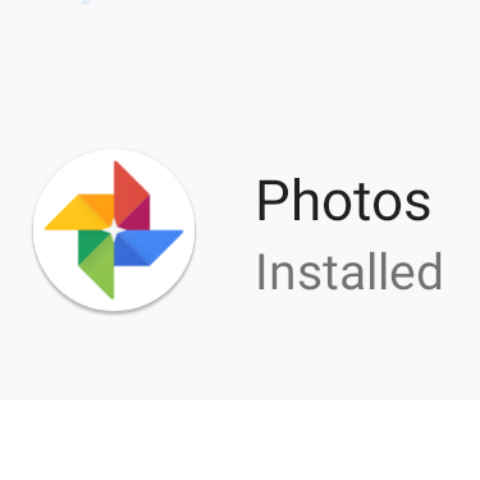
Google Photos on Android to get features like manual facetags, ability to edit timestamps.
Some of these features are already available on the web.
Google Photos is powered by the company’s AI capabilities but there is always a scope of improvement. Probably, the same was on the mind of David Lieb, Product Lead at Google Photos, when he asked users about what features and performance improvements they would like to see in the app. He replied to numerous tweets confirming features like manual facetags and timestamp edits on Android.
Lieb said that the feature that lets users manually tag a face is on the roadmap. Currently, people can only remove tags if they are wrongly tagged. Further, people can't select photos to be added to a face if Photos hasn't picked them. If you don’t already know, Google groups photos on the basis of faces in the images and places among other categories. This lets users find images faster than scrolling down a huge lot of images in the library.
Hi Twitter! It's no-meetings week at @googlephotos and I've got a couple hours free. Tell me what you want to see next from Google Photos! New features, bug fixes, performance improvements, you name it. (No promises but very open minds!)
— David Lieb (@dflieb) July 2, 2019
Another feature that is making its way to Android is the search parameter for recently uploaded photos. On mobile, the photos show up according to the date on which they were taken, and not on the basis of the upload time in the library, and the maximum you can do is to set the view in reverse chronological order, that is, show oldest photos first and latest images at the bottom.
For example, if you add an old photo taken in 2014 to your current device, Google Photos will show it somewhere under the heap of images taken after 2014. This is where the search parameter comes into play. The benefit of this feature is that it lets users see and edit any photo that has been just uploaded in the library, even if it was taken years ago. The feature is already available on the web, and is expected to come on mobile soon.
The second among other features that will carry over from the web to mobile is the option to edit timestamps. Users can now edit the time when a photo was taken. For example, if you have clicked an image in on February 25, 2013, but Google Photos is reflecting the date as March 31 2002, you can correct the information. The feature has been live for three years on the web and is present on iOS, but not on Android.
Digit NewsDesk
Digit News Desk writes news stories across a range of topics. Getting you news updates on the latest in the world of tech. View Full Profile




