Google Photos gains 2 new AI features: Check out

Google has announced two new AI feature for Google Photos.
The new feature are: Photo Stacks and improvements for screenshots and documents.
Google Photos will now automatically identify and group similar photos that were taken close together into Photo Stacks.
Google Photos is a place where you keep your special memories. Sometimes, there are too many similar photos or screenshots that clutter the phone gallery. To tidy things up and keep focus on memories, Google has announced that it is rolling out two new AI features.
Let’s check them out.
Also read: Google Photos now lets you create your own highlight videos: Here’s how to do it
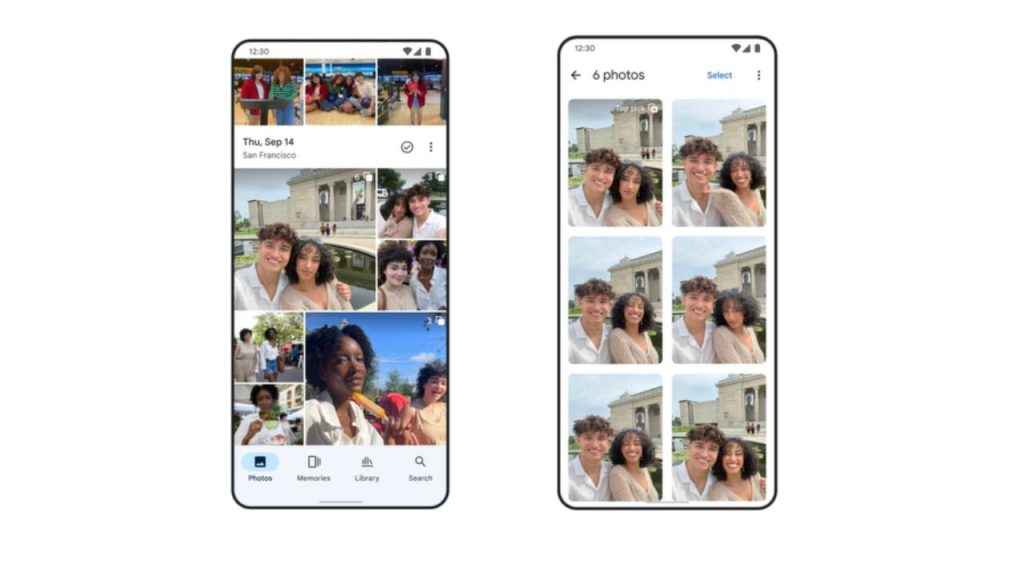
Photo Stacks
Capturing the ideal photo, be it a stunning sunset or a group shot, often requires multiple attempts. However, this usually clutters your gallery, with around a third of the content comprising similar pictures. Google Photos will now utilise AI to automatically detect and group similar photos taken in quick succession into “Photo Stacks.” While the AI will select the best representation of that particular moment, users will have the flexibility to designate their preferred photo as the top pick, customise stacks, or deactivate Photo Stacks entirely.
Also read: Google’s AI-powered Search experience will let you generate images: Here’s how
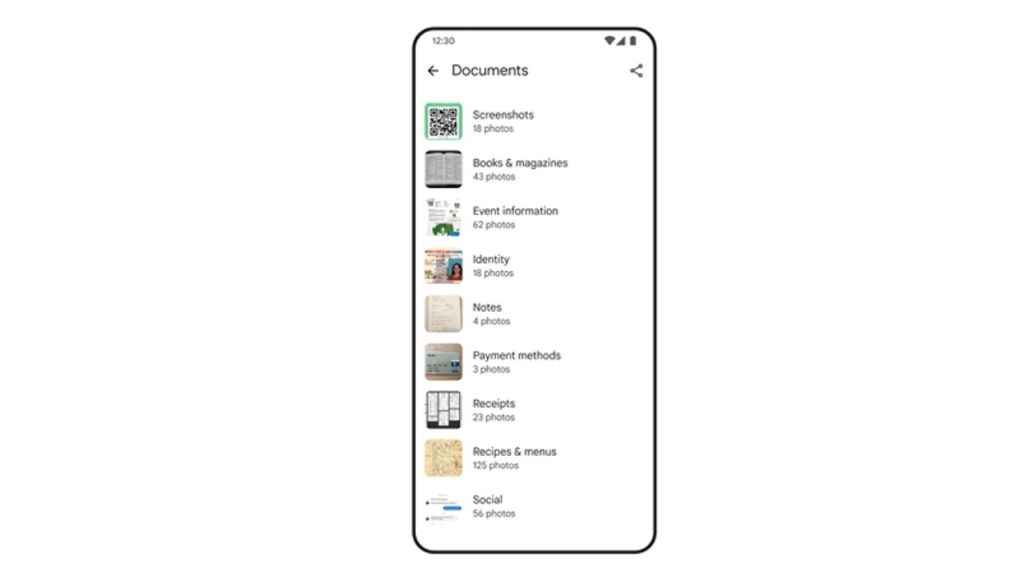
Improvements for screenshots and documents
Screenshots often clutter the phone gallery, making it challenging to revisit cherished moments. Now, Google Photos will use AI to better recognize and categorise screenshots and documents within your gallery. It will now automatically organise them into more helpful albums such as IDs, receipts, and event information. This smart categorisation will streamline the search process, allowing you to easily locate specific items without scrolling through all your photos.
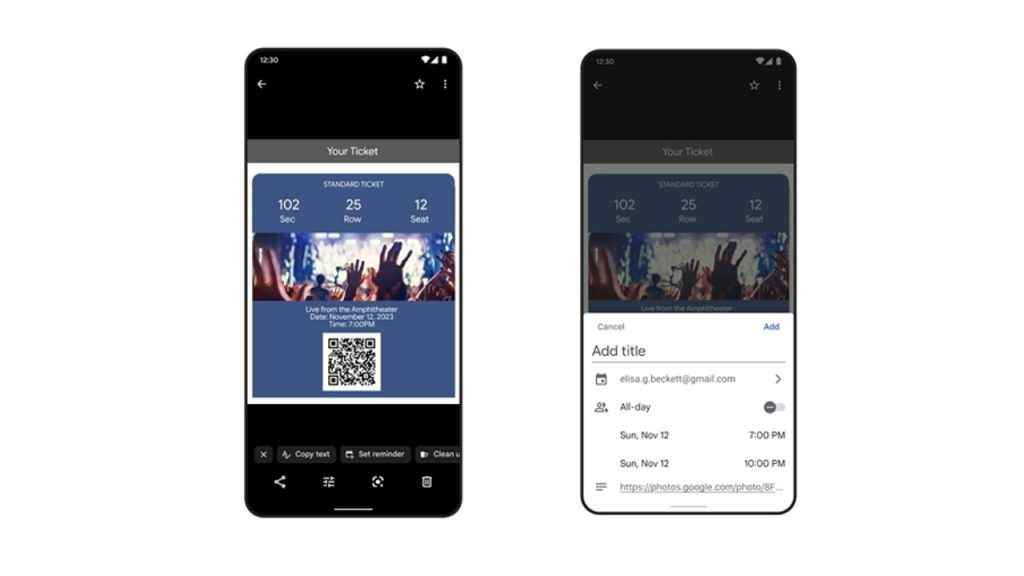
In addition, you can now create reminders in your calendar directly from screenshots of tickets or images captured from flyers of upcoming events. If you have a concert ticket saved as a screenshot on Google Photos, simply click on ‘Set Reminder’ to easily add it to your calendar.
Additionally, you can opt to automatically archive your screenshots and documents after 30 days. This action hides them from your primary gallery while maintaining accessibility through their designated albums.

It’s important to note that the Photo Stacks and the improvements for screenshots and documents are currently rolling out to Google Photos on Android and iOS. So if you haven’t received them yet, just wait a little while.
Ayushi Jain
Tech news writer by day, BGMI player by night. Combining my passion for tech and gaming to bring you the latest in both worlds. View Full Profile




