Google opens carrier billing option to all mobile networks in India
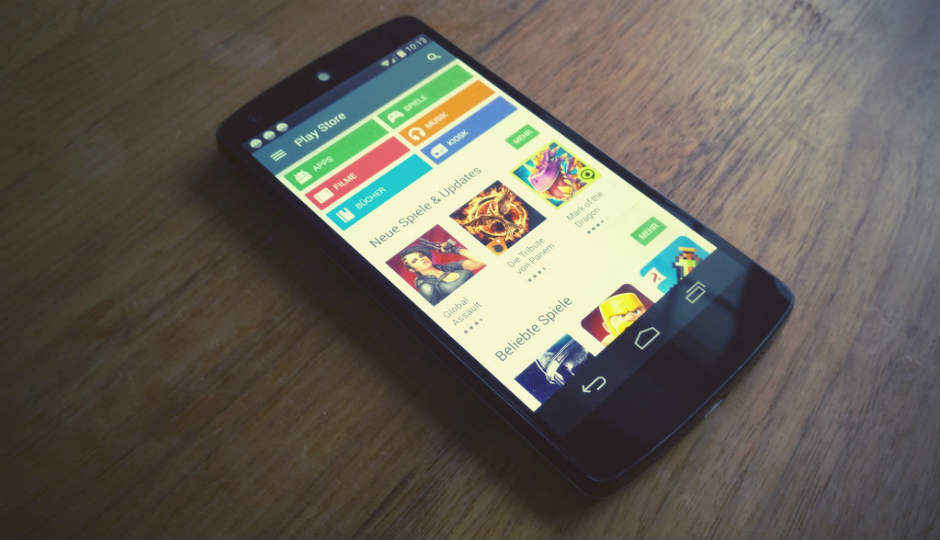
Until now, the option was limited to Idea subscribers
Google now offers a carrier billing option, for users who wish to download apps, music, movies, books, etc. on the Play store in India. The option was initially available for Idea subscribers only, but is now extended to other networks such as Airtel and Vodafone. The carrier billing option works in much the same way as other payment options. In the add payments section, you need to select ‘bill my Idea Cellular Account’ (for Idea subscribers) to pay for Play Store purchases through your postpaid/prepaid account.
A few days ago, Google also unveiled a new feature that would allow users to subscribe to app subscriptions at lower charges for a limited period of time period, before paying the full price. That means that for a app that costs Rs. 45 per month, the developers can offer subscription at an introductory price of Rs 15 for a short period and eventually levy the full charges.
To install the carrier billing option, user need to access their Google Play Store and click on the hamburger icon on the left of the screen, then go to Accounts, followed by Payment Methods. They then need to select the + button at the bottom right. Users will then get the option to add Netbanking, However, they will first need to see if their bank is listed. Google has partnered with 38 banks so far for the service. To set carrier billing as the default payment option, users should look for the current default option and tap on the downward arrow icon to see the available payment options. Users can then select their bank and add the net banking details.




