Google Meet now lets you seamlessly transfer calls between devices: Here’s how
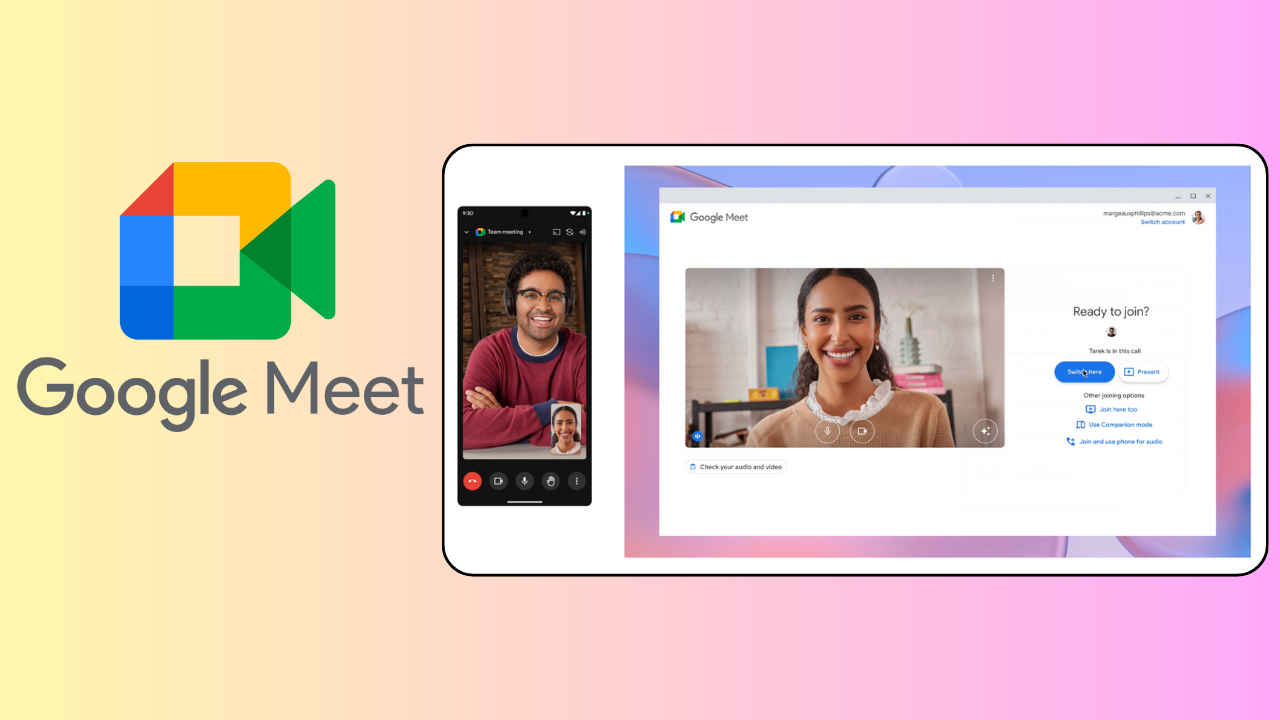
Google has introduced seamless Meet call transfer between devices.
With this feature, you can smoothly transfer between devices while on a Google Meet call without hanging up and rejoining.
This new Meet feature is available for both personal account users and Google Workspace customers.
In the ever-evolving landscape of virtual communication, Google Meet continues to innovate, bridging the gap between convenience and functionality. The latest enhancement to this widely used platform is the introduction of seamless call transfer between devices, offering users unparalleled flexibility and continuity in their virtual meetings.
Let’s delve into the details of the latest update.
Also read: Google Meet mobile app now lets you make 1:1 video calls without prior meeting links: Check details
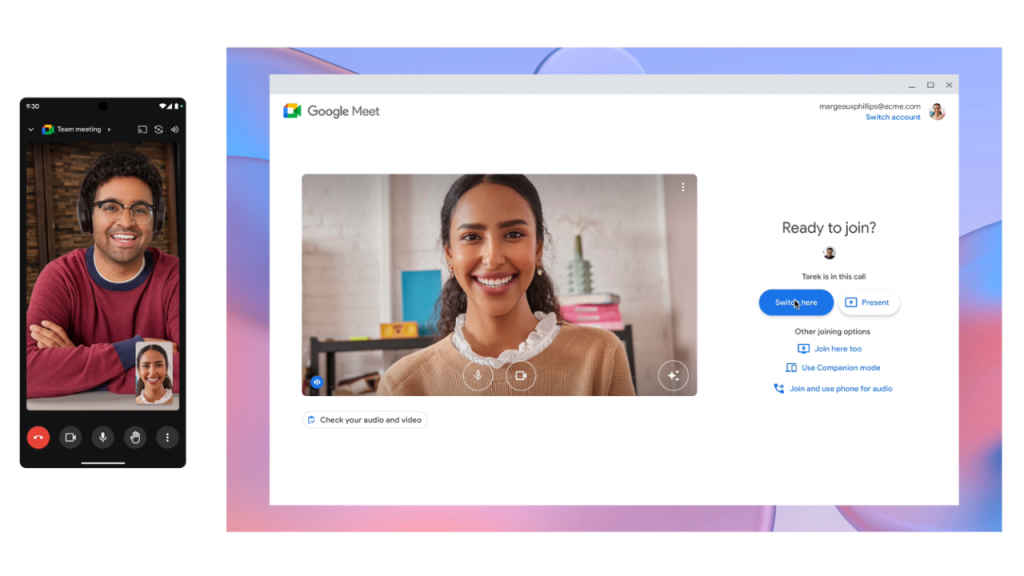
“In today’s world, getting our work done can happen from many locations, across many devices. Beginning today, you can smoothly transfer between devices while on a Google Meet call without hanging up and rejoining,” Google announced in a Workspace Updates blogpost on April 24th.
Also read: Google Meet gets these 3 updates for better user experience: Check out

Now, if you are taking a Meet call on your mobile phone or tablet and want to switch to your laptop, you can easily do that.
You’ll notice the new “Switch here” option when joining a meeting on your laptop, which will switch the call from your mobile device.
This ensures continuity in the conversation without any concern about missing important information.
This new Google Meet feature is available for both personal account users and Google Workspace customers.

In my opinion, the introduction of seamless call transfer between devices in Google Meet brings several benefits to users. With this feature, users can transition smoothly between different devices during a call, allowing them to adapt to changing circumstances and environments without interrupting the meeting flow.
Also, this feature enhances the overall user experience by offering greater convenience. Users can choose the device that best suits their needs at any given moment without being tied to a single device for the duration of the call.
It’s important to note that this feature is currently rolling out. So, wait a little while if you have not received the feature yet.
Ayushi Jain
Tech news writer by day, BGMI player by night. Combining my passion for tech and gaming to bring you the latest in both worlds. View Full Profile




