Google Meet now let you pair your video tile with other participants: Here’s how
Google is rolling out tile pairing on Google Meet.
This feature allows users to pair their video tile with another meeting participant's tile.
Once you pair your tile with someone, other meeting participants will see both tiles shown next to each other.
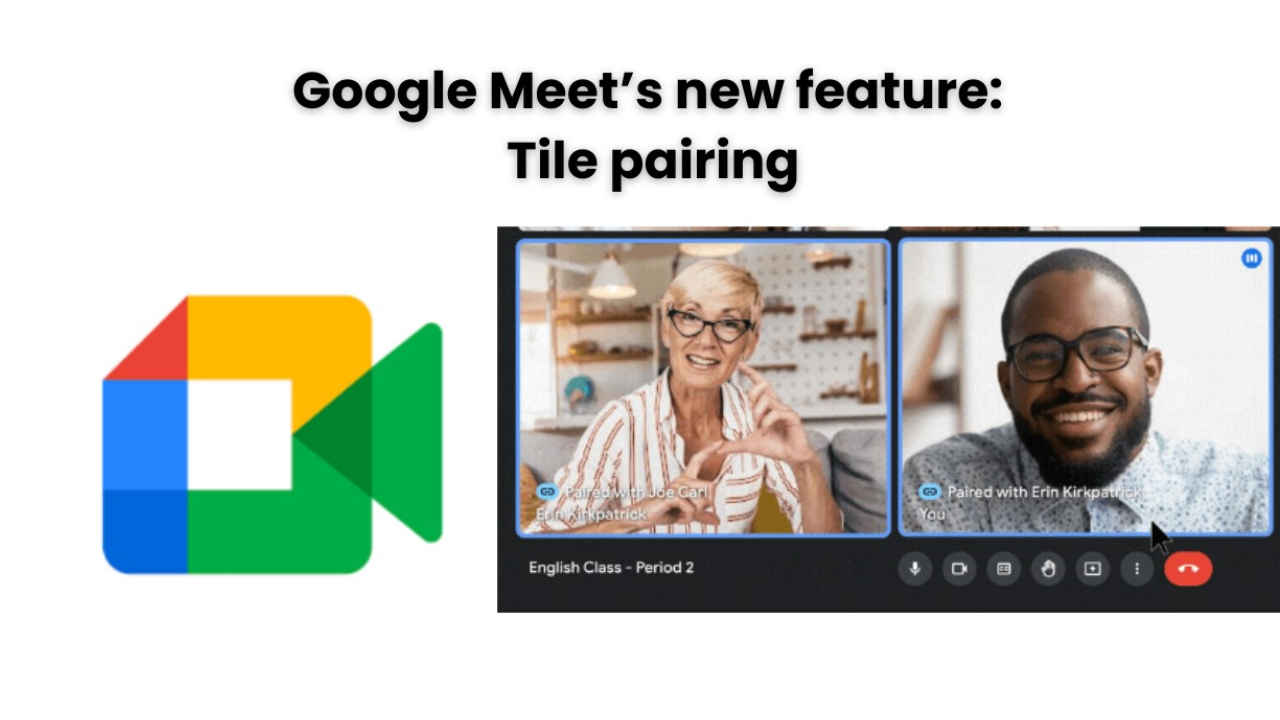
Google has announced that it is rolling out tile pairing on the video communication service Google Meet. This feature allows users to pair their video tile with another meeting participant's tile.
 Survey
Survey“Today, we’re introducing tile pairing for Google Meet, which will allow you to pair your video tile with another meeting participant's tile,” the tech giant announced in a Workspace Updates blog post on September 19, 2023.
Also read: You can now find and install third-party apps directly within Google Meet: Here's how
Once you pair your tile with someone, other meeting participants will see both tiles shown next to each other.
Also read: Google Meet users can get captions in Hindi, Gujarati, Marathi and more Indian languages
Both pairing partners will have their borders outlined in blue when speaking. Tile pairing will be indicated in the meeting captions as well.
To pair with a participant, find that user, click on the 3-dot menu and send a pairing request.
Tile pairing can help make meetings more accessible, specifically in situations where you want to ensure a sign-language or other language interpreter is visible during the meeting. You can also use this feature to pair speaker duos or presenters with co-presenters for a more dynamic presenting experience.
At this time, tile pairings will not be captured in meeting recordings. Also, the feature is not available in break-out rooms as of now.
If you haven't received the feature, just wait a little while as it is currently rolling out to all Google Workspace customers and users with personal Google Accounts.
Recently, Google announced that you can now find, install and use third-party add-ons directly within Google Meet. Since the add-ons open directly in Meet, you can share your screen with all participants, even those who don’t have the add-on or are on an unsupported platform. Also, you can use the “Get add-ons” button to open the Google Workspace Marketplace to browse additional add-ons for Meet. It’s important to note that in some cases, admins might have pre-installed add-ons for you or have turned off access to certain add-ons, according to Google.
Ayushi Jain
Ayushi works as Chief Copy Editor at Digit, covering everything from breaking tech news to in-depth smartphone reviews. Prior to Digit, she was part of the editorial team at IANS. View Full Profile

