Google Meet gets these 3 updates for better user experience: Check out

Google has announced three new features for Google Meet.
Now, Google Meet will automatically detect whether you’re in-motion and prompt you to use On-the-Go mode.
Users in the video mode can now send emoji reactions during a meeting.
Google has announced that it is rolling out three new updates on its video communication service Google Meet for a better user experience. The new three features include the ability to send emoji reactions for users in video mode, and more.
Let’s check out the new Google Meet features.
Also read: Google Meet now lets you enhance appearance with portrait touch-up: Know more

Auto-detection of motion for seamless On-the-Go calls
Google has introduced a new, simplified mobile experience that will make taking calls on-the-go easier and less distracting. Now, when you join Meet from your mobile device, Google will automatically detect whether you’re in-motion and prompt you to use On-the-Go mode.
According to the tech giant, introducing the On-the-Go meeting experience makes it easier for you to focus on critical meeting details, cut down on external distractions, and save bandwidth with an audio-only experience.
This feature will be on by default and can be turned off by the user. It is currently rolling out to all Google Workspace customers and users with personal Google accounts.
Also read: Google Meet adds 1080p resolution support for group video calls
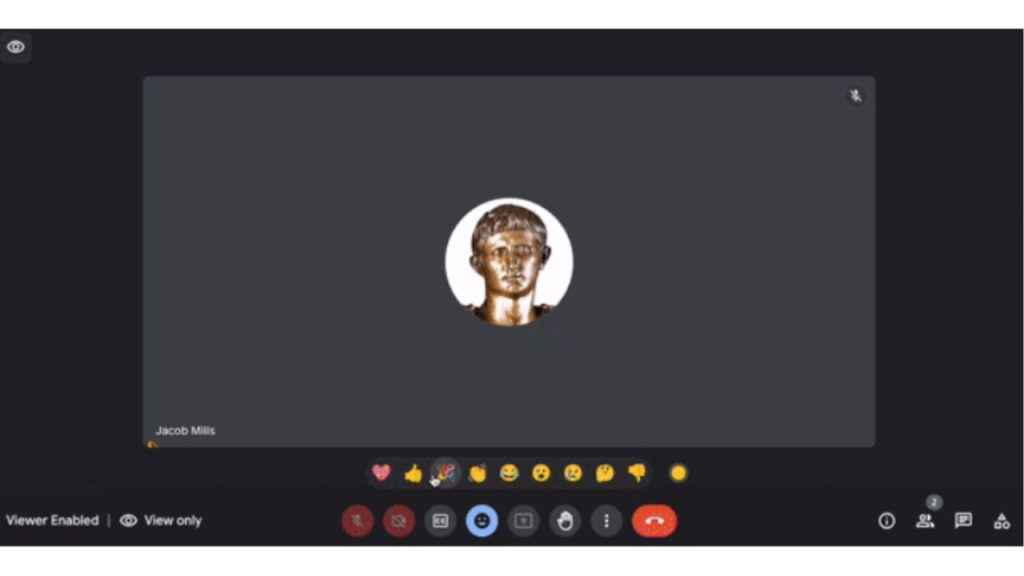
Emoji reactions in video mode
Users in the video mode can now send emoji reactions during a meeting, which is a non-disruptive way to engage and participate in meetings without interrupting the speaker.
For those who are unaware, Google introduced the viewer mode for meeting attendees earlier this year. Viewer mode users can only observe a meeting and can not share their audio or video.

Promoting viewers while in picture-in-picture mode
Google also announced that meeting hosts and co-hosts will now be able to promote a viewer to a meeting contributor while they are using the picture-in-picture (PiP) mode. This gives hosts greater flexibility and saves time when needing to change participant rights without having to leave PiP mode.
Ayushi Jain
Tech news writer by day, BGMI player by night. Combining my passion for tech and gaming to bring you the latest in both worlds. View Full Profile




