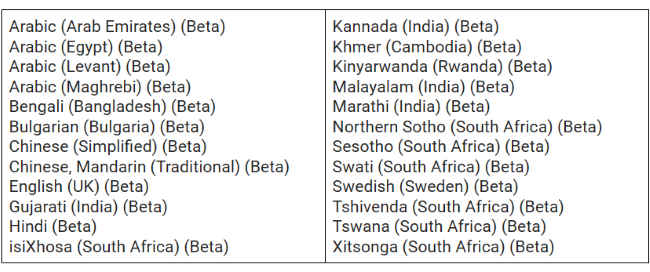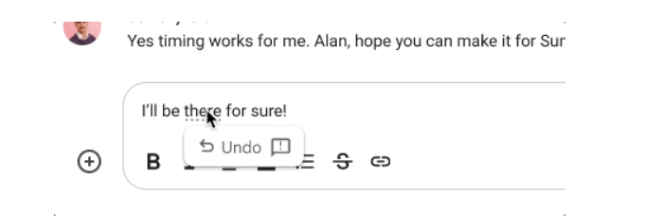Google Meet users can get captions in Hindi, Gujarati, Marathi and more Indian languages
Google has announced that it has expanded language support for captions in Google Meet.
Captions in Google Meet will now support Hindi, Gujarati, Marathi & more Indian languages.
Google also announced that it is expanding autocorrect to Google Chat on web.

Google has announced that it has expanded language support for captions in the video communication service Google Meet. Captions in Google Meet will now support Hindi, Gujarati, Marathi & more Indian languages.
 Survey
SurveyFor those who are unaware, captions in Google Meet allow users to view captions as everyone speaks during a meeting.
“Over the course of the next several weeks, you’ll be able to use captions in more languages,” the tech giant said in a Workspace Updates blogpost.
Also read: How to record a Google Meet session in 5 easy steps
Above is the table of new languages that the tech giant has added to Google Meet.
This expanded language support is currently rolling out to all Google Workspace customers. So if you haven't yet received the support for new languages, just wait a little more.
Also read: A quick guide to using Google Meet
How to use captions & translated captions in Google Meet on a computer
Step 1. On your computer, go to Google Meet.
Step 2. Join a meeting.
Step 3. At the bottom, click Turn on captions or Turn off captions.
How to use captions & translated captions in Google Meet on a smartphone
Step 1. Open the Meet app.
Step 2. Join a meeting.
Step 3. At the bottom right, tap More.
Step 4: Tap Turn on captions or Turn off captions.
In the same blogpost, Google also announced that Google Chat on web will now automatically correct misspelled words, making it easier to send messages without typos. Similar to functionality in Gmail and Google Docs, the corrected words are shown with a grey underline so that users know when the auto-correction has occurred. This feature is currently rolling out to all English users.
Also, the tech giant introduced new zoom keyboard shortcuts in Google Docs and Slides on web to help users zoom in, zoom out, or scale to 100%. Additionally, users can now smoothly zoom in or out in Slides using the trackpad or mouse wheel with a modifier key (cmd/ctrl), making it easier to control their view of Slides.
Ayushi Jain
Ayushi works as Chief Copy Editor at Digit, covering everything from breaking tech news to in-depth smartphone reviews. Prior to Digit, she was part of the editorial team at IANS. View Full Profile