Google Meet adds 1080p resolution support for group video calls

Earlier this year, Google announced 1080p video resolution for 1:1 Google Meet calls.
Now, the tech giant is expanding this feature for group calls.
The 1080p resolution is off by default and users with 1080p cameras will be prompted to turn on the higher resolution option before entering the meeting.
Google has announced that it is rolling out the ability to stream 1080p-quality webcam feeds during group calls on its video communication service Google Meet.
“Earlier this year, we announced 1080p video resolution for 1:1 Google Meet calls. Today, we’re expanding 1080p to meetings with three or more participants,” the tech giant announced in a Workspace Updates blogpost on October 10.
Also read: Google Meet now let you pair your video tile with other participants: Here’s how
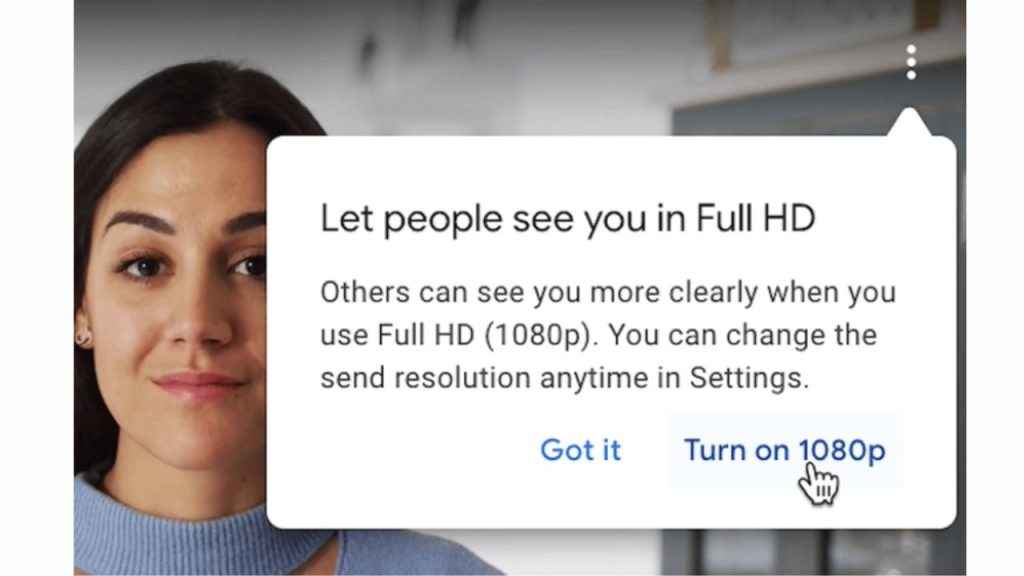
This higher resolution is available on the web when using computers with a 1080p camera.
The 1080p resolution is off by default and users with 1080p cameras will be prompted to turn on the higher resolution option before entering the meeting. Also, it can be turned on or off via the settings menu.
Also read: You can now find and install third-party apps directly within Google Meet: Here’s how

It’s important to note that the 1080p resolution is only sent when one or more users are pinning the 1080p-enabled user on a screen large enough to render the 1080p video feed. In those specific scenarios, additional bandwidth will be required to be able to send 1080p video. So, if the internet is not strong enough, Google Meet will adjust the resolution.
This update is only available for Workspace customers, including Business Standard, Business Plus, Enterprise Essentials, Enterprise Standard, Enterprise Starter, Enterprise Plus, Education Plus, and the Teaching and Learning Upgrade, and Workspace Individual subscribers.

Last month, Google announced tile pairing for Google Meet. This feature allows users to pair their video tile with another meeting participant’s tile. Once you pair your tile with someone, other meeting participants will see both tiles shown next to each other. Both pairing partners will have their borders outlined in blue when speaking. Tile pairing can help make meetings more accessible, specifically in situations where you want to ensure a sign-language or other language interpreter is visible during the meeting. You can also use this feature to pair speaker duos or presenters with co-presenters for a more dynamic presenting experience.
Ayushi Jain
Tech news writer by day, BGMI player by night. Combining my passion for tech and gaming to bring you the latest in both worlds. View Full Profile




