Google improves ‘Help me write’ in Gmail: How to refine your emails faster with new Gemini features
Google is enhancing its Gmail experience with new updates to the 'Help me write' feature, powered by Gemini.
The updates include a new option for Help me write that polishes emails drafts on web and mobile devices.
There are now Help me write and Refine my draft shortcuts on Android and iOS devices.
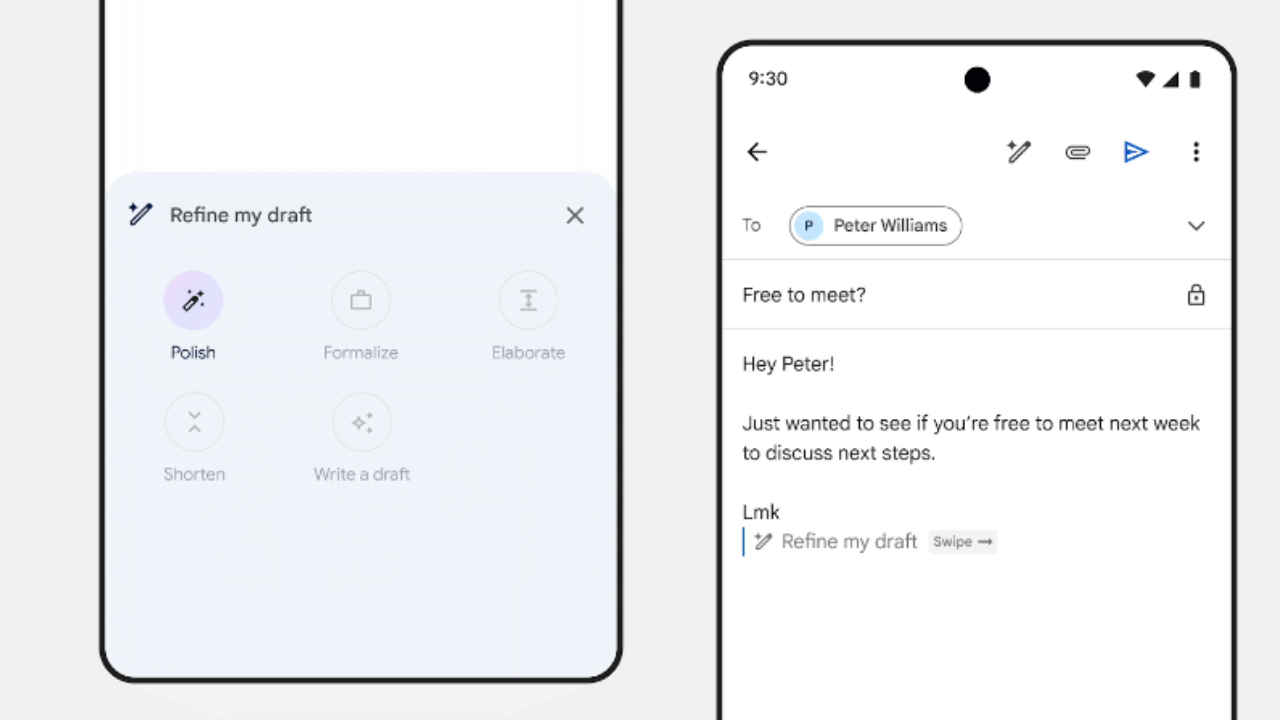
Google is enhancing its Gmail experience with new updates to the ‘Help me write’ feature, powered by Gemini. Building on the success of previous innovations like email summarisation, Google is now rolling out additional tools to streamline the email drafting process.
 Survey
Survey“Building upon our popular Help me write feature in Gmail and the recent launch of the summarization feature in the Gmail mobile app, we’re excited to introduce two new Gemini in Gmail updates to help you draft emails even faster,” Google announced in a Workspace Updates blogpost.
The updates include a new option for Help me write that polishes emails drafts on web and mobile devices. Also, there are now Help me write and Refine my draft shortcuts on Android and iOS devices.
Also read: Google rolls out Gemini AI to Gmail: Email summarisation, response suggestions & more
When using Gemini to refine emails, you can now choose from the three options: Formalize, Elaborate and Shorten. For those who are unaware, Google recently added the Polish option to web and mobile, which can refine your emails, saving you time. For example, if you enter rough notes into a draft, Gemini can turn the content into a completely formal draft, ready for you to review in one click.
On mobile, when you start a new email draft, the “Help me write” shortcut appears in the email body. Selecting this shortcut opens the full Help me write experience. If your draft contains more than 12 words, the “Refine my draft” shortcut will appear below the email content to indicate that there are options available to Polish, Formalize, Elaborate, or Shorten your draft, or Write a new draft. The menu can be triggered simply by swiping right on “Refine my draft”.
Also read: Gemini in Google Messages: Chat with AI to draft messages, brainstorm ideas & more
It’s important to note that the new features are available for Google Workspace customers with Gemini Business and Enterprise add-on, Gemini Education and Education Premium add-on, and Google One AI Premium.
Also watch:
Ayushi Jain
Tech news writer by day, BGMI player by night. Combining my passion for tech and gaming to bring you the latest in both worlds. View Full Profile