Google Drive’s new Activity feed shows recent activities in one place: Here’s how
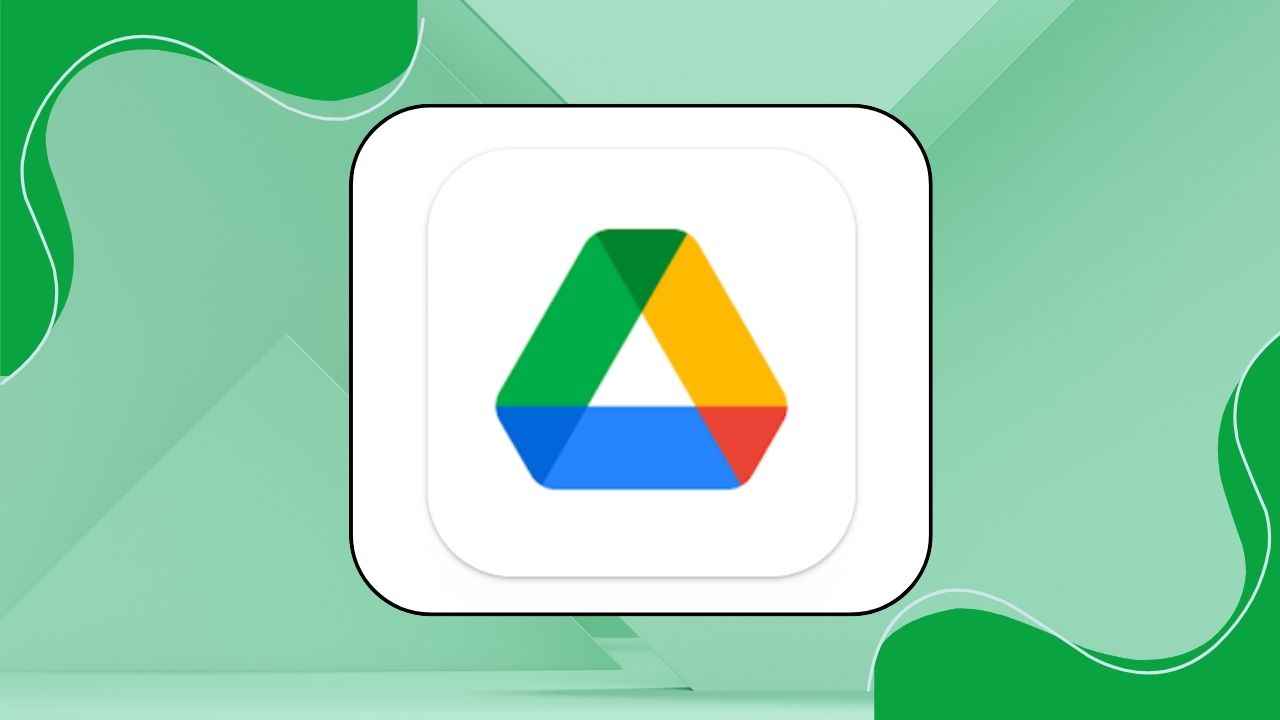
Google has introduced a new “Activity” feed for its file storage service Google Drive.
This new feed will show you all your recent activities in one place.
It will be available on the left hand navigation panel within Drive.
Google has introduced a new “Activity” feed for its file storage service Google Drive. This new feed will show you all your recent activities in one place.
“We’re rolling out a new view in Google Drive that shows all pending access requests, recent comments, and approvals for files to help you quickly see recent activity and take action, all in one place,” the tech giant said in a Workspace Updates blogpost on October 5.
Also read: Google Drive’s new feature lets you lock files easily: Here’s how
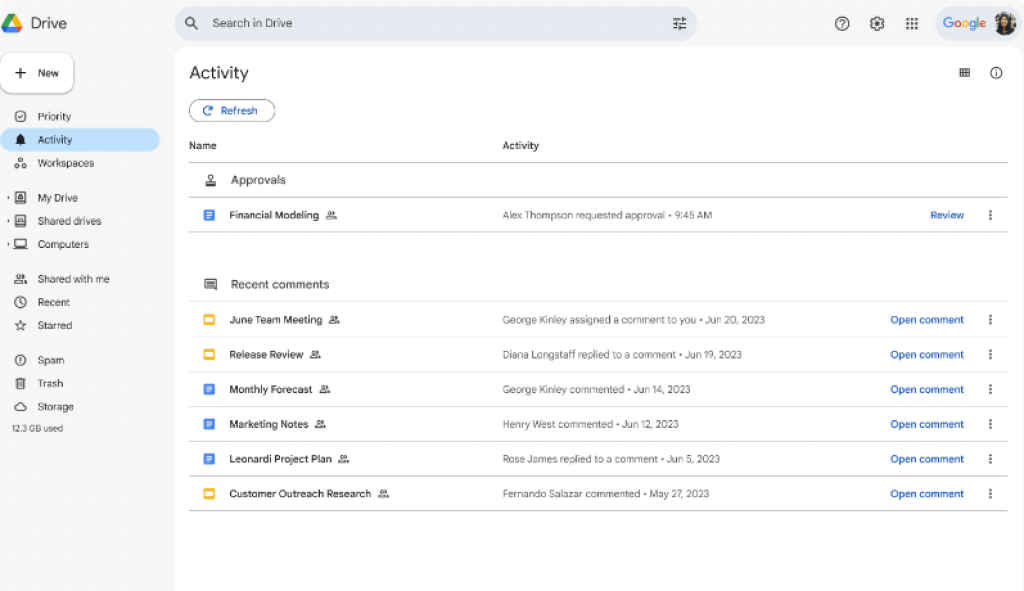
It’s important to note that this new Activity feed is currently rolling out. So, if you haven’t yet received the feature, just wait a little while.
Also read: Google’s Bard chatbot now available in Gmail, Docs, Drive, Maps & more: Here’s how it works
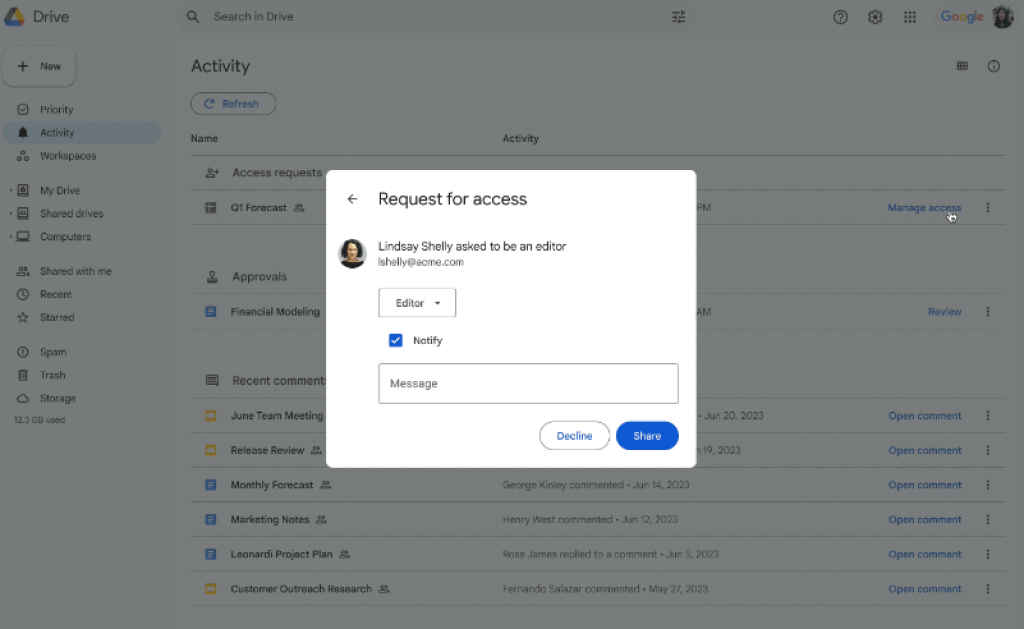
How to use Activity feed on Google Drive
You have to navigate to drive.google.com and then click on “Activity” in the left-hand navigation.
You can then click on “Manage access” to take action on your pending access requests. Please note that this will not appear if pending access requests do not exist.
If you have pending approvals assigned to you, they will appear in the “Approvals” section. Click on “Review” to take action on your pending approvals.
On the other hand, if you have comment-related activity in the last 30 days, you will see them in the “Comments” section. Click on “Open comment” to take action on your pending comments.
Comments notifications appear if you are subscribed to notifications, participating in the specific comment thread, or mentioned in a comment within that file.
Google recently announced a feature that makes it easier for users to lock files in Google Drive. According to Google, locking a file makes sure that reviewers can’t change a file. When the feature is enabled, edits, comments and suggestions can’t be added to locked documents. In our opinion, the option to easily lock files in Google Drive helps prevent accidental edits, ensuring the authenticity of files.
Ayushi Jain
Tech news writer by day, BGMI player by night. Combining my passion for tech and gaming to bring you the latest in both worlds. View Full Profile




