Google Drive gets two-page PDF viewing on large-screen Android devices: Check details
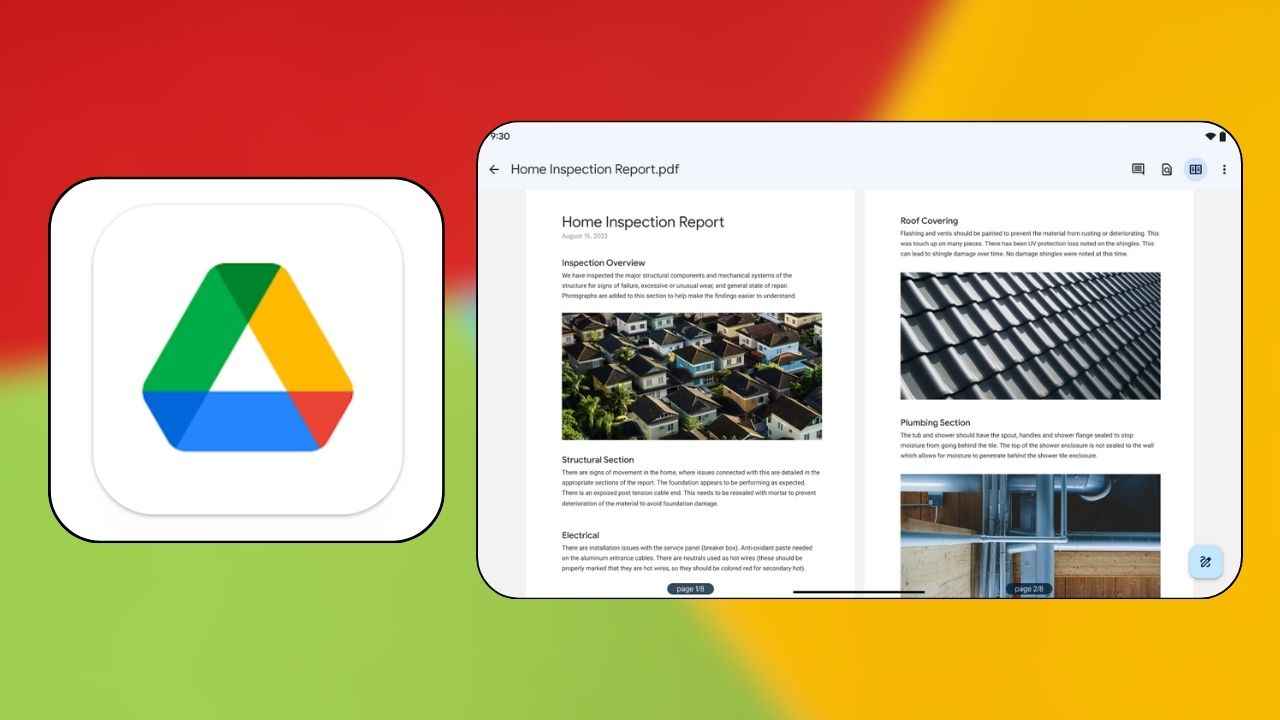
Google is adding a two-page view for PDFs in the Google Drive app on large-screen Android devices.
The new side-by-side view of the PDF will provide users an improved reading experience.
This new two-page view will resemble a book.
Google has announced that it is adding a two-page view for PDFs in the Google Drive app on large-screen Android devices. This new side-by-side view of the PDF will provide users an improved reading experience.
“You can now flip between a single page width view or a newly added two-page width view when scrolling through a PDF using the Google Drive app on your Android tablet or foldable device,” the tech giant announced in a Workspace Updates blogpost.
Also read: Gmail on large-screen Android devices gets split screen feature: Here’s how it works
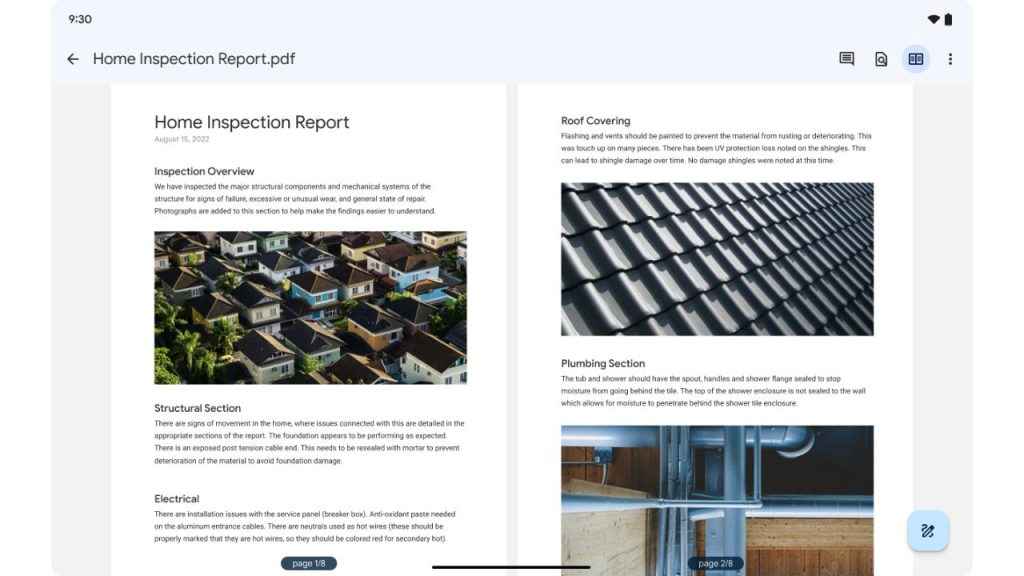
This new side-by-side view of the PDF will resemble a book to provide a better viewing experience on large-screen Android devices.
Also read: Google Drive’s new feature lets you lock files easily: Here’s how
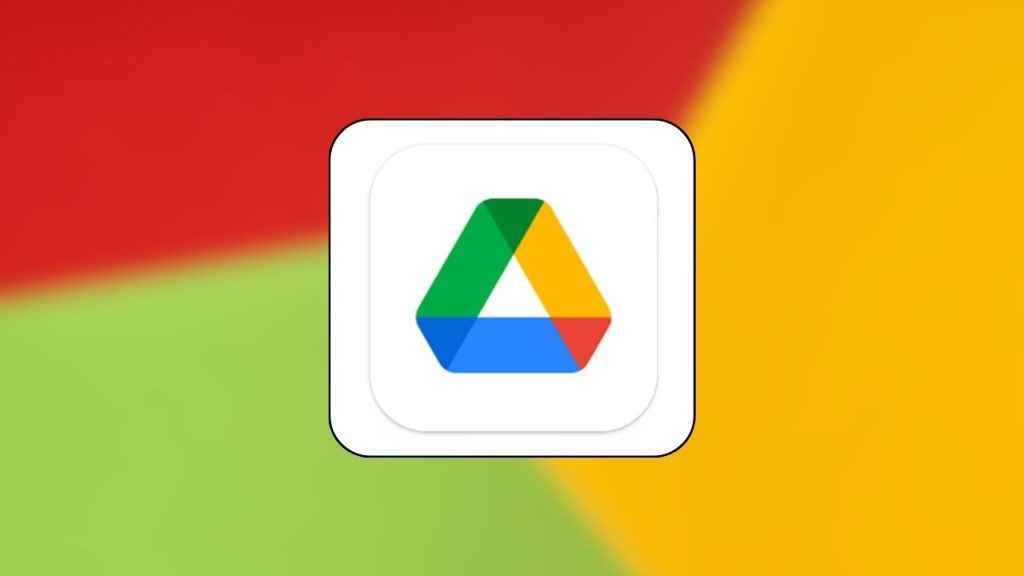
This feature is available to all Google Workspace customers and users with personal Google Accounts.
In our opinion, the addition of a two-page view for PDFs in the Google Drive app on Android tablets or foldable devices offers several benefits. The two-page view mimics the experience of reading a physical book or magazine, making it more comfortable and familiar for users.
Also, the new feature will help users to quickly navigate and find specific information within the document. This can be particularly useful for research or reference materials.
For users who regularly work with PDF documents, especially on their Android tablets or foldable devices, the two-page view feature can improve productivity and streamline their workflow.
Recently, Google announced a new split screen feature for the Gmail app on large-screen Android devices. With this feature, users can now open links and attachments directly beside their email content when their device is in landscape orientation. Now, upon tapping a link (or attachment) in the email, the link (or attachment) will open on the right half of the screen and the email will move to the left half.
Ayushi Jain
Tech news writer by day, BGMI player by night. Combining my passion for tech and gaming to bring you the latest in both worlds. View Full Profile




