Google Drive gains new homepage view on web: Offers file suggestions, swift search & more

Google has introduced a new streamlined homepage view for Google Drive on web.
The new streamlined homepage called "Home" makes it easier and faster for you to find files that matter most.
When you go to drive.google.com, instead of landing in ‘My Drive’ you will now be directed to ‘Home.’
Google has introduced a new streamlined homepage view for its file storage and synchronisation service Google Drive on web. The new homepage view called “Home” is designed to offer quicker and simpler access to your most important files.
“Today, we’re excited to introduce the latest series of changes that accelerate user productivity across new views in Drive. A new streamlined homepage for Drive called Home makes it easier and faster for you to find files that matter most,” the tech giant announced in a Workspace Updates blogpost on November 29.
Also read: Google Drive app gets updated homepage: Check what’s new
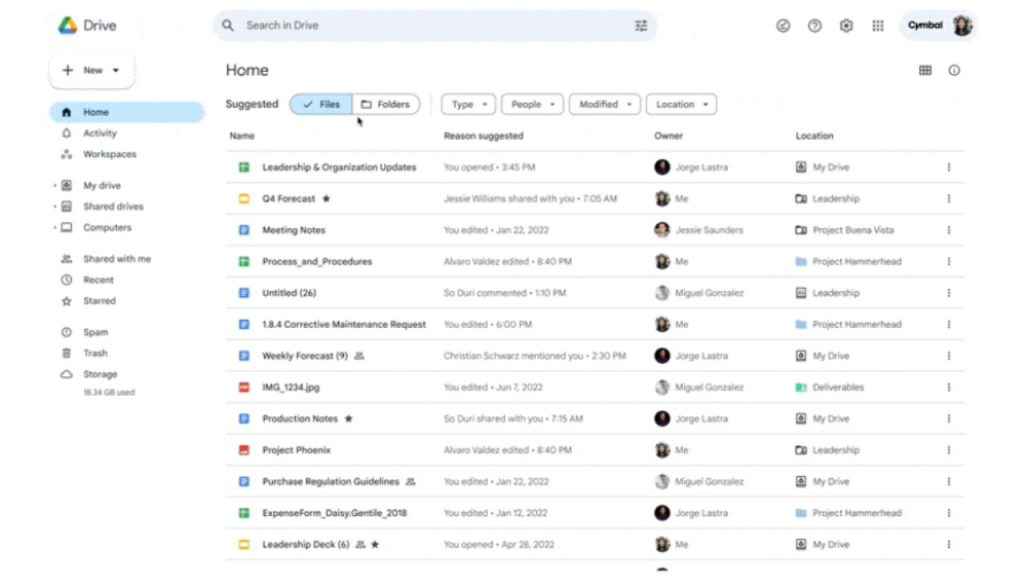
In the new Home section, you will see personalised file and folder suggestions with machine learning algorithms that can help you get started quickly.
Also read: Google Drive’s new Activity feed shows recent activities in one place: Here’s how

These suggestions use a variety of signals, such as what files or folders you’ve recently opened, shared or edited, or what documents are attached to upcoming Calendar events.
You will also see filter chips to narrow down your search and find relevant files faster across Google Drive. This will make it easier to find suggested files by type, people, modified date or location.
Also, you will now see a more modern design in line with Google Material Design 3 guidelines, helping you to navigate across Drive much more efficiently.
The new feature will be ON by default. So, when you go to drive.google.com, instead of landing in ‘My Drive’ you will now be directed to ‘Home.’ However, if you want to set your default to ‘My Drive,’ go to My Drive and click on the “Change to My Drive” option in the banner.
The new Home section is rolling out to all Google Workspace customers and users with personal Google Accounts.
Ayushi Jain
Tech news writer by day, BGMI player by night. Combining my passion for tech and gaming to bring you the latest in both worlds. View Full Profile




