Google Drive app gets updated homepage: Check what’s new

Google has introduced a new homepage in the Google Drive mobile app on Android and iOS mobile devices.
The updated homepage will help you more easily find the right file much faster.
Google has replaced the notifications view with the activity view, which was recently launched on the web.
Google has introduced a new homepage in its file storage and synchronisation service Google Drive. The updated homepage in the Drive mobile app on Android and iOS mobile devices aims to help users easily find the right file much faster.
“We’re updating the homepage of the Google Drive mobile app on Android and iOS mobile devices to help you more easily find the right file much faster,” the tech giant announced in a Workspace Updates blogpost.
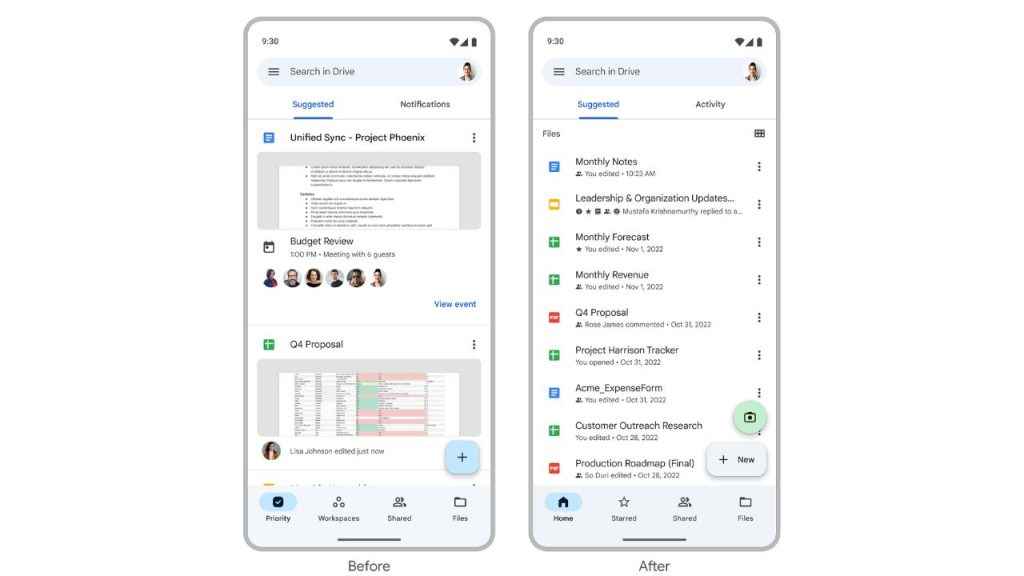
On the new homepage, you will see an updated suggested view that will show you even more recommended files at once, such as those that have been recently opened, shared or edited.
Also read: Google Drive’s new Activity feed shows recent activities in one place: Here’s how
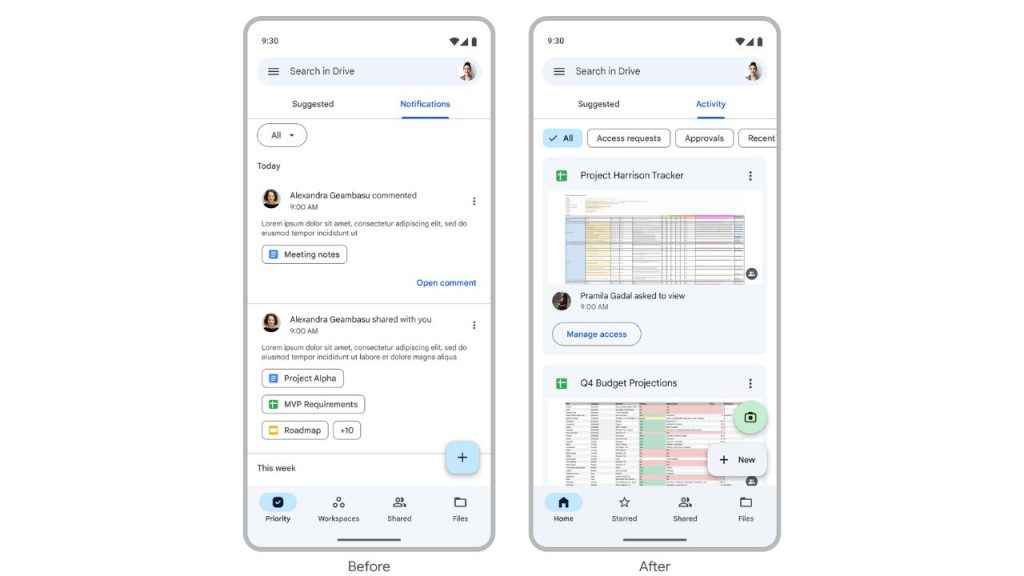
In addition, Google has replaced the notifications view with the activity view, which was recently launched on the web. Here you can see items that need your attention such as pending access requests, recent comments and awaiting approvals– all in one place.
The new homepage in the Google Drive mobile app is rolling out to all Google Workspace customers and users with personal Google Accounts.
In our opinion, the updated homepage in the Google Drive mobile app is designed to enhance efficiency, organisation, and user satisfaction, catering to the needs of both individual users and Google Workspace customers.
Google recently announced a feature that makes it easier for users to lock files in Google Drive. According to Google, locking a file makes sure that reviewers can’t change a file. When the feature is enabled, edits, comments and suggestions can’t be added to locked documents. In our opinion, the option to easily lock files in Google Drive helps prevent accidental edits, ensuring the authenticity of files.
Ayushi Jain
Tech news writer by day, BGMI player by night. Combining my passion for tech and gaming to bring you the latest in both worlds. View Full Profile




