Google Search page finally receives a Dark Mode update
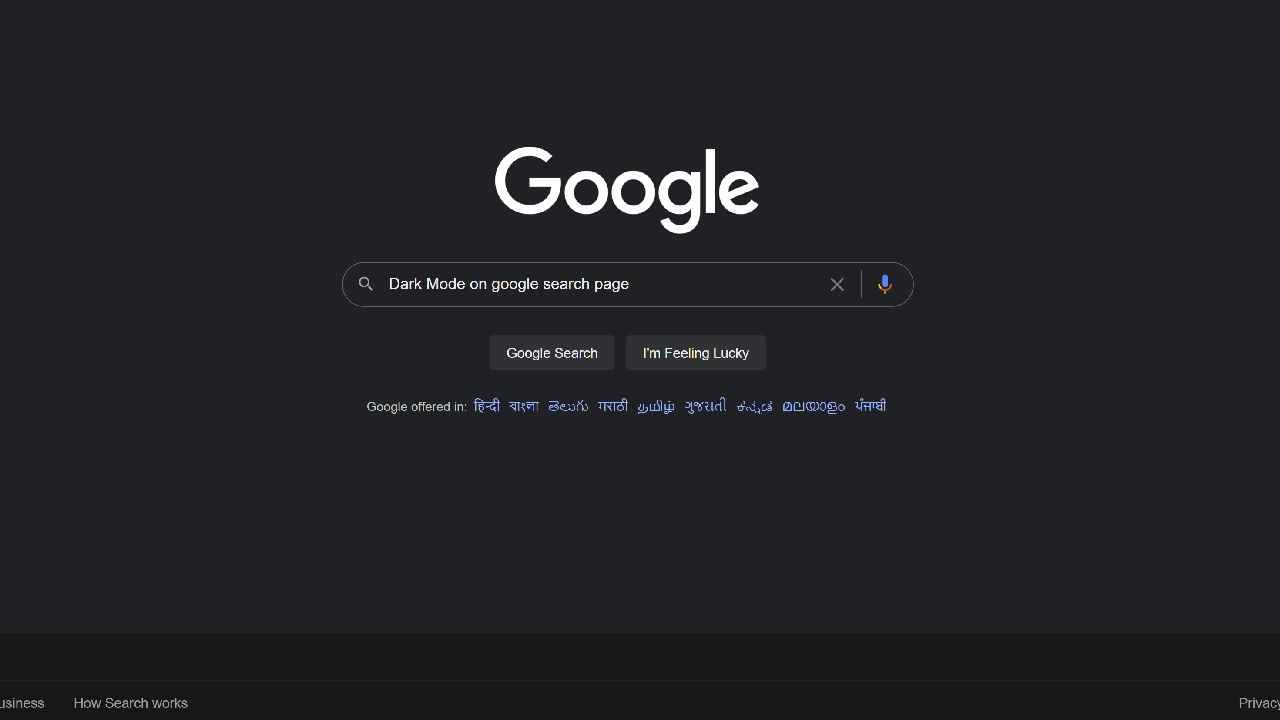
Dark Mode is now available on the Google Search page
The update is rolling out slowly and should hit all users in the next few weeks
You can manually enable the feature
It looks like Google has finally taken a step forward and given users the option of changing the Search page. The company rolled out a bunch of Dark Mode updates to its apps and now the feature is finally available on the Search page. The feature was available on mobile but has now made its way to the desktop version of the Search page. The feature turns the entire page dark with the Google logo standing out in a shade of white. It’s s nice addition, thematically.
Why I stay in Dark Mode… pic.twitter.com/HGjPVsqiWZ
— Jason Wiley (@Jayd360) September 11, 2021
The update is rolling out slowly and should hit all users in the next few weeks. You can head on over to the Settings page on Google.com and select Appearance. Just remember that unless Dark Mode has been enabled on your account, the Appearance tab will not show up. Clicking on the tab will take you to a new page where you will be able to enable Dark Mode. You can also have Google switch the theme automatically.
Earlier, we reported that Google confirmed that it is testing out the feature on the Search page for Desktop. According to Google, search pages’ backgrounds will also appear in Dark Mode. In a statement, Google said, “We’re always testing new ways to improve our experience for our users, but don’t have anything specific to announce right now.”. So, what do you guys think about the new Dark Mode on the Google Search page?
Also Read: How to activate the dark theme on smartphones
Digit NewsDesk
Digit News Desk writes news stories across a range of topics. Getting you news updates on the latest in the world of tech. View Full Profile





