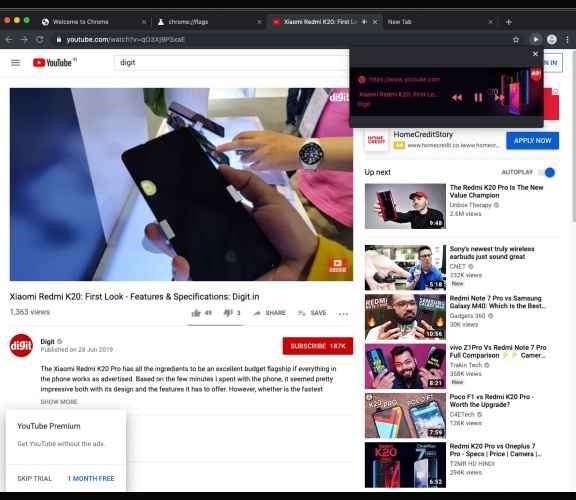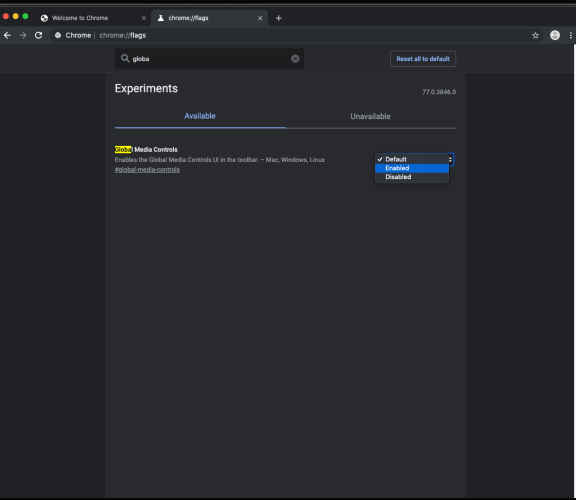Google Chrome Play button in testing phase

A Play button for controlling media on Chrome Browser is being tested.
The feature is being called Global Media Controls.
The feature is available through the Chrome Canary Browser.
Google Chrome is reportedly getting a play button. First spotted by ZDnet and Techdows, the new feature is being tested on Google Chrome’s development platform, Canary. It lets users control music playback/video playback on any tab, regardless of the tab you’re on.
Google is calling this feature ‘Global Media Controls’ and the same has been enabled this week for testing on Chrome’s Canary platform. With the feature enabled, users will see a play button that lets them control media playing on any tab, without the need for switching tabs. The Play button is placed right next to the URL, tapping on which opens a pop-up window. The window provides information about the current song being played and has options to Play/Pause, move to the next or previous song.
The feature is still in it’s testing phase, therefore it is reportedly buggy and crashes almost every time one tries to pause a video. The feature might come handy to Chrome users that keep multiple tabs open at a time. There’s no news yet on the wider availability of the feature.
How to enable Global Media Controls on Chrome?
To test the Global Media Controls on Chrome, you must have Canary browser installed. On the browser, head to chrome://flags/, and search for ‘Global Media Controls’. When the result appears you can enable it. Relaunching the browser will bring play button to your browser.
Digit NewsDesk
Digit News Desk writes news stories across a range of topics. Getting you news updates on the latest in the world of tech. View Full Profile