Google Chat’s smart replies now available for group messages on web: Know more

Google is rolling out Google Chat’s smart replies for group messages on web.
Earlier, the smart replies were only limited to direct messages on Google Chat.
Smart replies feature helps users to respond to teammates quickly.
Google has announced that it is rolling out Google Chat’s smart replies for group messages on web. Earlier, the smart replies were only limited to direct messages on Google Chat.
“Building upon recently introduced features in Google Chat, such as smart compose and autocorrect, we’re excited to announce that smart replies are expanding from direct messages to group messages and spaces on Chat on web,” the tech giant announced in a Workspace Updates blogpost on October 12.
Also read: Google Chat gains new message linking feature: Here’s how to use it
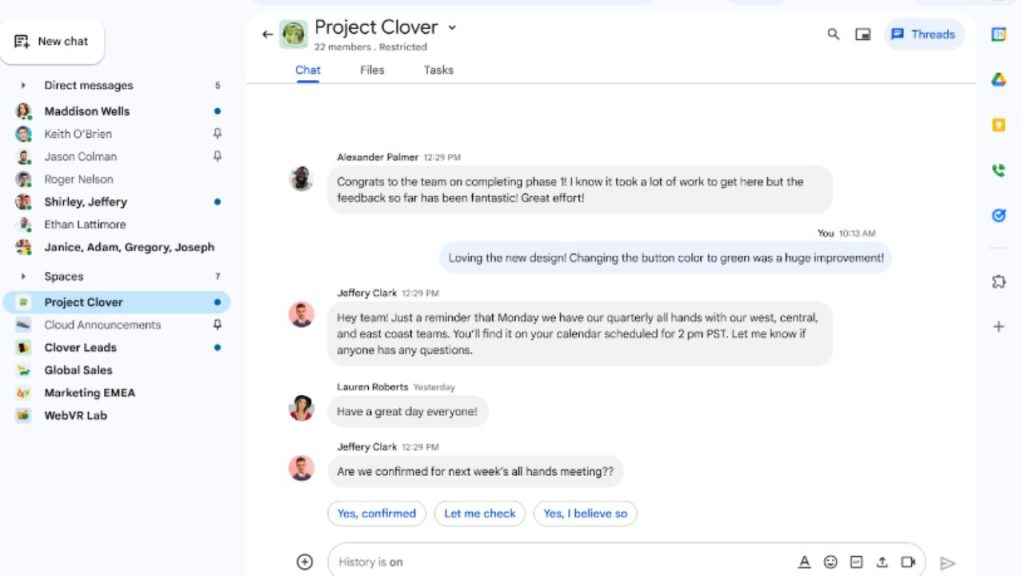
Now available in spaces and group conversations, smart replies help users to respond to teammates quickly and move projects forward more efficiently.
Also read: Google Chat users can now easily differentiate incoming versus outgoing messages: Here’s how

Smart reply uses sophisticated machine learning intelligence to recognise which messages most likely need responses and then proposes up to three different replies.
You don’t need to do anything to enable smart replies, they will appear automatically. Simply select one of three response options that surfaced in a chat or customise your response before you click send.
It’s important to note that this feature is only available in English, Spanish, French and Portuguese.
You can turn off smart replies in Google Chat, by navigating to the top right and clicking Settings > Under “Smart Reply,” and unchecking the box.

Last month, Google announced a new message linking feature for the communication service Google Chat. This feature helps users to easily link to a specific message in Google Chat.
Also, Google had started to roll out message bubbles on Google Chat. This feature enables users to more easily differentiate incoming versus outgoing messages in the Chat message stream. The tech giant also announced that Google Chat on web can now automatically correct misspelt words, making it easier to send messages without typos.
Ayushi Jain
Tech news writer by day, BGMI player by night. Combining my passion for tech and gaming to bring you the latest in both worlds. View Full Profile




