Google Chat gains new message linking feature: Here’s how to use it

Google is rolling out a new message linking feature on Google Chat.
This feature will help users to easily link to a specific message in Google Chat
It is available to all Google Workspace customers and users with personal Google Accounts.
Google has announced that it is rolling out a new message linking feature on the communication service Google Chat. This feature will help users to easily link to a specific message in Google Chat.
“Building upon the recent updates in Google Chat, such as message views, in-line replies and larger spaces, we’re introducing message linking, an additional feature that helps teams collaborate more effectively,” the tech giant said in a Workspace Updates blogpost on September 27, 2023.
Also read: Google Chat users can now easily differentiate incoming versus outgoing messages: Here’s how
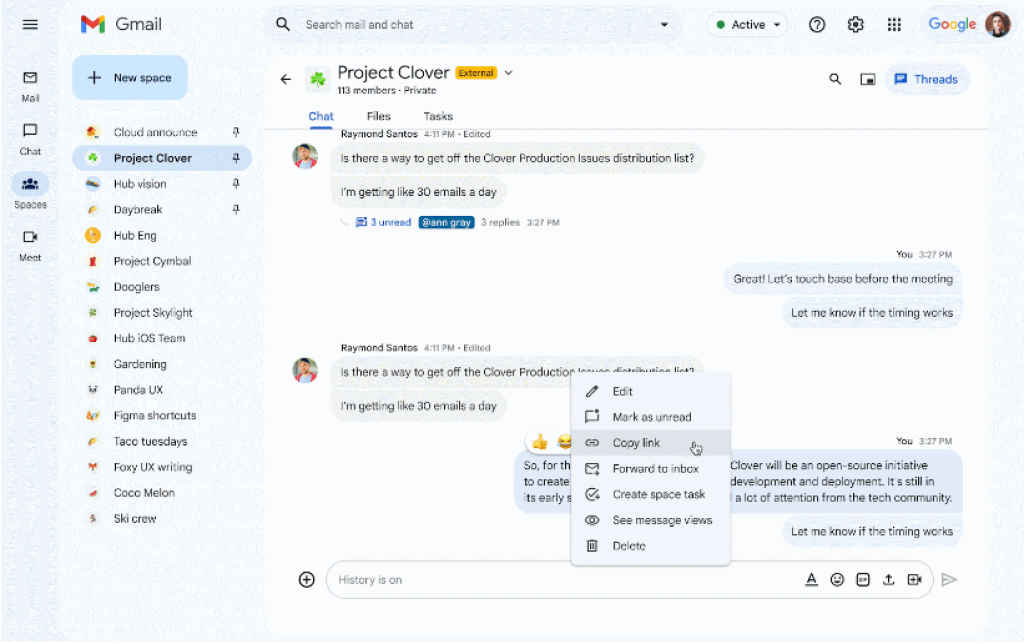
To generate links to messages easier so that others can reference a particular topic or announcement, the company has added a “Copy link” option for all messages posted in spaces, group messages and direct messages.
Also read: Google’s Bard chatbot now available in Gmail, Docs, Drive, Maps & more: Here’s how it works

Once the link is sent and clicked by a colleague, they will be taken to the original message within Chat as long as they have access to the conversation or space.
This new feature is rolling out to all Google Workspace customers and users with personal Google Accounts.
How to use the message linking feature on Google Chat
To generate a link to a message, follow the below steps.
Step 1: Hover over the message.
Step 2: Click on the three-dot menu.
Step 3: Then, select the ‘Copy link’ option.
Step 4: Paste the link within the conversation or space of your choice.
It’s important to note that users who don’t have access to a specific space will receive an error message upon clicking the link to a message in a space they do not belong to.
Last week, Google had started to roll out message bubbles on Google Chat. This feature enables users to more easily differentiate incoming versus outgoing messages in the Chat message stream. Also, earlier this month, the tech giant announced that Google Chat on web can now automatically correct misspelt words, making it easier to send messages without typos.
Ayushi Jain
Tech news writer by day, BGMI player by night. Combining my passion for tech and gaming to bring you the latest in both worlds. View Full Profile





