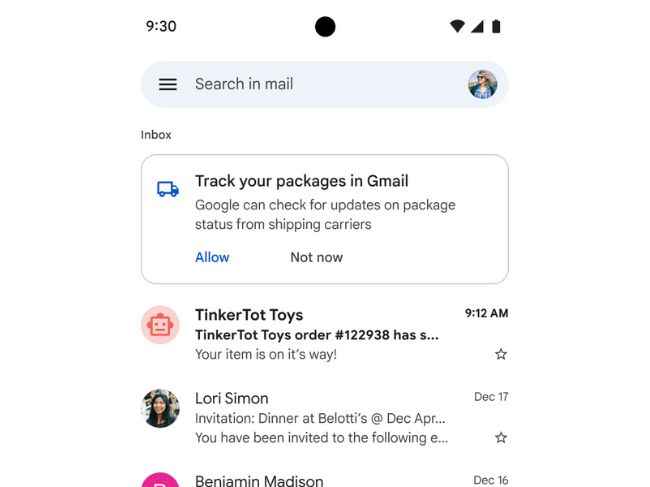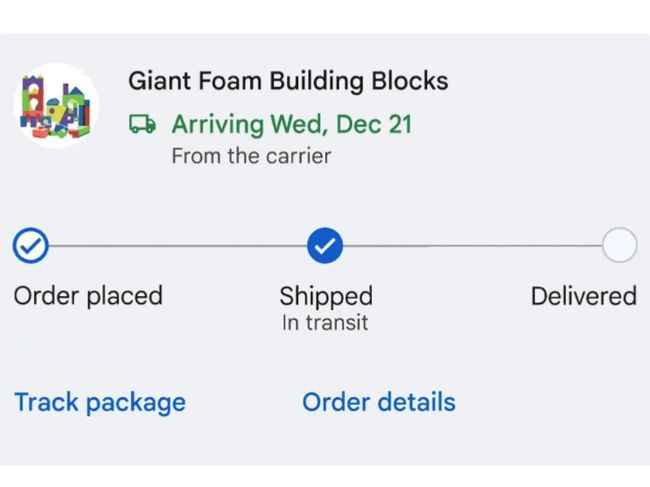Gmail now natively supports package tracking: Here’s how to use it
Gmail brings native package tracking feature.
Gmail uses the tracking number available in the email.
We will learn how to do package tracking on Gmail.
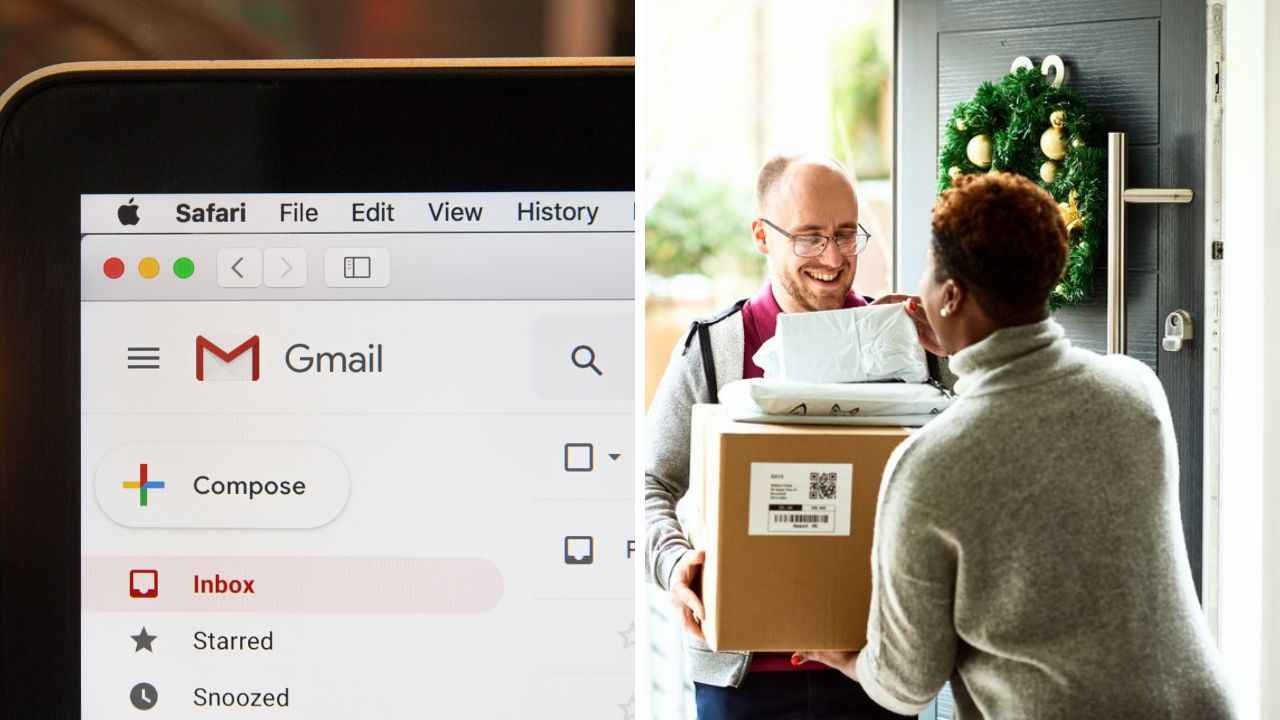
Google has added package tracking support on Gmail. The email client can pull tracking number in the email body and use that to track packages automatically. Well, this will work on an opt-in basis. So, once you allow Gmail to track your packages, it will show you updates on package status from shipping carriers. Here’s how that looks in action:
 Survey
SurveyGmail Package Tracking: How it works
As already mentioned, it’s a matter of granting permission to Gmail to scan for the tracking number/code and the Google wizardry will take care of the rest. You will see order statuses right in your inbox.
You can opt-in to it through Gmail settings or grant permissions if the prompt appears on the inbox feed itself. And if you don’t like it, you can opt out of the Gmail Package Tracking whenever you want through the Gmail settings itself.
Going forward Gmail will also show delays in shipments, an ability which is missing right now.
Google is going to roll out package tracking feature in the US in the "coming weeks." The availability for other markets is currently unknown. In the US, the feature will be working with leading shipping carriers.
Overall, this new Gmail feature removes the extra step involved in going to a different website and entering details to check the shipment status. It also makes Gmail an even more convenient and capable email client. It is likely to come in handy for the Gmail users during the forthcoming festive shoppings.
For more technology news, product reviews, sci-tech features and updates, keep reading Digit.in.
G. S. Vasan
G.S. Vasan is the chief copy editor at Digit, where he leads coverage of TVs and audio. His work spans reviews, news, features, and maintaining key content pages. Before joining Digit, he worked with publications like Smartprix and 91mobiles, bringing over six years of experience in tech journalism. His articles reflect both his expertise and passion for technology. View Full Profile