
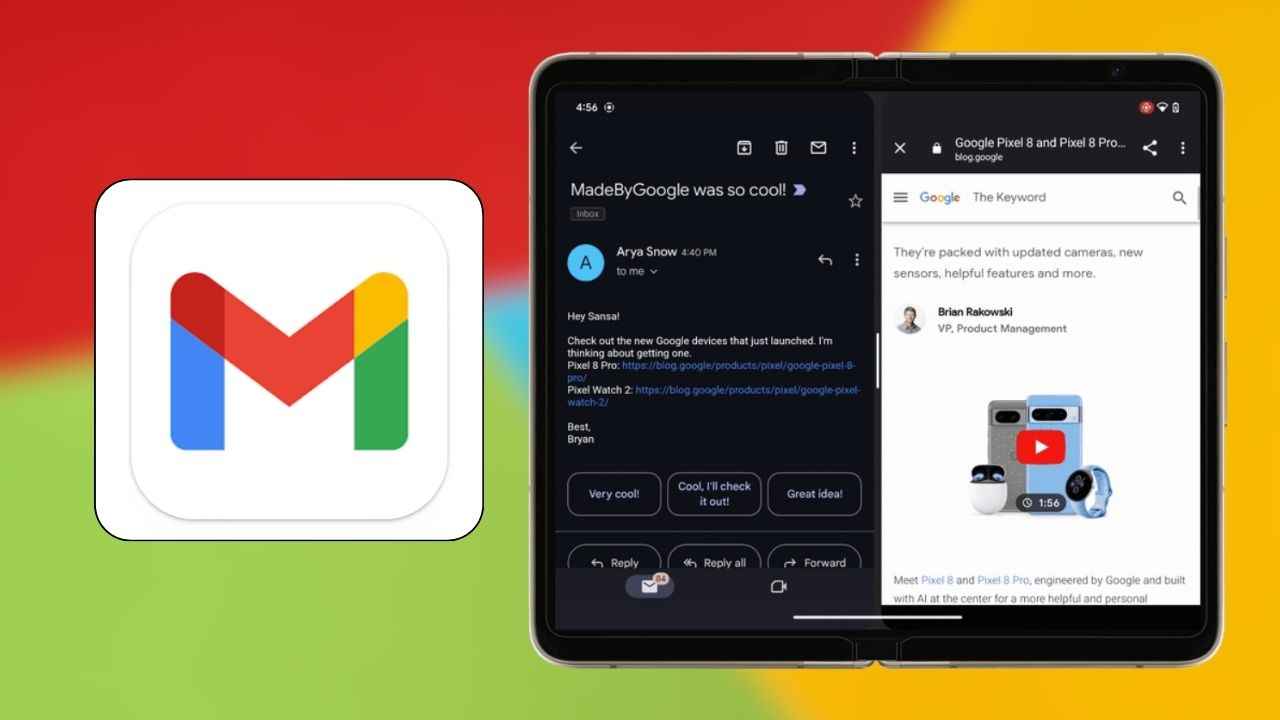
Gmail on large screen Android devices gets split screen feature: Here's how it works
Google has announced a new split screen feature for the Gmail app on large-screen Android devices. With this feature, users can now open links and attachments directly beside their email content when their device is in landscape orientation.
“Last year, we announced numerous improvements to the Google Workspace experience on large screen Android devices, which included multi-instance support on Drive, Docs, Sheets & Slides. We’re excited to introduce a similar feature for the Gmail app on Android tablets & foldables,” the tech giant announced in a Workspace Updates blogpost.
Also read: How to use emoji reactions in Gmail

Now, upon tapping a link (or attachment) in the email, the link (or attachment) will open on the right half of the screen and the email will move to the left half.
Also read: Google’s Bard chatbot now available in Gmail, Docs, Drive, Maps & more: Here’s how it works
Moreover, users can even control the width of each half or make one the full screen by dragging on the divider handle.
This new split screen feature is available for all Google Workspace customers and users with personal Google Accounts.
In our opinion, the split screen feature in the Gmail app for large-screen Android devices offers several benefits to users. Users can open links and attachments directly alongside their email content, making it easier to reference information from the email while viewing the linked content. This can enhance productivity for tasks that involve switching between email and linked documents or websites.
This feature will also enable effective multi-tasking. Users can work on multiple tasks simultaneously, such as drafting an email while referencing a linked document or website without the need to constantly switch between apps.
Google also announced that it is rolling out the ability to add emoji reactions to comments in Google Slides. With this feature, the tech giant aims to increase collaboration by enabling you to quickly and creatively express your opinions about presentation content.