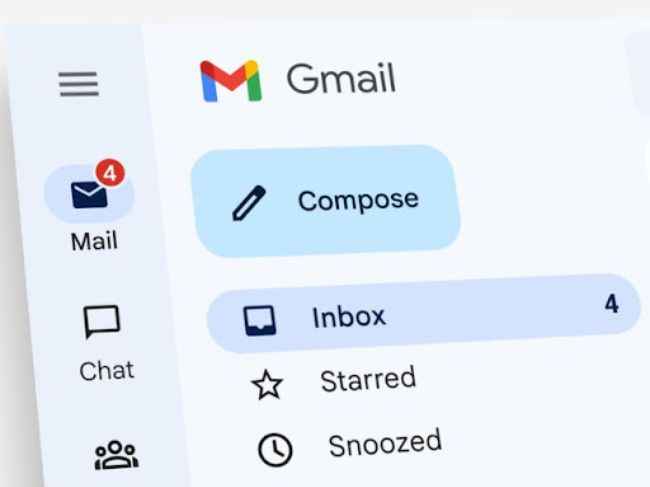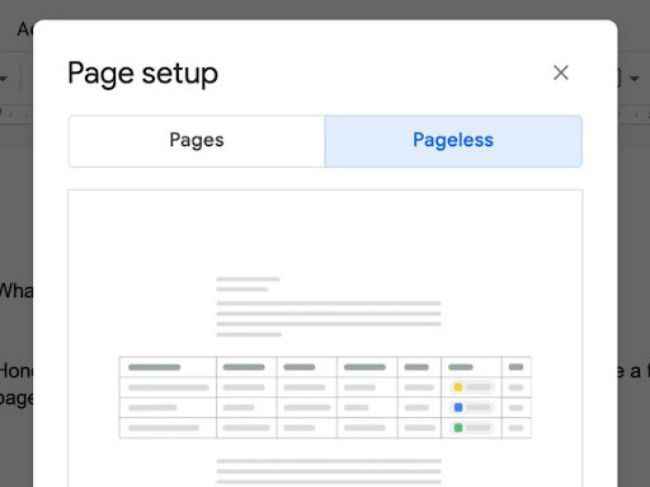Gmail, Google Maps, Chrome: 5 helpful features Google launched in 2022
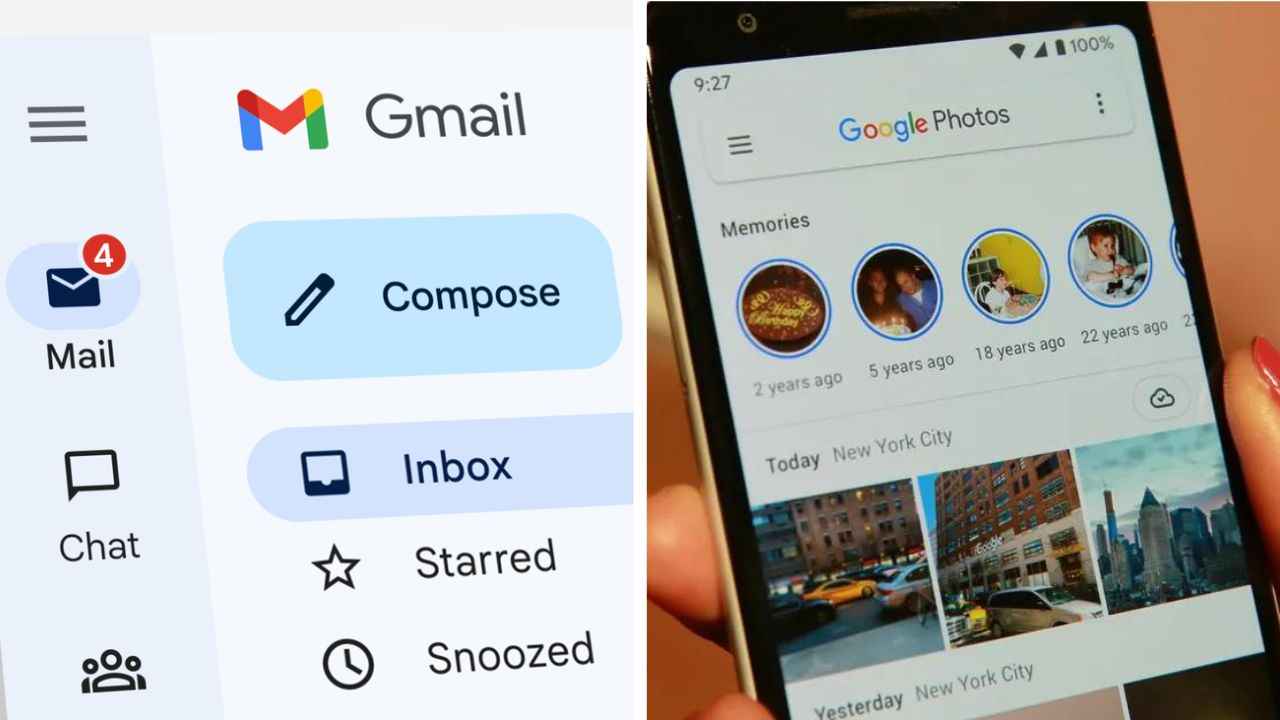
Gmail got revamped with a shiny new unified inbox, based on Material Design 3
Google Doc received the pageless format, much-requested by users
Google Chrome introduced new site search shortcuts to easily sort open tabs
Whether it’s work or play, or anything in between, it’s fair to assume a lot of us make use of Google’s bevy of online products and services to get through the day. So when Google makes thoughtful enhancements to everything from Gmail to Google Maps, Google Chrome to Google Docs, and more of its offerings, it helps simplify and improve the lives of a lot of its users.
In an official blog post, Google recapped the many products and services milestones it achieved throughout 2022, which includes wholly new launches and iterative improvements to apps and services used by millions and billions of users worldwide.
While the entire Google list includes 22 product enhancements they did through 2022 – like celebrating the launch of Google Pixel 7 Pro and Google Pixel 7 smartphones, release of Android 13, and Pixel Buds Pro pushing Google’s audio envelope – we focused on essential Google apps and service enhancements found in the likes of Gmail, Google Docs, Google Chrome, Google Maps, and Google Photos.
So here we go, in no particular order, five helpful features Google launched in 2022…
1) Gmail brings Google Meet and Chat closer together
Based on Google’s much-touted Material Design 3, the Gmail inbox got a fresh new look with a unified inbox that highlighted Google Meet and Chat’s increased importance.
Whether you’re a Gmail user at work or not, having Google Meet and Google Chat buttons quickly accessible with seamless transition from one to other – all within the Gmail inbox app – was a massive productivity boost, we must admit.
2) Google Maps teases immersive view
Debuted at this year’s Google I/O, the whole new immersive view on Google Maps is a great way to explore any place – whether familiar or completely new. Sure, at first glance, it may look like a gimmick, but the immersive view on Google Maps definitely grows on you – especially, when you’re researching your next travel destination.
Just like Street View on Google Maps lets you get up close and personal to a particular location, the immersive view acts in a similar way, letting you tap into the vibe of the place with a fly-by and then some. It currently only supports Los Angeles, London, New York, San Francisco and Tokyo, but Google has promised more cities and locations are coming soon. The best thing about this Google Maps addition is that it will work on any phone that runs the app.
3) Google Docs gets a pageless format
For someone who types on a keyboard to write articles like this one and more, almost all of them on Google Docs, the pageless format introduction in the app felt oddly liberating. No more anxiety of hitting a certain word count – visually represented by page breaks and borders!
Writing on Google Docs’ pageless format feels like you’re driving on a road with no limits, and if you haven’t already given it a try we highly recommend it. Just open Google Docs, click on Files > Page Setup and select ‘Pageless’. Let us know how it goes.
4) Google Chrome shows off @tabs @bookmarks @history search
One of the coolest improvements to Google Chrome in 2022 has to be the ‘@’ search filters you can apply in the browser’s URL bar. And it’s made for Google Chrome users who practically spend all their online life inside the popular browser, and have trouble keeping up with it all.
By typing @tabs, Google Chrome lets you search through all the tabs open in your browser instance. Similarly typing @bookmarks or @history applies the respective filters and lets you search under them right there within the URL bar. No more clicking on Settings and navigating the maze of dropdown menus!
5) Google Photos keeps delighting us with Memories
Let’s be honest, don’t we all love the Memories feature in Google Photos, especially when it has a tendency to keep surprising us with a photo memory when we least expect it? Definitely brightens up our day, we can tell you that much.
Memories in Google Photos was subtly redesigned and improved in 2022, according to Google, letting you see more video snippets of longer saved videos, photos that subtly zoom to feel more dynamic and immersive. It definitely made us reopen and spend more time inside our Google Photos app this year for sure.
Jayesh Shinde
Executive Editor at Digit. Technology journalist since Jan 2008, with stints at Indiatimes.com and PCWorld.in. Enthusiastic dad, reluctant traveler, weekend gamer, LOTR nerd, pseudo bon vivant. View Full Profile