Gmail for Android now lets you save attachments to Google Drive
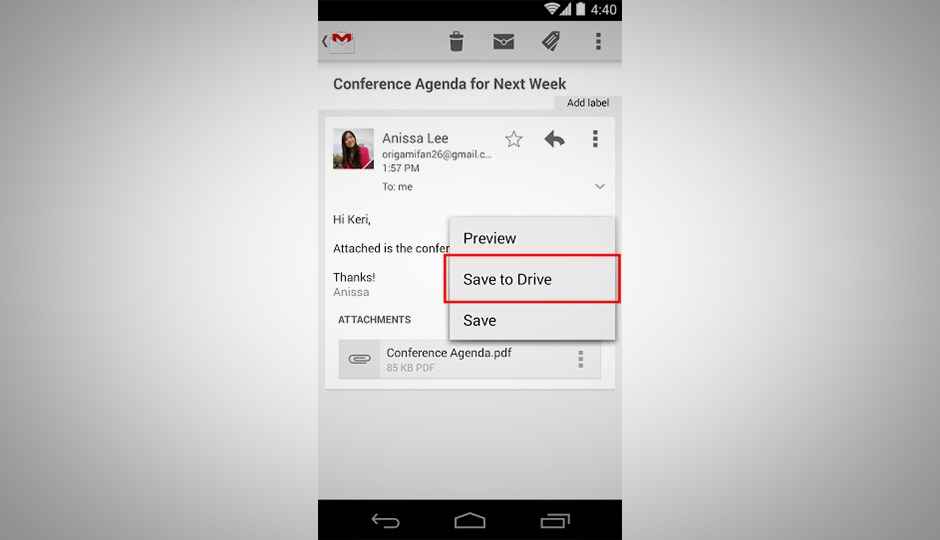
The latest update to Gmail for Android brings a slew of new features such as save attachments to Google Drive, spam explanations and improved RTL support.
Google has rolled out a major update to its Gmail for Android app, including several new features along with improvements to the UI.
Gmail for Android now allows users to save attachments to Google Drive. The new feature is likely to help users save space on their mobile device, especially beneficial for larger files. “Instead of downloading attachments to your device which takes up valuable space, you can now save attachments directly to Google Drive. Files saved to Drive are easily accessible from any smartphone, tablet or computer,” explains Google in a post.
Another new feature is “spam explanations”, which shows a message explaining why that particular e-mail has landed into the spam folder.
Google has also improved the right-to-left (RTL) support in the Gmail app. “If you’re an English speaker, you’re used to reading sentences from left-to-right. But there are a lot of languages out there that are written from right-to-left (RTL), such as Arabic, Hebrew and Persian. If you’re a speaker of one of these languages, Gmail on Android now looks and feels the way you’d expect with profile pictures and the navigation menu on the right instead of the left,” Google further explains.
As said above, Google has also updated the interface in order to allow faster access to the side navigation menu, which also features as Settings, Help and Feedback.




