5 features that make Microsoft Edge a better browser than Google Chrome
Edge’s vertical tabs feature makes it easy to view and organise open tabs.
With Edge, you can even use Microsoft Drop which makes transferring files between a PC and mobile device.
You even get a Reader Mode on Edge that helps improve readability by removing ads.
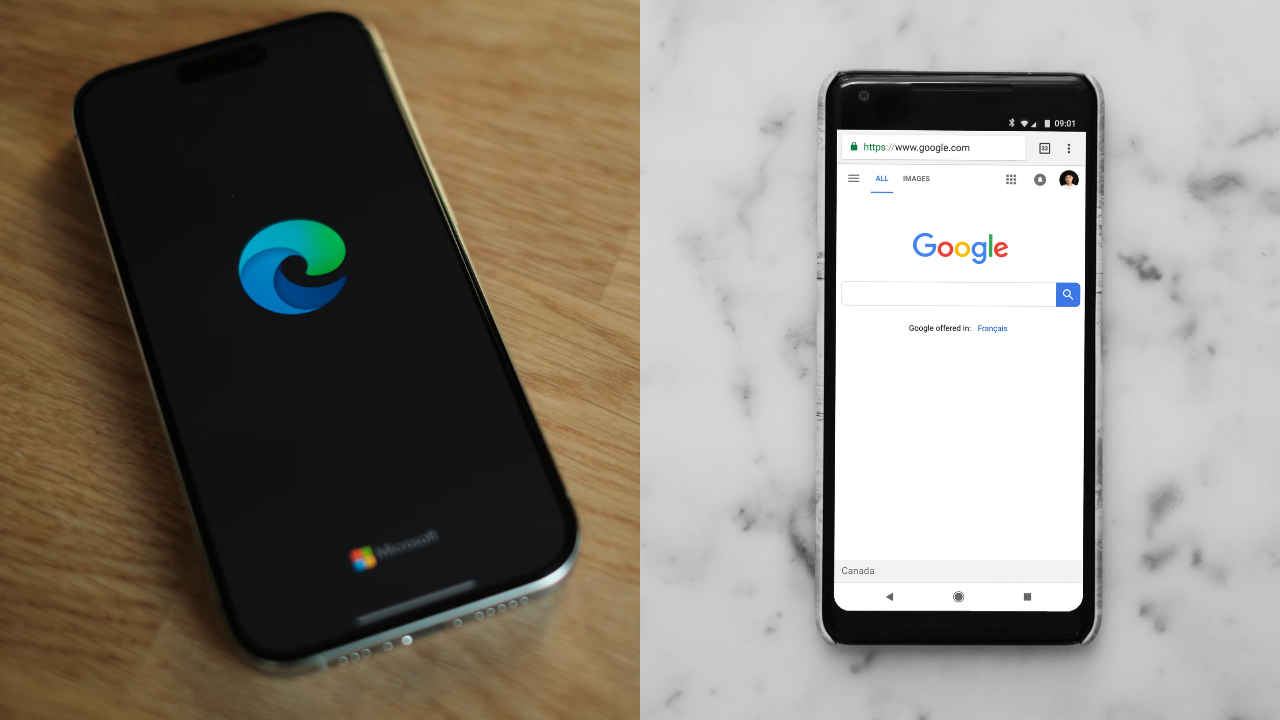
Google Chrome has been the default browser for most people around the globe. And it has been dominating the web browser market for a while. A lot of companies tried to beat it to its own game, but that didn’t happen. However, Microsoft Edge has steadily gained popularity by offering powerful tools and enhanced productivity features. And while both of these browsers have a smooth browsing experience to offer, we feel that Edge stands out in some places which makes it a better browser choice. So, here are 5 reasons why I feel that Microsoft Edge is a better browser.
 Survey
SurveyVertical Tabs for Better Organization
When you are working, and you have multiple tabs to handle, it can become a hassle on Chrome. But Edge’s vertical tabs feature makes it easy to view and organise open tabs without cluttering the screen. This is especially useful for large monitors and users who juggle multiple research tabs.
Microsoft Drop for Easy File Sharing
With Edge, you can even use Microsoft Drop which makes transferring files between a PC and mobile device seamlessly. Unlike Chrome, which lacks a built-in solution, Edge allows users to send files, images, and notes across devices using OneDrive. This reduces the need for carrying USB cables or using third-party cloud services.
Productivity Tools
Microsoft Edge also comes with built-in productivity tools like
an internet speed test, calculator, translator, stopwatch, and dictionary. These are all accessible from the sidebar. These features reduce dependency on external apps or browser extensions.
Edge Workspaces for Real-Time Collaboration
With Edge Workspaces, teams can browse the web together in real-time. Whether it’s shopping with a partner or researching with colleagues, Workspaces simplify collaborative browsing in a way Chrome doesn’t.
Reader Mode for Distraction-Free Reading
You even get a Reader Mode on Edge that helps improve readability by removing ads and clutter from web pages. Unlike Chrome’s limited implementation, Edge allows users to customise text, listen to articles aloud, and personalise their reading experience.
Now, those were my reasons. If you want to switch or not, that’s a call that you will have to take!
Team Digit
Team Digit is made up of some of the most experienced and geekiest technology editors in India! View Full Profile