How to switch your eSIM to a physical SIM card
An eSIM is just another form of SIM card that gets directly embedded into a device.
Airtel, Vi, and Jio are popular choices for eSIM.
You can either convert your existing physical SIM card into an eSIM or just get a new number on the eSIM.

eSIM is the latest sim card technology that allows you to access mobile networks without needing to get a physical sim card. Certain new phones such as Apple’s iPhone, offer the eSIM feature along with a physical sim. But what if you have to switch your smartphones and the other one cannot support an eSIM? In that case, can you convert your eSIM into a physical one? We will talk about all that and more. Stick with me.
 Survey
SurveyWhat is an eSIM? How does it work?
In simple words, an eSIM is just another form of SIM card that gets directly embedded into a device. It is permanently attached to your device and you just need to get one running with the help of your service provider.
Also read: How to Setup Airtel eSIM on Android and iPhone: Easy Steps
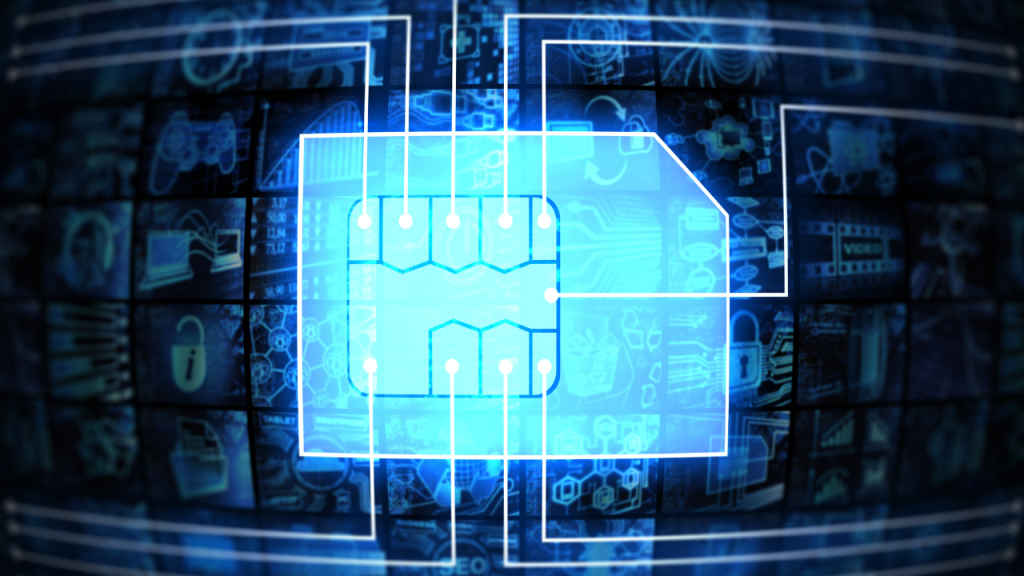
How to get an eSIM?
You have the liberty to either convert your existing physical SIM card into an eSIM or just get a new number on the eSIM.
Airtel, Vi, and Jio are popular choices for eSIM. Each of these has a different procedure to get an eSIM. For Airtel and Vi, you can initiate the process from home but for Jio you will have to visit the physical store. Visit the service provider’s website to know more.
Now let’s get into the main point, how to convert an eSIM into a physical SIM card.
Also read: Jio AirFiber VS Airtel Xstream Fiber: Plans, speeds and pricing comparison

How to convert an eSIM into a physical SIM card?
Follow these steps:
Step 1: You will first have to permanently deactivate your eSIM. This would mean that all your network details will get deleted too.
Step 2: To accelerate the process, visit your service provider’s store.
Step 3: At the store, explain your query. Make sure you carry valid ID proofs.
Step 4: The representative will then deactivate your eSIM and provide you with a physical SIM.
Step 5: The physical SIM will have the same number as the eSIM.
Step 6: You just have to insert the physical SIM and wait for the designated hours for it to get active.
That’s it, with these easy steps, you can convert your eSIM into a physical SIM card.
Mustafa Khan
Mustafa is a young tech journalist who tells it like it is, cutting through buzzwords to deliver straightforward smartphone reviews. He’s the office go-to for insider tips and quick demos, and his video content doesn’t waste anyone’s time. When he’s off the clock, he geeks out over cars, photography, and hunting down the best spot for Indian food. View Full Profile