How to Find Your Jio Number: 5 Simple Ways in the 5G Age | Step-by-Step Guide
Updated on 22-Dec-2023How to check Jio number validity and data plans easily.
How to know your Jio number details by calling customer care.
Check MyJio app to find the complete details of your mobile plan.
Jio, a pioneering telecom operator in India, renowned for its affordable 4G data and calling plans, has remained at the forefront of connectivity. With the advent of 5G technology, the telecom giant continues to redefine India’s digital landscape, offering an array of benefits like high-speed internet, unlimited voice calls, and access to the Jio app suite.
For new Jio subscribers seeking their Reliance Jio SIM mobile number, here are various straightforward methods to uncover your Jio number amidst the 5G era. This guide outlines different ways to discover your Jio mobile number through USSD Codes, SMS, the MyJio app, SIM card, and Reliance Jio customer care.
Table of Contents
- How to Check Your Jio Phone Number Using USSD Code
- How to Check Your Phone Number Using the MyJio App
- How to Know Your Jio Number by SMS
- How to Check Your Jio Mobile Number by Calling Customer Care
- How to Verify Your Jio Number’s Validity
- How to check Jio number by calling another phone
- Common Issues Users Face When Trying to Know Their Jio Numbers
- Frequently Asked Questions
How to Check Your Jio Phone Number Using USSD Code
Discovering your Jio SIM mobile number via USSD code remains a breeze, even in the 5G era:
1. Open your phone’s dialer and type ‘Jio’ to 199.
2. Dial *1# to retrieve your Jio mobile number.
3. Tap the calling button.
4. Your mobile number will display on the screen.
*Tip: To check your Jio Balance, send 333# to 199.
How to Check Your Phone Number Using the MyJio App
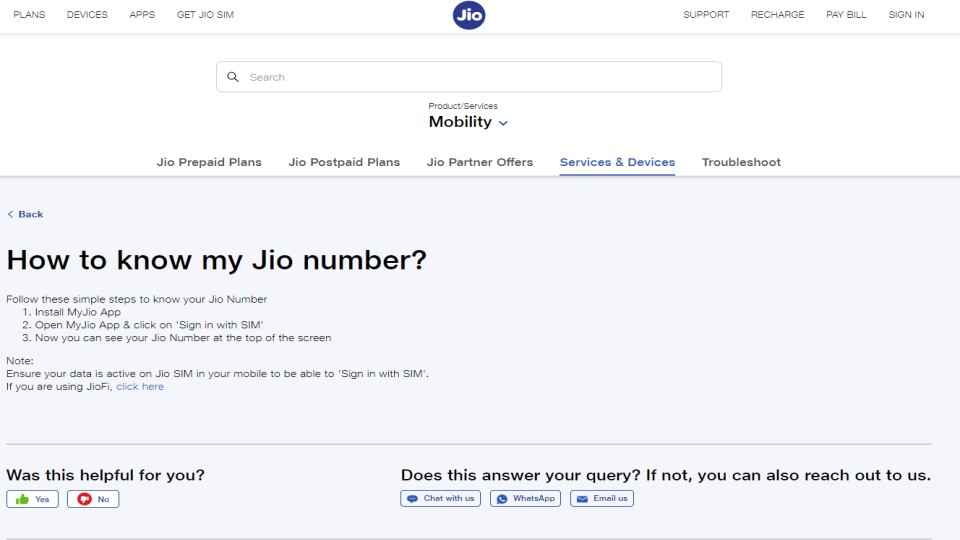
You can easily find your mobile number under “My Jio Number Details” via the MyJio App. First, you will need to download the free MyJio app from the Google play store and Apple app store. Follow the steps mentioned below to find your Jio number.
Easily find your mobile number within the MyJio App:
1. Download the MyJio app from Google Play Store or Apple App Store.
2. Log in to your MyJio account.
3. Sign in using your Jio SIM card.
4. Access your registered mobile number under “My Jio Number Details.”
*Tip: To check your Jio Balance, send 333# to 199.
How to Know Your Jio Number by SMS
To check your Jio phone number you can simply send an SMS from your Jio mobile number.
1. Type “MYPLAN” and send an SMS to 199.
2.Instantly receive a message containing your registered Jio mobile number and account details.
How to Check Your Jio Mobile Number by Calling Customer Care
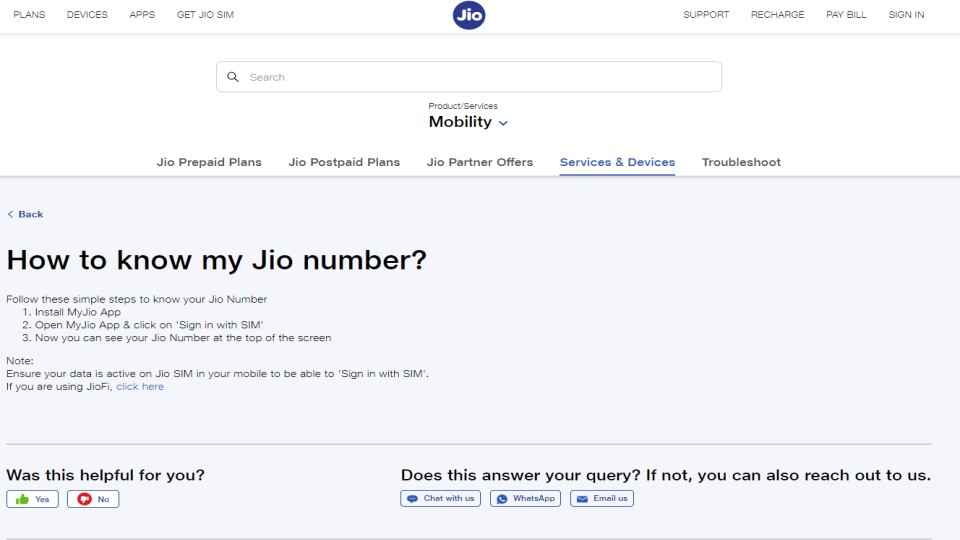
- Dial the customer care number at 198.
- Select your preferred language.
- Connect with a customer care executive to request your Jio number after verification.
Note: The Jio SIM number (ICCID number) is distinct from the mobile number and is physically present on the SIM card.
How to Verify Your Jio Number’s Validity
It is important to check whether your Jio SIM is activated and your number is valid.
- Use the My Jio App to confirm your number’s validity.
- Reach out to Jio customer care for further assistance.
How to check Jio number by calling another phone
You can easily find out your Jio phone number by calling on another phone of your friends and family. This is the easiest way to find your Jio mobile number. Once you make a call, ask the other user to share the number. It is important to note down the Jio number for future reference.
Also read: How to Activate Your Airtel eSIM online- A step by step guide
Common Issues Users Face When Trying to Know Their Jio Numbers
Here are some common issues users might encounter when trying to identify their Jio numbers along with troubleshooting steps:
-
USSD Code Not Working:
Issue: Sometimes, users may dial the USSD code but receive no response or an error message.
Troubleshooting: Ensure that you're dialing the correct USSD code (*1# or *333#) and have a stable network connection. Try restarting your phone and re-dialing the code. If the issue persists, contact Jio customer support for assistance.
-
No Mobile Data or Balance to Send SMS:
Issue: Users may face difficulties sending an SMS to check their Jio number due to insufficient balance or no mobile data.
Troubleshooting: Recharge your Jio number to ensure sufficient balance or data. Alternatively, use a Wi-Fi network for sending the SMS. Check for message delivery reports to confirm receipt of your Jio number details.
-
MyJio App Not Displaying Number Details:
Issue: The MyJio app might not display the registered Jio number details as expected.
Troubleshooting: Update the MyJio app to the latest version from the respective app store. Sign in using the correct Jio SIM card or try re-inserting the SIM card. If the issue persists, clear the app cache or reinstall the app.
-
Unable to Connect with Jio Customer Care:
Issue: Users may encounter difficulty connecting with Jio customer care or not receiving assistance regarding their Jio number.
Troubleshooting: Verify that you are calling the correct customer care number (198). If encountering issues during the call, try contacting during non-peak hours. Alternatively, reach out to Jio support via other available communication channels, such as email or online chat.
-
SIM Card Issues Preventing Number Retrieval:
Issue: Sometimes, SIM card issues might hinder users from accessing their Jio number details.
Troubleshooting: Check if the SIM card is inserted correctly and functioning in a compatible device. If possible, try using the SIM card in another handset. If the problem persists, visit the nearest Jio store for a SIM replacement or technical assistance.
-
ICCID vs. Mobile Number Confusion:
Issue: Users might mistake the ICCID number printed on the SIM card for their Jio mobile number.
Troubleshooting: Understand that the ICCID is not the mobile number; it's the SIM card's unique identification number. Follow the specific methods (USSD, SMS, or app) mentioned to retrieve your registered Jio mobile number.
-
Validity or Activation Issues:
Issue: Users may have trouble confirming the validity or activation status of their Jio number.
Troubleshooting: Use the MyJio app to check the validity or contact Jio customer care for assistance. They can provide information regarding the status of your Jio number and help resolve any activation-related concerns.
Frequently Asked Questions
-
Can I Check Jio Number via a SIM Card?
No, the SIM card doesn't directly display the Jio number. Use USSD codes, SMS, or the MyJio app to access your Jio mobile number.
-
How Often Should I Update MyJio App?
Regularly update to the latest MyJio app version to ensure access to accurate Jio number details and features.
-
Is There a Specific Time to Contact Jio Customer Care?
Attempt to call during non-peak hours for quicker assistance with your Jio number-related queries.
-
What Should I Do if MyJio App Still Doesn't Show the Jio Number?
Ensure you're using the correct SIM card and have logged in with the registered Jio number. If issues persist, contact Jio support.
-
Can I Check My Jio Number Offline Without Connectivity?
No, USSD codes, SMS, or app methods require a stable network connection to retrieve your Jio mobile number.
Conclusion
In a tech-driven world, knowing your mobile number is crucial. With Jio's widespread network and affordable services, retrieving your Jio number should be simple. Despite occasional hiccups, employing USSD codes, the MyJio app, or contacting customer support can swiftly resolve issues and unveil your Jio mobile number. These methods ensure that you stay connected hassle-free and make the most of Jio's offerings.
Ready to unveil your Jio mobile number effortlessly? Whether you're a new subscriber or need a quick reminder, use the provided methods to access your Jio number promptly. Stay connected to the world with Jio's seamless services. Empower yourself by knowing your Jio number today!