How To Reset Mi Phone: A Step by Step Guide
Here’s how you can rest your Xiaomi phone.
Factory resetting your phone will restore your phone to its original factory settings.
A factory reset can be very useful if you're having trouble with your phone.
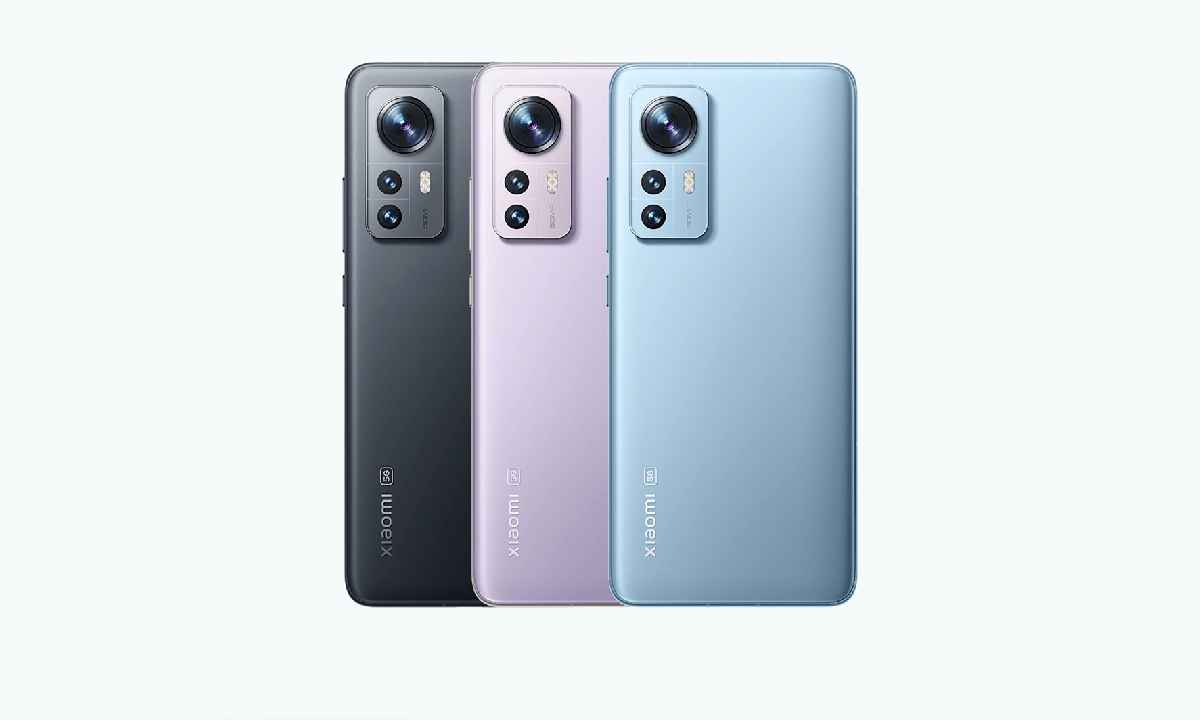
You can often find yourself in situations where you would have to reset your Mi, Xiaomi or Redmi phone. If you’re looking for information on how to reset Mi phone, you have come to the right place as we will be telling you how to reset your Xiaomi, Redmi or Mi branded phones most securely and efficiently.
 Survey
SurveyAs a safety measure and also general phone using etiquette, you should reset your phone if you’re no longer going to be using it. You could be selling it to someone or passing it on to someone else in the family and this is where resetting your Mi/Redmi/Xiaomi phone comes in very handy. Here’s how to reset your Mi phone and the same applies to any Redmi and Xiaomi smartphones as well.
Things you should know about resetting your phone
Ensure that your Mi phone is fully charged before you initiate the reset process as it uses a good amount of battery. So, it is recommended that you charge the phone before resetting it.
Next, ensure that you have backed up your Mi/Redmi/Xiaomi smartphone because resetting your phone will result in your data getting deleted forever. Either back everything up to cloud storage like Google Photos and Drive or transfer everything to your new phone first before you hit that reset button.
Table of Contents
How to reset Mi Phone
How to reset Mi Phone
1. After backing up your Mi phone or Redmi or Xiaomi smartphones, go to the settings menu.
2. Once in the settings menu, go to About Phone and scroll down to the Factory Reset option.
3. Tap on Erase all data and the reset process will begin.
4. In case you can’t find the Reset option in the About Phone, check the Additional Settings options.
5. Once the reset process begins, you will be given the last option to back up your data. Choosing the Factory Reset option will start a timer of 10 seconds giving you one last choice to stop the reset process. Tap OK here and the reset process will start.
6. It is important that you do not interrupt the reset process otherwise the phone will likely end up in a boot loop or worse. So keep in mind that it is at least 50% charged before you begin the reset to not interrupt the process in between.
How to reset your locked Mi phone?
How to reset your locked Mi phone?
In case you are unable to remember your screen lock pin or password, there’s an option to reset your phone but you will end up losing all your data in the process. You do this by turning off your phone from the lock screen.
Once shut down, hold down the power button and the volume up button together.
You will feel haptic feedback and that’s when you can release both buttons.
Once you enter the Recovery mode, tap the Wipe Data option using the volume down button.
Press the power button to select Wipe Data and hold it down once again to select the Wipe All user Data option.
So that is everything you need to know about how to reset your Mi phone and the same process is applicable for other Xiaomi and Redmi phones.
Team Digit
Team Digit is made up of some of the most experienced and geekiest technology editors in India! View Full Profile