5 tips to the rescue incase your smartphone hangs
There could be quite a few reasons why your smartphone hangs including full storage.
The first and most basic solution to use when your smartphone hangs is to reboot or restart it.
Unfortunately, factory reset might also be one the solutions.
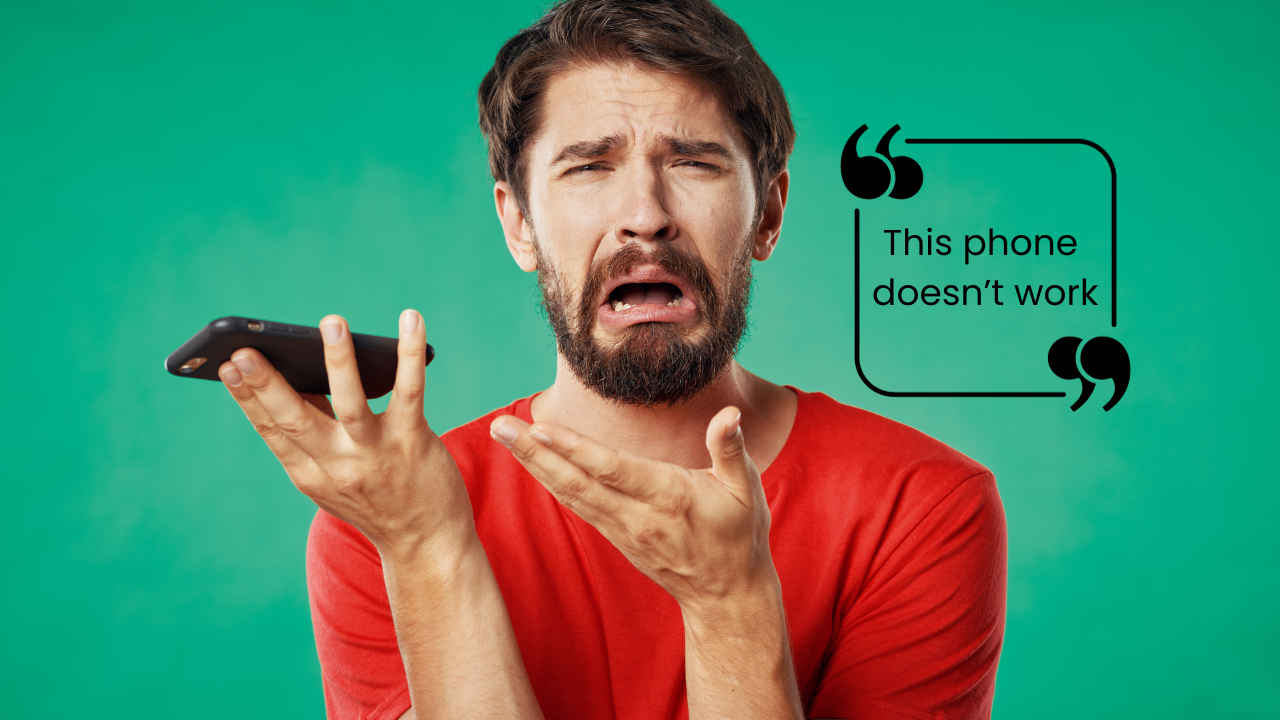
In today’s world, our smartphones are one of the most essential parts of our daily lives. From work to finances, and even to personal stuff, we keep everything in check with the help of our smartphones. It might not be wrong to say that our entire world lies in that smartphone. But time and again we come across a situation where our Android smartphone freezes or hangs. I am sure you must have too, But what do you do in such a situation? Don’t worry, today I am going to tell you exactly that.
 Survey
SurveyWhy is my phone freezing?
Well, there could be quite a few reasons why your smartphone keeps hanging. Firstly, there might be a storage issue. Your smartphone might be running out of internal storage. Secondly, there could even be a software or OS issue caused by a problematic system or third-party app. Some processors might not be powerful enough to support heavy games and apps, and that could be a reason too.
How to fix your frozen Android smartphone?

If our Android smartphone hangs at a crucial moment, then the problem seems too big. Doesn’t it? Sometimes the issue isn’t too major and you can solve it by following these methods:
Also read: Android Auto now lets you take Zoom calls and watch Prime Video in your car: Here’s how
Reboot your device
The first and most basic solution to use when your smartphone hangs is to reboot or restart it. To do this, press your power button for a while until the smartphone reboots. If this is not working, then press and hold the power button and volume down key simultaneously. Hold this until your smartphone restarts.
Plug in your charger
If your smartphone seems to be unresponsive, it could be possible that it might have run out of battery. Simply plug it onto a charger and wait for it to charge a little bit before you try to reboot it. If you’re unable to charge your smartphone, then the problem might be something else.
Check if an app is causing this
As I mentioned earlier, problematic apps could also cause your smartphone to hang. If the app in particular is frozen and you can access other things on your smartphone, then close the app from the app cache. As a preventive measure, clear the app cache in totality. If you know that a particular app is the cause of trouble then simply delete it and reboot your device.

Check the Internal Storage
If your smartphone is running out of storage then you might be facing a lot of freezing issues. To check your available storage, go to Settings > Storage. Now, if you are running under 10% of the total available storage then you should get rid of some files and unused apps to clear up space and make your smartphone experience smoother.
Factory Reset
Well if you have tried all the other methods and nothing is working then factory reset might be the only option that you have. This should be your last possible option as it completely erases all the data on your smartphone. Make sure your data is backed up if you are going to perform this.
And if nothing is working for you contact your authorised service centre to help you with your problem.
Mustafa Khan
Mustafa is a young tech journalist who tells it like it is, cutting through buzzwords to deliver straightforward smartphone reviews. He’s the office go-to for insider tips and quick demos, and his video content doesn’t waste anyone’s time. When he’s off the clock, he geeks out over cars, photography, and hunting down the best spot for Indian food. View Full Profile