How to Lock Aadhaar card, create Virtual ID via SMS
How to create Aadhaar Virtual ID with UIDAI new features.
How to Lock Aadhaar card from your mobile phone.
Create Aadhaar Virtual ID and avail Aadhaar services from home.
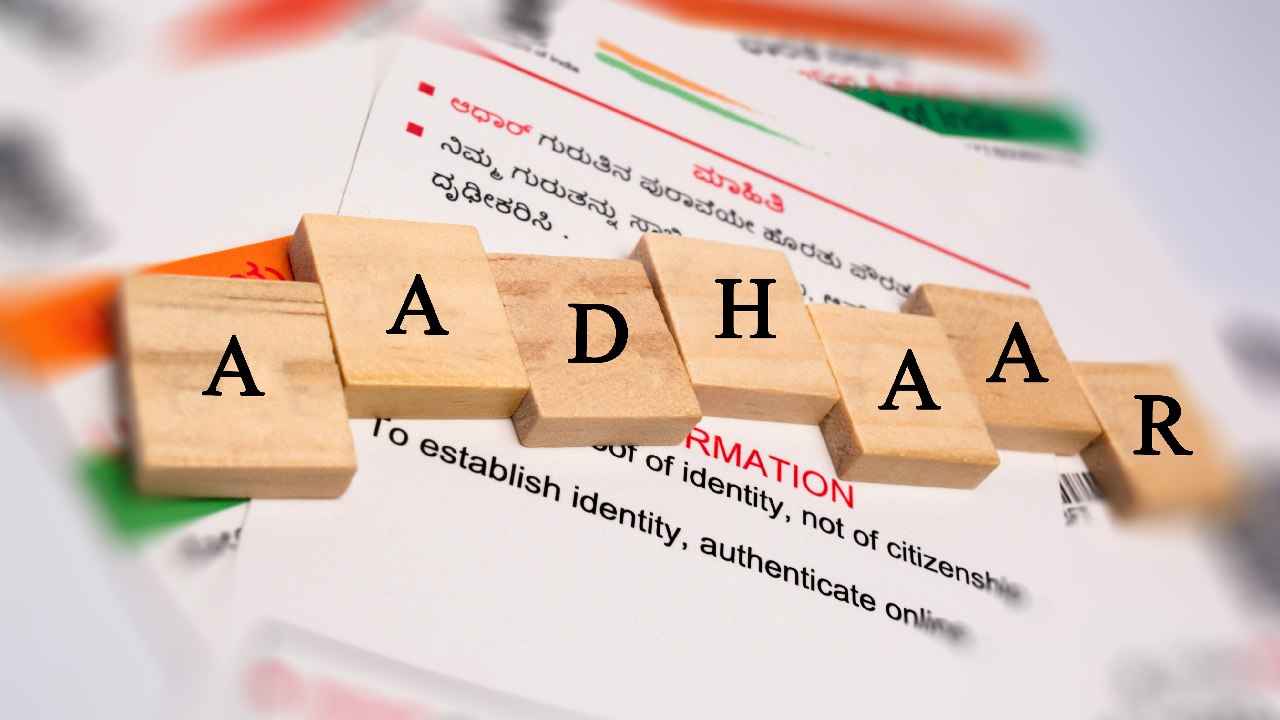
The Unique Identification Authority of India or UIDAI has launched several services while accessing their Aadhaar card services. The 12-digit number, issued by UIDAI for Indian citizens has become vital for performing several transactions. The UIDAI has enabled Indian residents to access their Aadhaar cards online via SMS. You can update Aadhaar information on the UIDAI website easily.
 Survey
SurveyThe Aadhaar card number has become a necessity for all citizens of India. It is required for all basic financial transactions including opening a bank account, getting a drivers’ license, and others. With the technology advances across the country, you can now access your Aadhaar status details and make changes to them through the digital portal of UIDAI.
UIDAI has not made it possible to access Aadhaar services through a simple SMS now. Now you won’t have to log in to the UIDAI website or download the Aadhaar app to access services. Users don’t even require a smartphone to access services via SMS. You can do these via a simple mobile phone without internet connectivity and with basic features.
Unique Identification Authority of India has launched the “Aadhaar Services on SMS” service which allows Aadhaar cardholders, who do not have access to the internet/resident portal/m-Aadhaar etc. This will allow access to various Aadhaar services like Aadhaar lock/unlock, Virtual ID creation/retrieval, Biometric lock/unlock etc. through SMS. Indian residents can avail Aadhaar Services by sending a simple SMS from their Registered Mobile to 1947.
Table of Contents
How to create Aadhaar Virtual ID
To create an Aadhaar Virtual ID follow the below mentioned steps.
1. First, send a message from your mobile phone. Type GVID (SPACE) along with the last four digits of your Aadhaar number that is linked with your registered phone number.
2. Send an SMS to Aadhaar hotline number 1947.
3. Next, to get a Virtual ID, SMS RVID (SPACE) along with the last four digits of the Aadhaar card number.
4. You will have to generate an OTP in two ways, either via Aadhaar number or VID.
5. Once you get an OTP, type GETOTP (space) and enter the last four digits of your Aadhaar number.
6. In order to receive OTP through VID, SMS GETOTP (space) with the last six digits of your official virtual ID in the message box, and send it to the hotline number.
How to Lock Aadhaar card via UIDAI portal
Follow the below mentioned steps to lock the Aadhaar card via the UIDAI portal.
1. First, you have to visit the website www.uidai.gov.in.
2. Next, select the ‘My Aadhaar’ tab
3. Then click on the ‘Aadhaar lock/unlock option.
4. Click on the option ‘Lock UID’ and fill in the necessary details.
5. Now click on the ‘Send OTP’ option and it will be sent to the registered mobile number.
6. You will have to enter your OTP and click submit
7. This will lock your Aadhaar card number.
How to lock Aadhaar card via SMS
You can lock your Aadhaar card via SMS by following the below mentioned steps.
1. First, send an SMS to 1947 from your registered mobile number in this format - GETOTPLast four digits of Aadhaar number.
2. Next, you will get a six-digit OTP from UIDAI by SMS.
3. Then lock your Aadhaar number, and send a second message with the format – LOCKUIDLast four digits of Aadhaar number six-digit OTP number.
4. In case the same mobile number has been registered to multiple Aadhaar numbers, you will need to send the last eight digits of the Aadhaar number.
How to unlock Aadhaar card VIA UIDAI
Follow the below mentioned steps to unlock the Aadhaar card via the UIDAI portal.
1. First, go to www.uidai.gov.in. website.
2. Next, select the 'My Aadhaar' tab and click on the 'Aadhaar lock/unlock option.
3. Then, click on the 'Unlock UID' option
4. Next, enter your Virtual ID and security code as mentioned on the page.
5. Then click on Send OTP option to receive the OTP on the registered mobile number.
6. Enter the OTP and submit it to unlock your Aadhaar card.
How to unlock Aadhaar card via SMS
Here are the steps to unlock Aadhaar card via SMS
1. To unlock your Aadhaar card via SMS from your registered mobile number, send an SMS to 1947 - GETOTPLast six digits of your Virtual ID number.
2. Next, you will receive a six-digit OTP via SMS.
3. Then you have to send a second SMS to 1947 with the message -UNLOCKUID along with the Last six digits of Virtual ID six-digit OTP number to unlock your Aadhaar card number.
4. If there are multiple Aadhaar numbers associated with the same mobile number, then the user will have to send the last 10 digits of their Virtual ID instead of six digits.
Silky Malhotra
Silky Malhotra loves learning about new technology, gadgets, and more. When she isn’t writing, she is usually found reading, watching Netflix, gardening, travelling, or trying out new cuisines. View Full Profile