How to check grocery store near me with timing and location
How to find grocery store locations via Google Maps.
How to check grocery store timing via Google.
How to find grocery store location and timing via the Still open app.
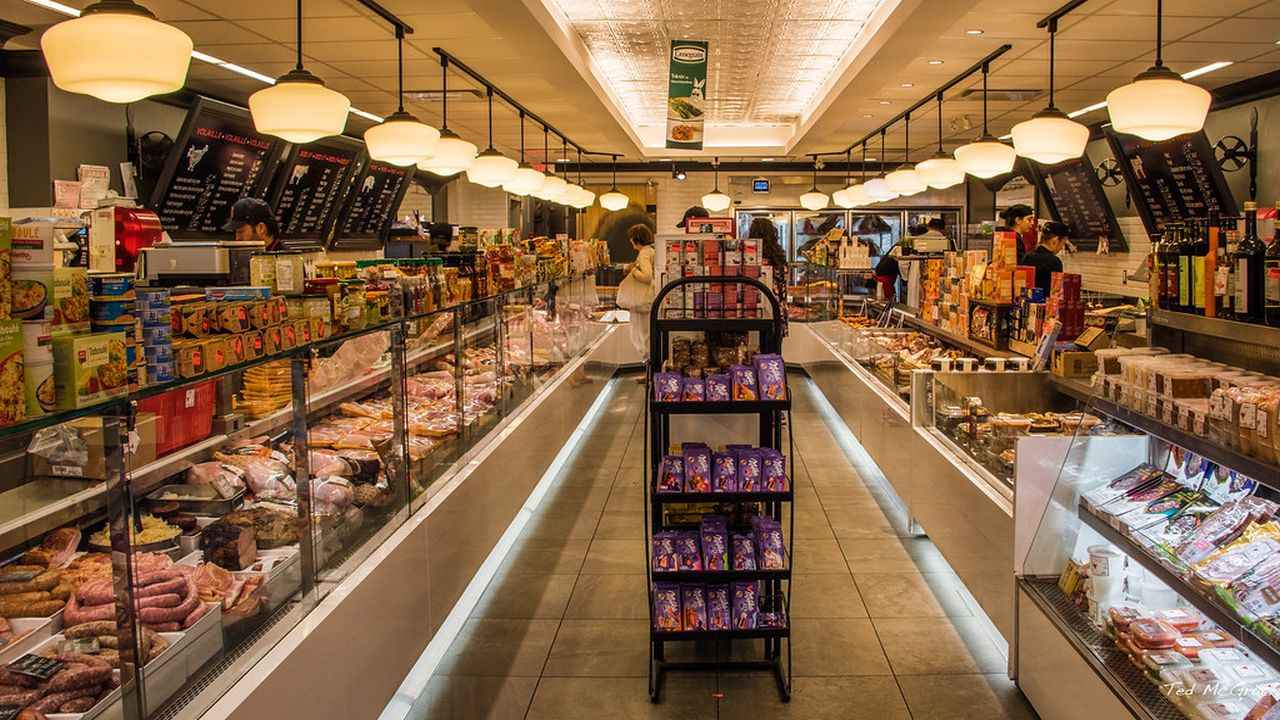
Grocery shopping with the pandemic has changed quite a lot. With stores and shops opening for limited hours, to limited slots available on online delivery apps, grocery shopping has become difficult for everyone. COVID restrictions were beneficial for fighting against the deadly virus, however, there is no denying that a lot of people have faced anxiety about doing grocery shopping for daily needs. Several apps and portals have been launched recently which allow you to find how late your nearby grocery stores stay open and from where you can order groceries online. Grocery store opening timings can be checked online with ease, so that you do not face any problems in getting your daily needs.
 Survey
SurveyYour local grocery or Kirana store is a place from where you buy your daily needs like food items and household products. These shops are an important part of the weekly or daily routine and supply items for your daily requirements. Now, you can order groceries online as well through various apps like BigBasket, Blink it, Swiggy, Big Bazar Online, etc.
Table of Contents
How to find nearby grocery stores using Google Maps on desktop
The most efficient tool for finding a nearby grocery store is Google Maps.
1. First, open Google Maps on your computer.
2. Next, type an address or name of the locality nearby from which you wish to find a grocery store in the Search box and then press Enter.
3. Then click on the Nearby tab, for searching ‘Grocery store near me’.
4. Just type “grocery stores” in the Search box and press Enter.
5. The website will display all the grocery stores open in your locality along with the address.
6. You can also press directions, to get the complete directions to the grocery store.
How to find grocery store via Google Maps app
You can also use Google maps on your phone or tablet. Just follow the below-mentioned steps to find a grocery store via Google maps.
1. First, open the Google Maps app on your mobile phone.
2. Next, type an address or name of the locality nearby from which you wish to find a grocery store in the Search box and then press Enter.
3. Then, scroll down to different category tabs and choose select Groceries. You can also click on More and select Groceries under the Shopping section.
4. An extensive list of grocery stores near you will be displayed along with their location on the map shown as red mini-pins or red dots.
5. The app allows you to filter your search results using the drop-down menus below the Search box, based on rating, distance and more.
How to check if the nearest store timings via Google maps
Google Maps also shows whether the nearest grocery store is open or closed. Once you have the search results you will also be able to see the Open stores Now, Open 24 hours or closed. The app also shows when the store is going to open the next day. It also gives you the weekly timings of a store by clicking on its name, then clicking on the Timings drop-down menu.
To find out if a store is open in real-time follow the below-mentioned steps.
1. You can filter your search results by selecting the Open Now option under the Hours drop-down menu on the website.
2. You can also click the Open Now tab on the app.
3. Google Maps will also show you how busy a particular store is for shopping at that time and day for added user convenience.
4. Google displays the time the store is open, along with the peak rush times, and also gives you a complete address, location, and phone number for your convenience.
How to find a grocery store nearby via Stillopen on desktop
You can also use apps like Stillopen to find the grocery stores that are open nearby. Follow the below-mentioned steps to find the grocery stores near you via the Stillopen site.
1. First, go to the website - stillopen.quikr.com/open-stores-near-me
2. Next, the website will ask for your location. Just Allow it and it will automatically detect your location.
3. Then the website will ask you to donate to the PM cares fund or share the page with your friends.
4. Next, it will ask you to find a service you are looking for.
5. Then just Type and find the availability of the items.
6. The app also gives directions to nearby stores/centres.
7. You can also provide reviews on the stores by clicking on the ‘Update’ button.
Silky Malhotra
Silky Malhotra loves learning about new technology, gadgets, and more. When she isn’t writing, she is usually found reading, watching Netflix, gardening, travelling, or trying out new cuisines. View Full Profile