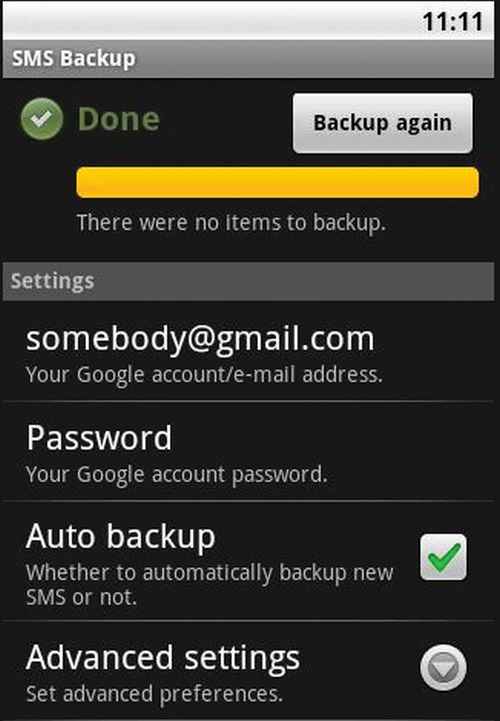How to archive your Android phone’s data

If everything's stored on your phone, things tend to slow down. Here's how to move SMSes to Gmail and apps to the SD card
Almost functioning like mini-computers, phones today carry most of your important data. You’re unwittingly carrying around everything from pictures, videos, notes, texts and so much more. Even the applications that you install constitute important data. Should something happen to your phone you’d want to retrieve not just your personal data but also the minor customisations you’ve made in the phone to make it uniquely yours. Since they’re so popular, we’ll look at backing up Android phones.
An application called SMS Backup (Christoph Studer) is a very easy and effective way to back up SMSes from your Android phone to your Gmail account. Visit http://dgit.in/GW8IY9 to push it to your phone or search for it on your Google’s Play Store. The app requires you to have IMAP switched on in your Gmail account. To do this, click on the Sprocket icon at the top-right corner of your Gmail account. On launching the app for the first time, you’ll need to enter your Gmail credentials and the first batch of 100 SMSes will begin uploading to Gmail, under a new label titled SMS. The app will automatically back up all your texts in batches of 100. The texts will be filed.