How to Setup Airtel eSIM on Android and iPhone: Comprehensive Guide
How to activate your Airtel eSim with ease.
How to book Airtel eSim online and activate it.
How to Scan QR Code for e-SIM activation.

E-SIM technology is revolutionizing mobile communication, offering a host of advantages over traditional SIM cards. By opting for an eSIM, users can enjoy space-efficient smartphone setups and seamless mobile operator transitions without the need for physical SIM card changes.
 Survey
SurveyAirtel, a prominent telecom provider in India, offers the transition from physical SIM cards to eSIMs. The functionality of eSIMs is compatible only with specific Android or iOS devices. For those seeking guidance on transitioning from a physical SIM to an eSIM with Airtel, here’s a detailed guide specifically designed for this network operator.
What is Airtel eSIM?
An Airtel eSIM (embedded SIM) is a digital version of a physical SIM card provided by Airtel, one of India’s leading telecommunications service providers. Unlike traditional SIM cards, which need to be inserted into a slot in your phone, an eSIM is embedded directly into the device’s hardware. This technology is supported by various modern smartphones, smartwatches, and other connected devices.
Key Features of Airtel eSIM
- Embedded Technology:The eSIM is integrated into the device’s motherboard, eliminating the need for a physical card. This allows manufacturers to save space within the device, which can be used for other components or to make the device more compact.
- Multiple Profiles: An eSIM can store multiple profiles, allowing users to switch between different numbers or carriers without changing the physical SIM card. This is particularly useful for people who travel frequently and need to use local numbers in different countries.
- Remote Provisioning: eSIMs can be activated and configured remotely without needing to visit a physical store. This means you can download and activate a new SIM profile over the internet, providing greater convenience and flexibility.
- Enhanced Security: eSIMs offer improved security features compared to traditional SIM cards. Since they are soldered into the device, they are less susceptible to physical tampering or theft.
Advantages of Using Airtel eSIM
- Convenience: Activating an Airtel eSIM is quick and straightforward. You can do it from the comfort of your home using the MyAirtel app or by scanning a QR code provided by Airtel.
- Flexibility: With the ability to store multiple profiles, you can switch between different numbers or data plans easily. This is especially beneficial for international travelers or those who manage personal and work numbers on the same device.
- Space-Saving: The removal of the physical SIM slot allows for more compact device designs or the inclusion of other hardware features in the space that would have been occupied by the SIM slot.
- Eco-Friendly: By eliminating the need for a physical card, eSIMs contribute to reducing plastic waste and the environmental impact associated with manufacturing and disposing of traditional SIM cards.
Table of Contents
How to Activate an Airtel eSIM
Transitioning to an Airtel eSIM entails a straightforward process, converting your physical SIM to an eSIM via a series of steps. Here's the detailed process for Airtel eSIM activation:
Initiate the Activation Process:
- Send 'eSIM <registered email id>' to 121 from your Airtel number.
- Upon receiving a confirmation SMS from 121, respond with '1' within 60 seconds to confirm the eSIM request.
- In the case of an invalid email ID, Airtel's assistance will guide you to rectify the issue.
Confirmation and QR Code Issuance:
Post confirmation, Airtel will contact you via phone to obtain final consent and provide information on the QR code. Users will receive an official QR code on their valid email ID.
QR Code Activation:
- Scan the QR code received via email on your device to initiate the eSIM activation process.
- Ensure to avoid selecting the 'Delete' option as it permanently removes your eSIM profile.
Completion and Activation:
If you don't receive the QR code within 30 minutes or encounter issues during scanning, send 'NOSIM' to 121 to avoid disconnection of your physical Airtel SIM. The eSIM activation process generally takes about 2 hours while allowing continued use of your physical SIM.
Scanning the QR Code for e-SIM Activation:
Follow these steps to scan the QR code received via email:
- Open device settings and connect to a Wi-Fi network.
- Navigate to 'Mobile Network' settings and access the advanced options.
- Select 'Add Carrier' within the advanced settings and scan the received QR code.
- Tap 'Download' to complete the e-SIM activation process.
Setting Up eSIM on Your Android Device:
Activate and configure your eSIM on an Android device with these steps:
- Access device settings and tap on 'Connections.'
- Open 'Sim Card Manager' and select 'Add Mobile Plan.'
- Choose 'Add Data Plan using QR Code.'
- Scan the QR code from your email and follow the provided instructions to add the eSIM to your Android phone.
How to convert Airtel SIM to eSIM for iPhone
Here’s how you can activate e-SIM functionality on your iPhone:
- Access 'Settings' and tap on 'Mobile Data.'
- Select 'Add a Data Plan.'
- Scan the QR code received via email.
- Follow the on-screen prompts and select 'Add Data Plan.'
- Choose Data Plan Labels as per your preference.
- Click 'Continue' to activate your e-SIM on the iPhone.
Related Reading: How to check your Airtel account and data balance on your phone and web
Prepaid Activation Instructions for Airtel eSIM
Activating an eSIM for a prepaid Airtel connection involves a similar process to postpaid activation, but there are notable distinctions:
Initiation Process:
- Start by sending 'eSIM <registered email id>' to 121 from your Airtel prepaid number to initiate the eSIM activation process.
- Respond to the confirmation SMS from 121 with '1' within 60 seconds to confirm your eSIM request, ensuring the validity of your email ID.
Confirmation and QR Code Issuance:
Upon confirmation, Airtel will reach out to obtain final consent and provide information regarding the QR code via telephonic conversation. Users will receive an official QR code on their valid email ID, just like the postpaid process.
QR Code Activation:
Scan the QR code received via email on your device to activate the eSIM, ensuring to avoid selecting the 'Delete' option during the setup process.
Completion and Activation:
If you encounter delays or issues with QR code receipt or scanning, send 'NOSIM' to 121 to avoid disconnection of your physical Airtel SIM. The eSIM activation process usually takes approximately 2 hours for prepaid connections, allowing you to continue using your physical SIM during this period.
Airtel eSIM Activation: Prepaid vs. Postpaid
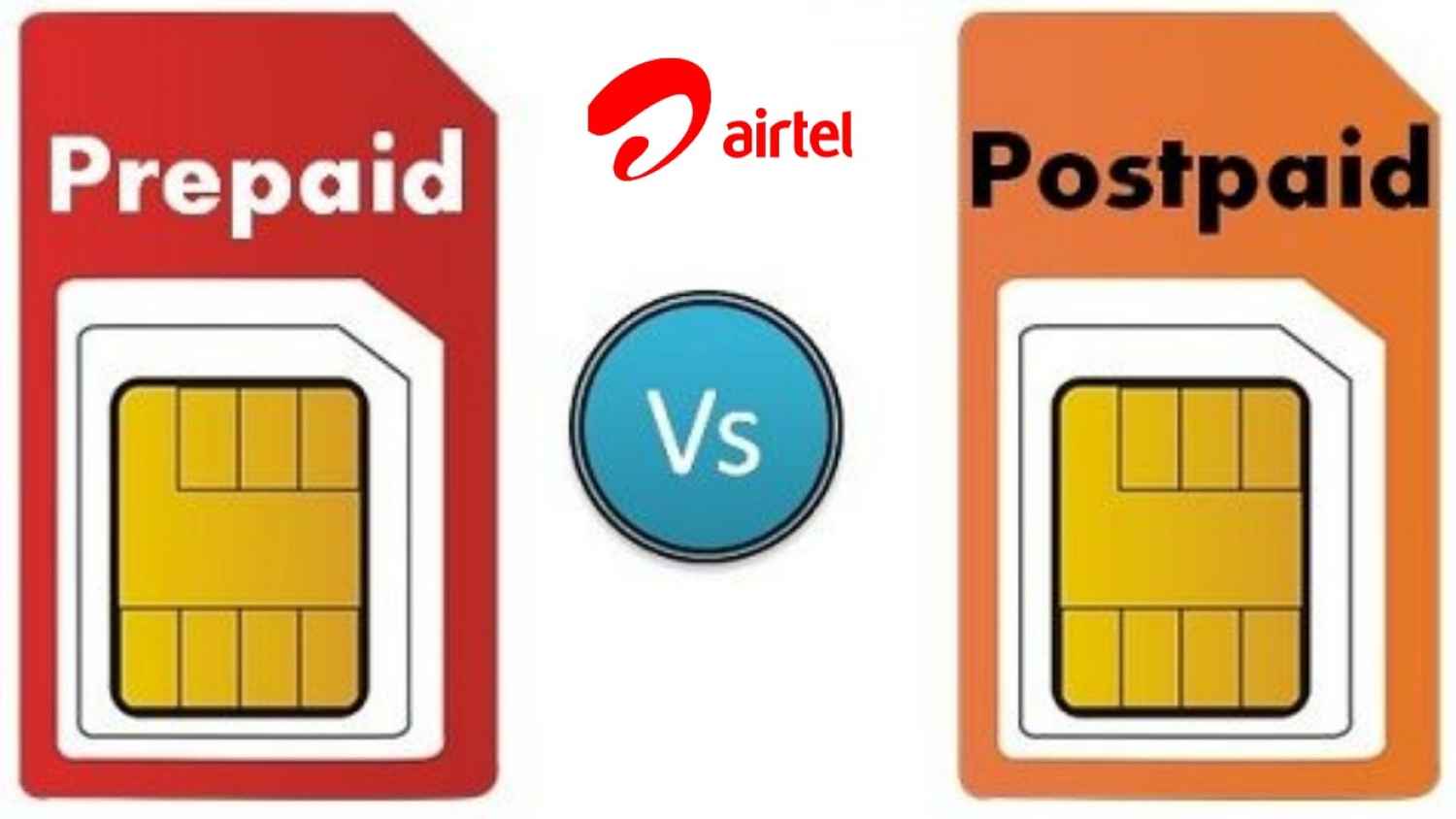
While the activation steps for both prepaid and postpaid Airtel eSIMs share similarities, the primary differences lie in their subscription models:
Payment and Usage:
- Prepaid: Users recharge their prepaid accounts with a specific amount and use services until the balance is depleted or the validity period expires.
- Postpaid: Subscribers are billed at the end of a billing cycle based on their usage and often require a credit check or monthly commitment.
Activation Process:
- Prepaid: The initiation and QR code activation process for prepaid eSIMs mirror the postpaid procedure, ensuring a seamless transition to eSIM functionality.
- Postpaid: Postpaid activations may involve additional documentation or credit checks, depending on the subscription plan.
Billing and Flexibility:
- Prepaid: Offers more flexibility with usage and allows control over spending, often with no contractual obligations or credit checks.
- Postpaid: Users may have access to additional services or benefits but typically involve monthly bills and subscription commitments.
The eSIM activation steps remain similar for both prepaid and postpaid Airtel connections, focusing on the subscription model and billing differences between the two plans.
Troubleshooting Airtel eSIM Activation
Airtel users seeking assistance or facing issues during the eSIM activation process can reach out to the Airtel customer care helpline. Airtel provides dedicated support channels to help users resolve activation-related queries or technical problems promptly.
Customer Care Numbers:
- Airtel Helpline: Users can contact Airtel's general customer care number '121' or '198' (toll-free) from their Airtel number for assistance related to eSIM activation.
- Alternative Contacts: Additionally, users can dial Airtel's dedicated helpline number for eSIM-related queries or issues, if available.
Online Support Channels:
- Official Website: Airtel's official website often provides a dedicated support section where users can find FAQs, troubleshooting guides, or live chat options for eSIM activation assistance.
- Social Media: Airtel may offer support through social media platforms, such as Twitter or Facebook, providing real-time assistance via direct messages or replies to user queries.
Retail Store Assistance:
- Physical Stores: Users can visit Airtel's physical retail outlets or stores to seek in-person assistance and guidance regarding eSIM activation. Staff at these locations are often trained to help users with technical issues.
Specific Support Channels for eSIM Activation:
Airtel might have specialized support teams or channels dedicated specifically to eSIM activation. Users facing complex issues or requiring in-depth assistance during the activation process can reach out to these specialized teams for more focused help.
Guidance and Troubleshooting:
Airtel's customer care representatives are trained to guide users through the eSIM activation process, provide troubleshooting steps for any encountered issues, and assist in resolving activation-related problems.
Available Hours and Response Time:
Information regarding the operating hours of customer care channels and the expected response time for resolving eSIM activation issues should be made available to users, ensuring timely assistance.
Frequently Asked Questions (FAQs) for Airtel eSIM Activation
- Can I convert my existing Airtel physical SIM to an eSIM?
Yes, Airtel allows the conversion of your current physical SIM to an eSIM. Follow the provided steps for activation.
- Are there any charges associated with Airtel eSIM activation?
Generally, Airtel doesn't levy separate charges for eSIM activation. However, it's advisable to confirm with customer care regarding any applicable fees.
- How long does it take to activate the Airtel eSIM?
Typically, the eSIM activation process takes around 2 hours. During this time, your physical SIM will continue to function.
- What if I face issues receiving the QR code or during activation?
In case of issues, contact Airtel's customer care for assistance. They'll guide you through troubleshooting steps or re-initiate the activation process if required.
- Can I transfer my eSIM to another device?
No, once activated, an eSIM is tied to the specific device it was activated on. It cannot be transferred to another device.
Conclusion
In conclusion, activating an Airtel eSIM offers users the convenience of a digital SIM card with various advantages over traditional physical SIMs. Following the step-by-step guide ensures a seamless transition to an eSIM. For further assistance, troubleshooting, or detailed information beyond this guide, users are encouraged to reach out to Airtel's customer care helpline, visit Airtel's official website, or their nearest Airtel retail store.
Airtel eSIM activation provides users with the flexibility and convenience of a digital SIM, simplifying the process of managing mobile connections. Embracing this technology opens doors to a more streamlined and efficient mobile experience.
Silky Malhotra
Silky Malhotra loves learning about new technology, gadgets, and more. When she isn’t writing, she is usually found reading, watching Netflix, gardening, travelling, or trying out new cuisines. View Full Profile