Here’s how you can activate your SBI debit card online: A step-by-step guide

Now you can generate your SBI ATM PIN just by sitting at home.
SBI now provides you with the option of generating ATM PIN through their online website.
With the usage of ATM cards, withdrawing or even paying money has become an easy task. One big advantage of having an ATM card is that you can withdraw money from anywhere, meaning if you have a debit card, of any bank you can withdraw money from a different bank's ATM as well.
For a person who has their account with SBI and wants to activate their debit card, can go on the official website of SBI,login in and click on the e-services tab. There are certain steps which you need to follow, so follow the below mentioned steps to activate the SBI debit card online.
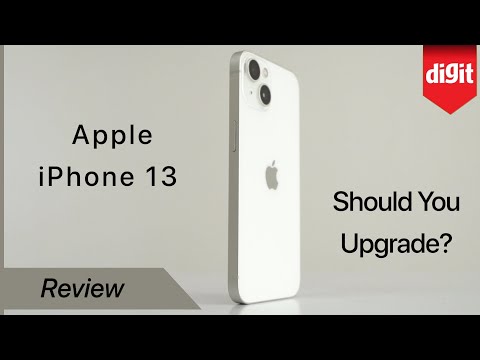
Table of Contents
Check the steps on how to activate the SBI ATM Card online
1. First visit the SBI online portal- www.onlinesbi.com.
2. Now login to your account by adding your username and password.
3. Once the page is open, click on the e-services tab, then click on the ATM card services option.
4. A new page will open, now click on New ATM card activation option.
5. A new page will open, select the account for which you have applied the debit card, now in the space provided add your 16 digit card number.
6. You will be required to re-enter the number in the bar below, in order to confirm it.
7. Now click on the Activate option.
8. Before clicking on the confirm button,don't forget to check the details.
9. On the next page verify all the details and now click the confirm button.
10. You will now get a high-security password on your registered mobile number. Now enter the password and click on the confirm option.
A message will appear on your screen, which will say, “ATM card has been activated successfully”.
In order to use your ATM card or debit card, after the activation process is done, you need to generate a pin. You can do so by going to any ATM and generating your pin by inserting your card in the machine and following the steps which come on your screen. The pin generation can be done through SMS, through IVR (Interactive Voice Response). You can also activate your ATM pin by visiting the SBI branch and get your ATM pin generated from there.
Navya Sharma
Aspiring Journalist, introverted social bee, lives in the fantasy world of Kdramas. View Full Profile




