Want To Edit PDF Files For Free On Mobile And Laptop? Here’s How You Can Do It
Editing pdfs has always been a hassle, but with these simple steps you can do so with ease.
Most importantly, these PDF editors are for free.
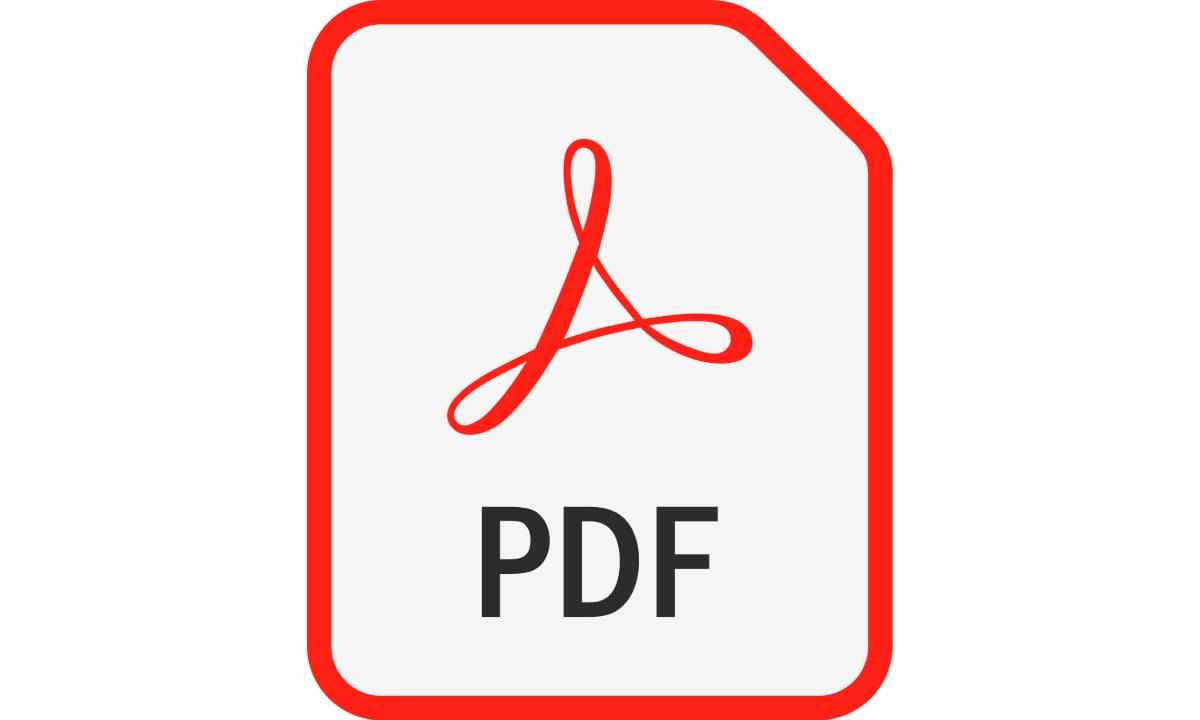
When sharing any document or information, instead as a text or a picture the other format through which information is shared is through Portable Document Format (PDF). PDF lets us share the information in a way that it doesn’t change even if you open it in different devices.
 Survey
SurveyBut the main problem which occurs with a PDF file is that, unlike word files, the information in any PDF can’t be edited. This sometimes creates an issue, as when someone wants to edit the information which is present in any PDF they can’t do it. And in order to do so, we use different apps for which a certain amount has to be paid. For a simple thing like editing information in a PDF one has to pay a sumptuous amount. But what if we tell you that there is a way in which you can edit the PDF files for free.
Mentioned below are some ways through which you can edit the information in any PDF file for free.
Table of Contents
How to edit PDF files on mobile or laptop for free?
How to edit PDF files on mobile or laptop for free?
Steps to edit PDF file using Adobe Acrobat Pro DC
1. First download the Adobe Acrobat Pro DC software on your smartphone (works with both Android and iOS). You can also download the software on Windows and Mac.
2. Open the software, and then click on the Edit PDF option.
3. Now go to the Select File option.
4. A pop-up window will open, and now choose the PDF you want to edit, after that click on Open it.
5. Now the PDF will open, and you will get different options such as - add, modify and even correct typos. Using these options you can easily edit any text you want to.
6. Now go to the Format option and from there you can customize your PDF.
7. With the help of Adobe Acrobat Pro DC software you can also edit images. In order to do so all you have to do is click on the Objects option which will be available on the right side of the software. From there you can crop the image, flip the image and you will also get many more options as well.
8. Once you are done with your editing, you can now save the changes made in the PDF file.
How to edit PDF files through Word?
How to edit PDF files through Word?
1. First open the Microsoft Word (MS Word) app.
2. Now go to the File menu, here click on Open from here you can search for the PDF file you want to edit.
3. After clicking on the file which you want to edit click on OK.
4. Now you have the option of editing any text or image as per your choice.
5. Once you are done with editing save the file which you have edited. You can do so by going to File and then clicking on Save or Save as.
Apart from these methods you can also go on various websites to edit your files. But be very cautious when you are editing your personal documents. So, don't go on every other site to do so.
Navya Sharma
Aspiring Journalist, introverted social bee, lives in the fantasy world of Kdramas. View Full Profile