30 Minute Expert: Pictomio
We show you how to edit your images like a boss with Pictomio. It's really very easy.
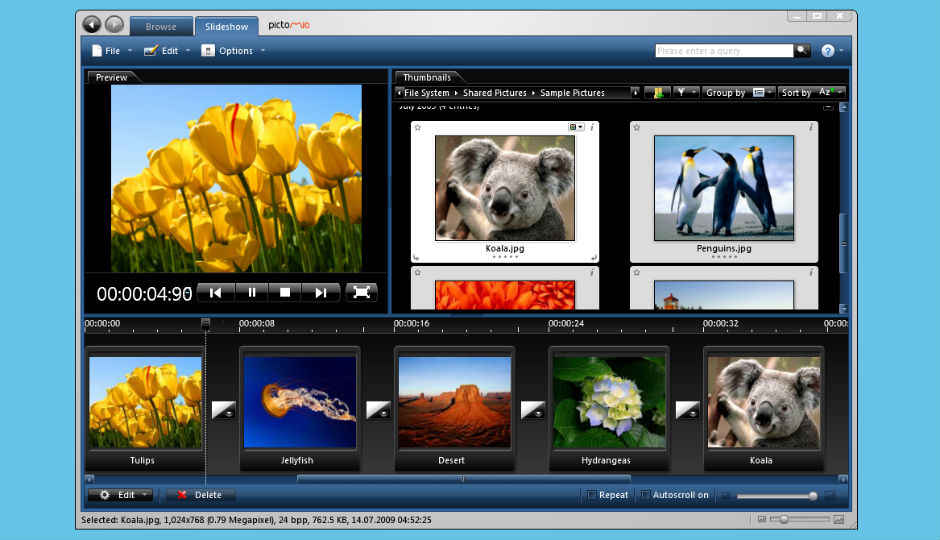
Pictomio is a free image browsing software that offers a great viewing and organising experience. It uses a lot of system resources, and you need a graphics card with ShaderModel 2.0 and 128 MB video RAM just to run it! Pictomio has a slick interface, and concentrates on working with a large archive of images, but can handle videos and music too. However, the only kind of image editing the software can handle is rotating the image—no cropping or color correction. It makes up by offering extensive organisation and searching options. The animations and the transitions are fluid—the smoothest we’ve seen.
 Survey
SurveyImage Browsing
To browse the images, either the file system or the internal library can be used. The file system scans for images, and adds them to the library at lightning speed. There are four basic image viewing options—thumbnails, filmstrip, single image and carrousel.
The thumbnails view is packed with features, it is possible to rotate the image, rate it (on a scale of 1 to 5) and view some basic file information like name, dimensions, file size and colour depth from the thumbnails itself. A slider at the bottom can be used to adjust the size of the thumbnails.
The filmstrip view has a tagger for both particular pixels and the entire image, a field to add annotations, a colour picker, a ruler and a histogram.
The single image view has the same features as the filmstrip, with an odd ‘play’ button, which when pressed, ‘plays’ the image like a video for about five seconds. The carrousel view is probably the feature which uses the graphic capabilities the most—there is a slight reflection below each image in the forefront—this reflection is smooth even when playing videos!
Metadata
All the views have a filter, a group by and a sort by toggle. Once the images are rated, the filter can show images equal to, greater than, or lesser than a particular rating. It is possible to see only the best photos in the collection, or the worst. Additionally, each image can be tagged with a colour—from a choice of five colours. It’s possible to filter images of more than one colour at once, and you have a ‘flag’ option to shortlist images—somewhat like the star in Gmail. The ‘group by’ function arranges the images in groups, according to rating, colour, year, month, day, file type, orientation (portrait or landscape) and pixel count. The ‘sort’ function can arrange the images in order of the name, date, file size or rating.
Image Organisation
The library has extensive organisational capabilities. The Albums are custom collections of images, and they can be nested (albums within albums). They serve as a virtual directory of images, and it is possible for the same image to be put in different albums. Additionally, the library automatically sorts the images by the date taken, rating, colour mark, and medium (CD, Drive, Stick etc). The most useful organisation is probably that of the sorting according to the EXIF information, where it is possible to view images taken from the same camera, the same aperture settings, shutter speed, focal length, ISO rating, etc.
Slideshow
The slideshow is probably the best feature of the program, and is totally customisable—the duration for which each image is to be displayed, the length of the transition, the effect of the transition, etc.
Transitions are a pleasure to watch, and transitions can be tweaked to add more variety. There are up to five distinct properties for most transitions that can be changed. The interface looks somewhat like moviemaker, unfortunately the slideshow can only be saved as a pictomio file.
What really makes the software stand out a mile is the eye candy included in the smallest of things. For example, if you roll the mouse over a thumbnail of a folder full of images, all the images of the folder cycle three at a time—in the thumbnail itself. If you scroll up, the images start cycling backwards. Similarly, the pages in the album flip over one at a time, and it looks as if the photos really are pasted and arranged carefully in a real album. The categories are animated boxes of images that turn into view.
It feels a little strange to handle videos and audio in an application so obviously made for images, but videos can be rotated and zoomed into with the same speed as images. However, make sure your system has the relevant codecs before you use this software for videos. Overall, a must use for those with a large collection of photos.
