WhatsApp multi-device support: How to use same WhatsApp account on 4 devices

WhatsApp is one of the most used messaging apps out there. And the makers know that, therefore they keep on adding new features to keep the users hooked to this platform. Recently, WhatsApp rolled out a new feature that allowed users to access their WhatsApp accounts on multiple devices. Earlier, this access was limited.
 Survey
SurveyIf you remember, previously we had to use WhatsApp with different numbers on different devices. Now, with the new feature, users can use the same WhatsApp account linked to a primary phone on 4 different devices.
How to use WhatsApp on 4 devices?
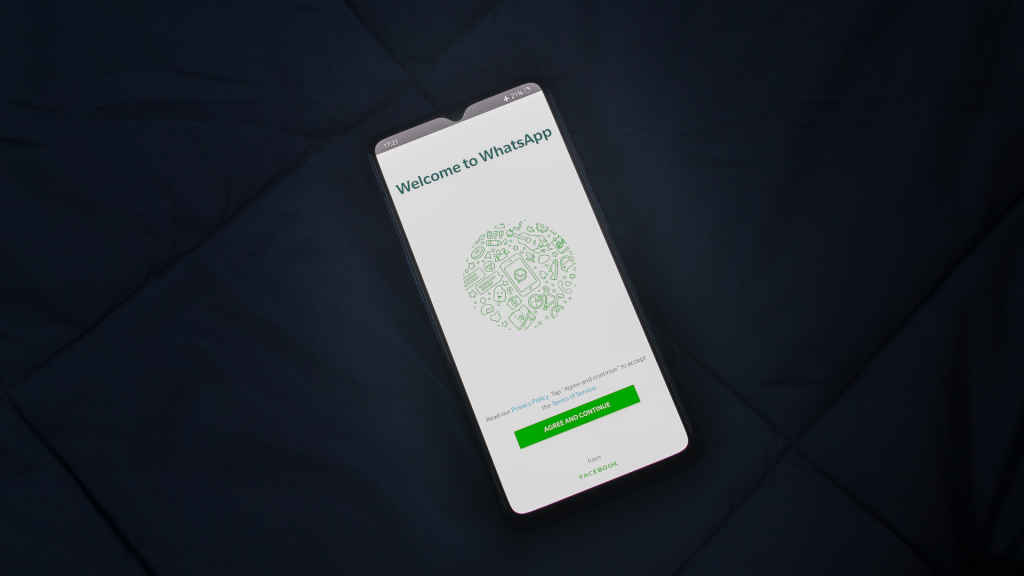
There are no prerequisites to use the multi-device support feature of WhatsApp. You just have to log in to your primary phone every 14 days to keep the devices connected.
Let me tell you how you can set it up on each of these devices.
How to Set Up Multi-Device Support
Desktop: I think all of us already know this, you can easily link your WhatsApp account with a laptop or desktop via the web or even the app. You just have to scan the QR code that is displayed using the primary phone. Once the code is scanned, you can easily access all the chats on the desktop/laptop.

Multiple phones: To link your WhatsApp on multiple smartphones, you need to enable the companion mode. To do so, follow these steps:
Step 1: First install WhatsApp on your secondary smartphone.
Step 2: Agree to the privacy policies during the setup process.
Step 3: Click on the three dots in the upper-right corner.
Step 4: It will then ask you for your phone number. Don’t do that, instead use the dots to open a drop-down menu.
Step 5: Here, select the option to link this phone as a companion device.
Step 6: You will now see a QR code, scan it and your phone will get linked.
So, these are some easy steps on how you can run your WhatsApp on up to four devices.
Mustafa Khan
Mustafa is a young tech journalist who tells it like it is, cutting through buzzwords to deliver straightforward smartphone reviews. He’s the office go-to for insider tips and quick demos, and his video content doesn’t waste anyone’s time. When he’s off the clock, he geeks out over cars, photography, and hunting down the best spot for Indian food. View Full Profile