WhatsApp community: What is it & how to create one
WhatsApp communities bring members together in topic-based groups.
You can't create a community on the WhatsApp Business app.
You can only deactivate a community for all members if you’re the community creator.

In today’s digital world, communication has become quicker and more convenient, thanks to instant messaging platforms like WhatsApp. Whether it’s connecting with friends, family, or colleagues, WhatsApp has become a go-to platform for exchanging messages, sharing media and staying in touch.
 Survey
SurveyHave you ever wondered what are communities on WhatsApp? Well, you are at the right place. In this article, we will tell you what exactly WhatsApp communities are, and how you can create one.
Also read: How to create a WhatsApp Channel: Easy guide
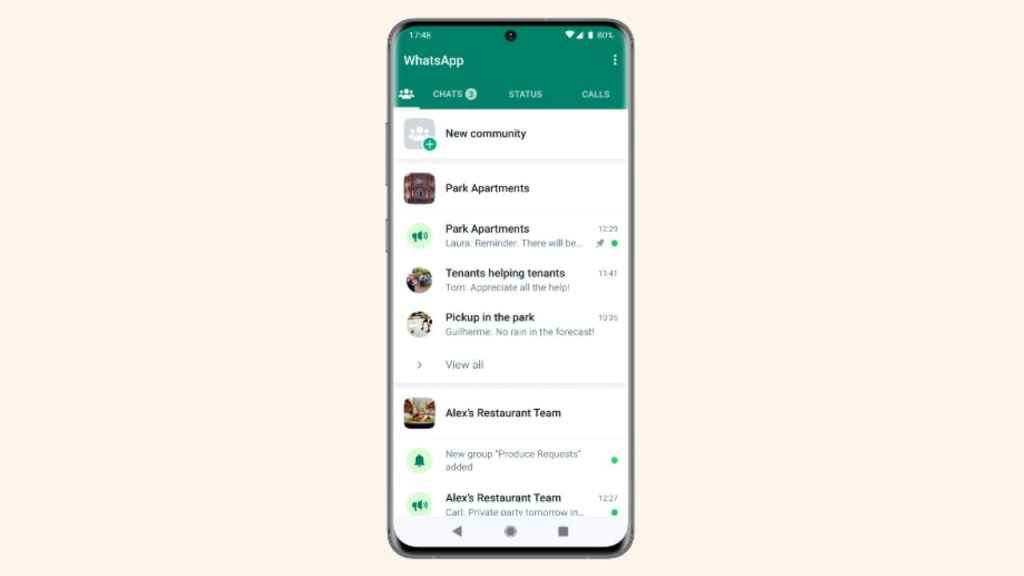
What are WhatsApp communities?
WhatsApp communities bring members together in topic-based groups. Anyone can create a WhatsApp community. You can create new topic-based groups or add existing WhatsApp groups.
WhatsApp communities serve as a place where various groups, such as neighbourhoods, school parents, and workplace teams, can seamlessly connect under a single umbrella. This allows for efficient organisation of group conversations on WhatsApp across multiple interconnected groups.
For example: You could create a WhatsApp community for your local basketball club where you can add existing groups for each team and create a new group to organise club-wide games.
Also read: Secure your conversations: How to lock chats on WhatsApp for added privacy

How to create a WhatsApp community
How to create a WhatsApp community from Android
Step 1: Open the WhatsApp app.
Step 2: Go to the Communities tab.
Step 3: Tap the New community/ Start your community option .
Step 4: Select the Get started option.
Step 5: Enter the community name. Also, you can add a description for the community and a community icon.
- The community name limit is 100 characters.
- The community description should provide members an idea of what your community is about.
- You can add a community icon by tapping Add photo.
Step 6: Tap the tick mark icon.
How to create a WhatsApp community from iOS
Step 1: Open WhatsApp.
Step 2: Go to the Communities tab.
Step 3: Select the New Community option.
Step 4: Tap Get Started.
Step 5: Now, enter the community name, description and icon.
- The community name limit is 100 characters.
- The description should give members an idea of what your community is about.
- You can add a community icon by tapping Edit.
Step 6: Tap Create.
It’s important to note that you can’t create a community on the WhatsApp Business app.
How to add members to a WhatsApp community
Step 1: Open the WhatsApp app.
Step 2: Go to the Communities tab.
Step 3: Tap the community’s name to which you want to add members.
Step 4: Tap on the three dots present at the top right corner.
Step 5: Select the Invite members option.
Step 6: Now, you can choose the Send link via WhatsApp option or the Add Members option.
How to remove members from a WhatsApp community
Android
Step 1: Go to the Communities tab.
Step 2: Open the community from which you want to remove a member.
Step 3: Tap the three dots present at the top right corner.
Step 4: Select the Community info option.
Step 5: Tap on the member you want to remove and tap Remove (contact name).
iOS
Step 1: Navigate to the Communities tab.
Step 2: Open the community from which you want to remove a member.
Step 3: Select the Manage option.
Step 4: Scroll to the list of members.
Step 5: Tap on the member you want to remove and select Remove from Community

How to deactivate a WhatsApp community
It’s important to note that you can only deactivate a community for all members if you’re the community creator.
Android
Step 1: Open the WhatsApp community that you want to deactivate.
Step 2: Tap the three dots present at the top right corner.
Step 3: Select the Community info option.
Step 4: Scroll down and tap the Deactivate community option.
Step 5: Hit Deactivate.
iOS
Step 1: Open the community that you want to deactivate.
Step 2: Tap More Info.
Step 3: Scroll down and tap the Deactivate community option.
Step 4: Tap Deactivate.
Step 5: Tap Continue > Deactivate.
What are community announcements on WhatsApp?
When you’re in a WhatsApp community, you’ll always receive community announcements. Admins can send announcements to broadcast updates and other relevant messages to all community members.
Only community admins can send messages in announcements. Community members can view how many members are in the community and mute notifications for announcements. It’s important to note that users who leave community announcements will also exit the community.
Ayushi Jain
Tech news writer by day, BGMI player by night. Combining my passion for tech and gaming to bring you the latest in both worlds. View Full Profile