Want to report a profile or post on Instagram? Here’s how to do it
Instagram allows you to report irrelevant, demeaning, or hurtful content.
The content that you scroll through on Instagram will not violate the Community Guidelines.
You can even report someone if you feel that someone is trying to impersonate you.
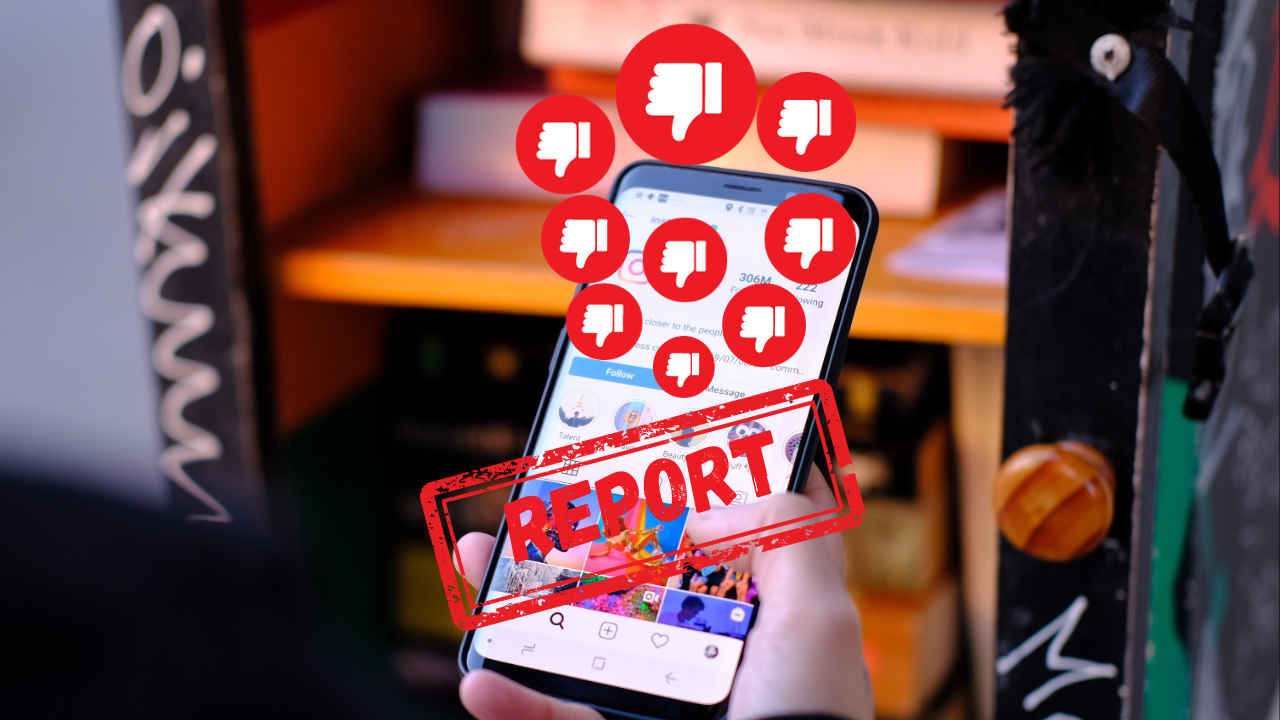
Instagram is one of our most used social media apps on our smartphones. Everyone is using Instagram for all the great reasons. We can do our business on Instagram, market our products and services, and even socialise. But we spend so much time on the platform that we sometimes consume negative content too, which might be triggering and we do not wish to see it again.
 Survey
SurveyWhat can we do in that case? In a situation where you find the content you see irrelevant, demeaning, or hurtful, Instagram allows you to report it. I will tell you how you can do it to have a seamless and stress-free Instagram experience.
But before getting to that, let’s first understand why you should/can report a piece of content on Instagram.
Also read: Customise your Instagram chats with themes & colours: Here’s how
Why to report on Instagram?
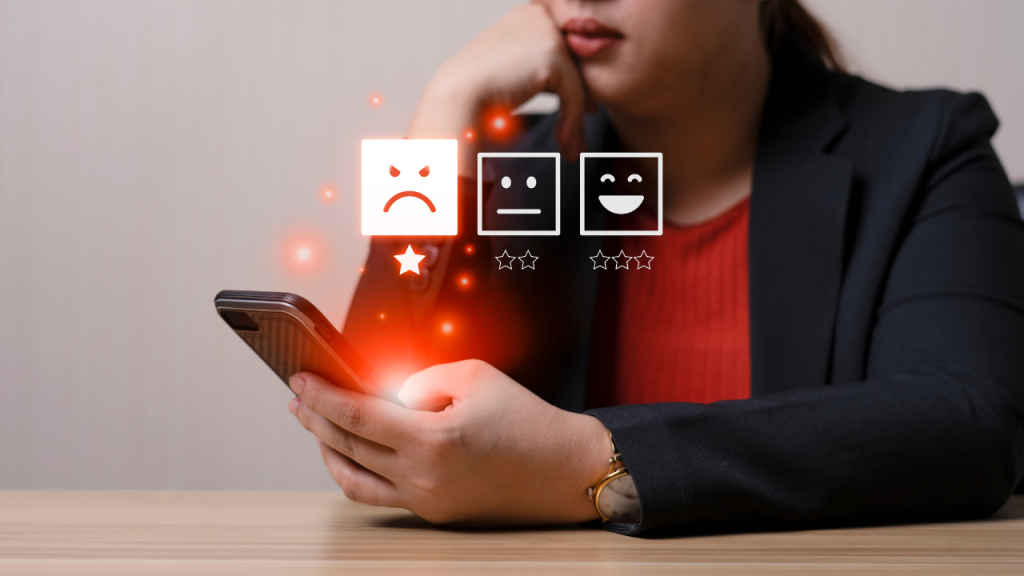
Most posts and reels that you scroll through on Instagram will not violate the Community Guidelines. However, if any slips through and you feel that some user is posting something inappropriate or that might be considered spam on Instagram, you can report the post, comment, person, or account right on the Instagram app itself.
You can even report someone if you feel that someone is trying to impersonate you or trying to be mean to you.
Let me tell you how to do it in simple steps.
How to report a post on Instagram?
Firstly, I’ll tell you how you can report a piece of content.
Step 1: Go to the post which you want to report.
Step 2: Click on the three dots that you see at the top right corner of the post.
Step 3: A menu will pop up and you will see the “Report” options.
Step 4: Instagram will then ask you why you are reporting the post. Select your reason.
Step 5: Instagram will then register your report and investigate internally.
Step 6: It will ask you what you wish to do further: like block the account, restrict it, unfollow, mute.
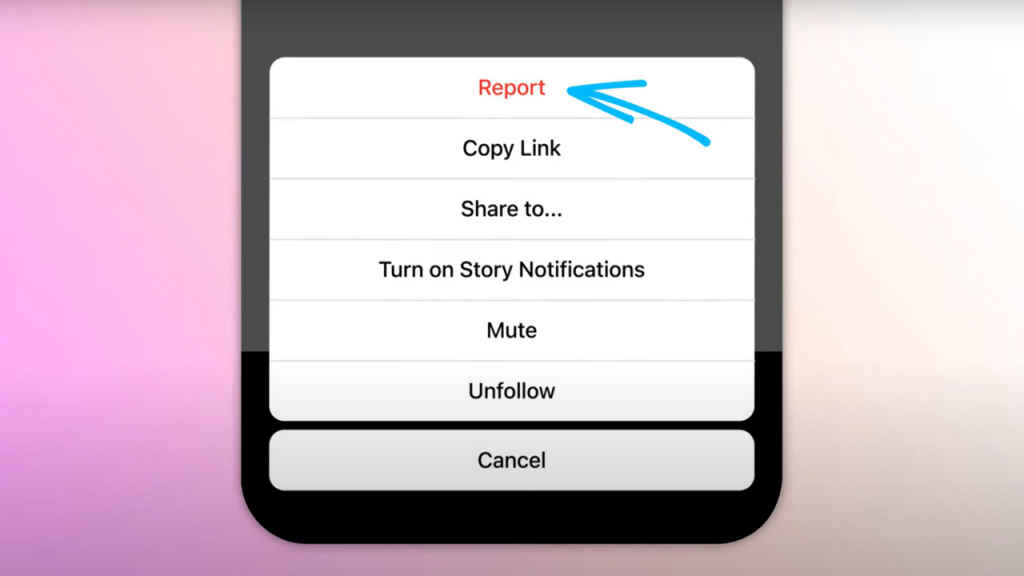
Also read: Share 2-second ‘Video Notes’ on Instagram: Here’s How
How to report a profile on Instagram?
Step 1: Go to the profile
Step 2: Click on the three dots in the top-left corner of the profile
Step 3: From the menu, click on “Report”
Step 4: Instagram will then ask you if you wish to report a particular post or something about the profile. Click on the profile option.
Step 5: It will then ask you why you want to report it, select your reason.
Step 6: A thank you message will appear once your report is registered.
Before leaving, I would like to request you not to use this service without a reason and to trouble others. Let’s make social media a safe space for everyone.
Mustafa Khan
Mustafa is a young tech journalist who tells it like it is, cutting through buzzwords to deliver straightforward smartphone reviews. He’s the office go-to for insider tips and quick demos, and his video content doesn’t waste anyone’s time. When he’s off the clock, he geeks out over cars, photography, and hunting down the best spot for Indian food. View Full Profile