Tagging people on Snapchat: Learn how to mention someone in your Snaps
In this guide, we'll tell you how you can tag someone on Snapchat.
There are two ways to tag someone on Snapchat.
You can tag someone by using “@” or by using the Mention feature.

Snapchat has become a social media sensation, particularly among Gen Zs and Millennials. This vibrant platform, known for its disappearing messages and filters, allows users to express themselves creatively and connect with friends in fun, dynamic ways.
 Survey
SurveySnapchat isn’t just about sharing photos and videos, it’s about sharing experiences with friends and family. Tagging someone in your Snaps allows you to bring them into the spotlight.
Whether you’re a new Snapchat user or a seasoned Snapchatter, knowing how to tag friends is a game-changer.
In this easy-to-follow guide, we will tell you how you can easily tag someone on Snapchat.
Also read: How to restore your lost ‘Snapstreak’ on Snapchat: Quick guide

How to tag someone on Snapchat
There are two ways to tag someone on Snapchat: Using “@” or by using the Mention feature.
How to tag someone on Snapchat by using “@”
Step 1: Open the Snapchat app.
Step 2: Tap or record your Snap.
Step 3: From the vertical menu present on the right side, tap the “T” symbol.
Step 4: Tap “@” present above your keyboard, or manually type “@”.
Step 5: Choose the person you want to mention from the suggestions or type their username
Step 6: You can personalise the tag by changing the font or colour.
Step 7: Now, share your Snap.
Also read: How to save & share your Snapchat QR code to easily connect with friends: Quick guide
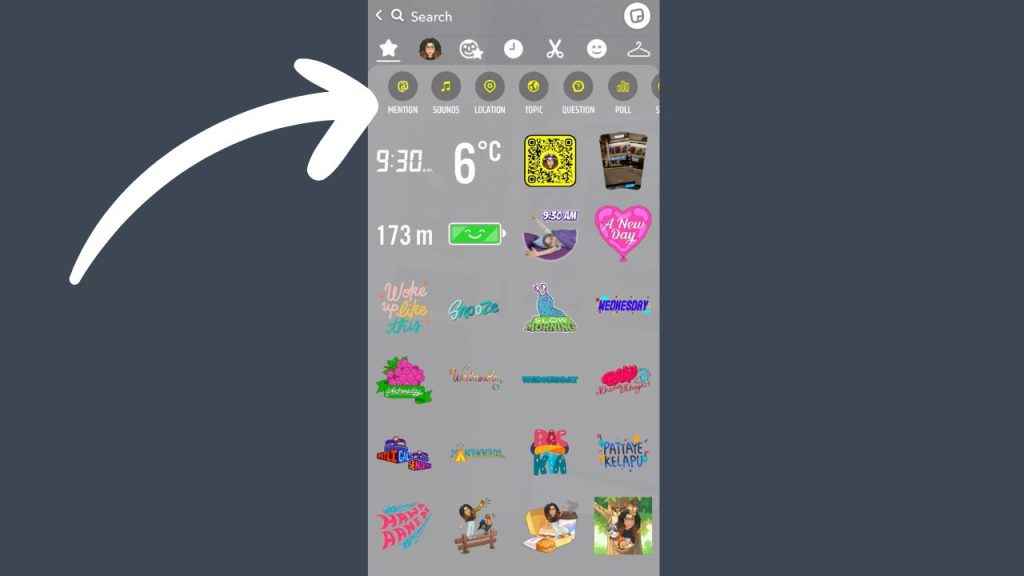
How to tag someone on Snapchat by using the Mention feature
Step 1: Open the Snapchat app.
Step 2: Tap or record your Snap.
Step 3: From the vertical menu present on the right side, tap the stickers icon.
Step 4: Tap the Mention option present at the top.
Step 5: Choose the person you want to mention from the suggestions below or type their username.
Step 6: Once done, share your Snap.
Ayushi Jain
Ayushi works as Chief Copy Editor at Digit, covering everything from breaking tech news to in-depth smartphone reviews. Prior to Digit, she was part of the editorial team at IANS. View Full Profile