Starred messages on WhatsApp: Learn how to bookmark important messages & find them later

WhatsApp’s starred messages feature allows you to bookmark important messages.
Starred messages can be found in the Starred messages folder.
In this guide, we'll tell you how you can star messages on WhatsApp and find them later.
In the fast-paced world of instant messaging, keeping track of important information can be like finding a needle in a haystack. Imagine having a conversation on WhatsApp where, amidst the ocean of messages, an important piece of information gets buried. Well, WhatsApp has a solution for that.
WhatsApp’s starred messages feature allows you to bookmark important messages so you can quickly find them later.
Whether it’s a vital piece of information, an address, or a funny message that you want to save for later, this feature lets you create your own personalised collection of noteworthy messages.
In this easy-to-follow guide, we will tell you how you can star messages on WhatsApp and find them later.
Also read: How to pin a message/chat on WhatsApp for quick access: Easy guide
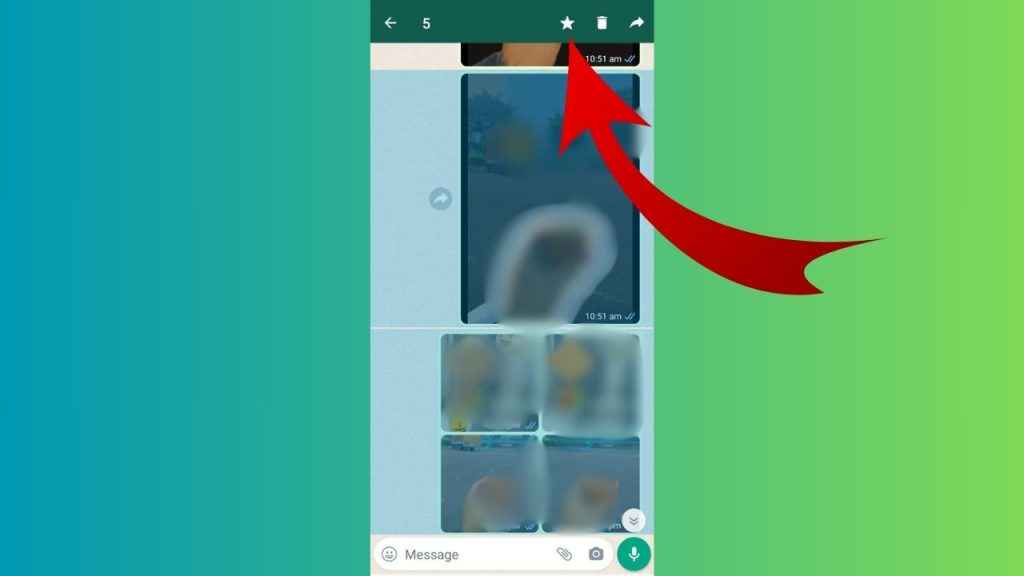
How to star messages on WhatsApp
How to star WhatsApp messages on Android
Step 1: Open the WhatsApp app on your Android device.
Step 2: Open a chat.
Step 3: Tap and hold the message or messages that you want to star.
Step 4: Tap the star symbol present in the top menu.
How to star WhatsApp messages on iPhone
Step 1: Open the WhatsApp app on your iPhone.
Step 2: Open a chat.
Step 3: Tap and hold the message or messages that you want to star.
Step 4: Tap the Star option.
Also read: WhatsApp hack: How to read messages without sending read receipts (blue ticks)
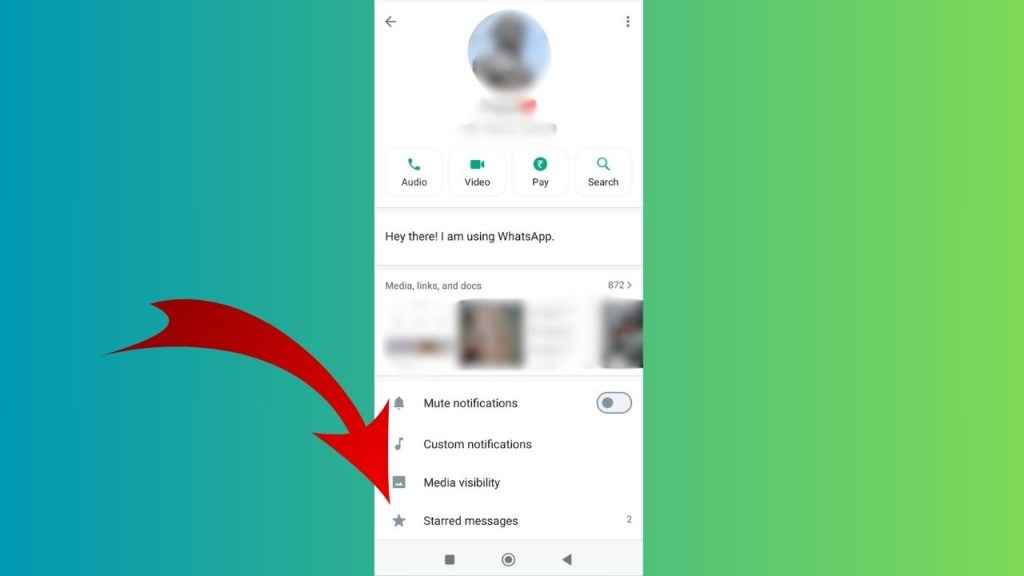
How to view starred WhatsApp messages within a chat
Step 1: Open the individual or group chat with the starred messages you want to see.
Step 2: Tap the name of the individual or group chat present at the top of your screen.
Step 3: Tap the Starred Messages option.
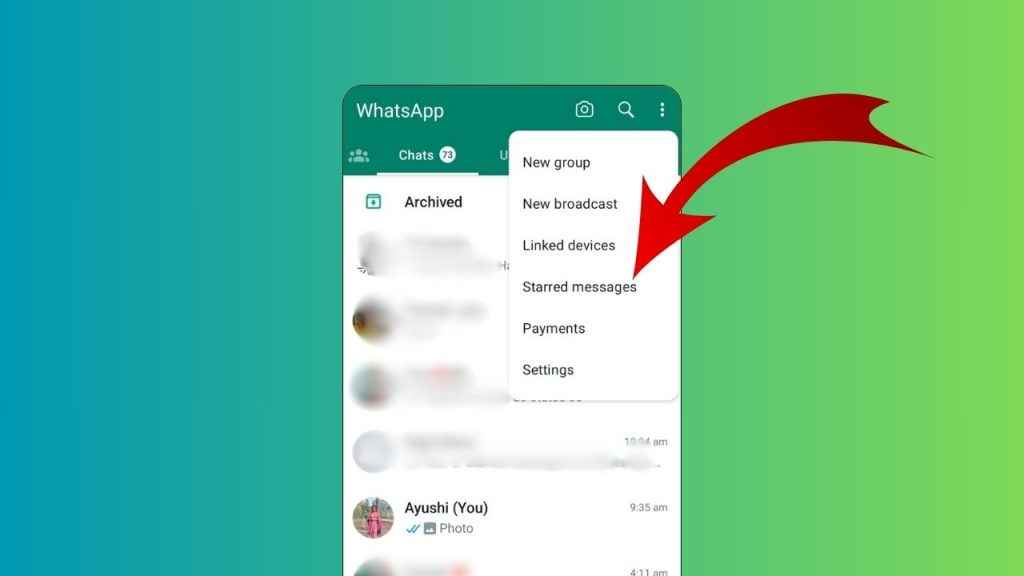
How to view all starred messages on WhatsApp
How to view all starred WhatsApp messages on Android
Step 1: Open the WhatsApp app.
Step 2: Tap the three dots present at the top right corner.
Step 3: Select the Starred messages option.
How to view all starred WhatsApp messages on iPhone
Step 1: Open WhatsApp.
Step 2: Tap Settings in the bottom right.
Step 3: Tap Starred messages.

Ayushi Jain
Tech news writer by day, BGMI player by night. Combining my passion for tech and gaming to bring you the latest in both worlds. View Full Profile




