Lost your WhatsApp? Here’s how you can recover it on iOS and Android

You could lose access to your WhatsApp account because of various reasons.
If any backups are available, then WhatsApp will prompt you to start the backup retrieval process.
In iOS, WhatsApp will restore and retrieve your chats and media from the selected iCloud backup.
Today, WhatsApp has become a crucial part of our everyday lives. From office work to personal conversations, everything happens on WhatsApp. Naturally, it has tangled itself with our lives and we cannot imagine how things would be without it. Even businesses are using WhatsApp to promote their product and services. If for an hour we lose access to WhatsApp, we go crazy. Imagine what will happen if you permanently lose access to your WhatsApp account. Sounds like a nightmare, doesn’t it?
You could lose access to your WhatsApp account because of various reasons. It could happen because you have forgotten your app password, you have lost your smartphone or any other glitch. But don’t worry, we can recover your WhatsApp account in such a situation. Let me tell you how you can recover your WhatsApp account.
If you have lost your smartphone or if it has been stolen, then the first step to recover your WhatsApp account will be by getting a duplicate sim card with the same mobile number and asking your service provider to block your previous sim card. If you are an Apple user, then make sure that your Apple ID is the same as the one in your previous Apple device. For Google users, log in with the same Google ID on the new device.
Also read: Use two WhatsApp accounts on your iPhone or Android smartphone: Here’s how
Now let me tell you how to recover your WhatsApp account:
For Android Users

If you are an Android user then follow these steps to recover your WhatsApp account:
Step 1: First, install the application on your device. Then open the app to start the recovery process.
Step 2: Next, make sure that you carefully accept WhatsApp’s request to check for backups in your Google Drive.
If any backups are available, then WhatsApp will prompt you to start the backup retrieval process. Permit it to do that. Once the process is completed, all your chats and media will be restored.
In case you are unable to see the backup option while setting up, then simply go to WhatsApp Settings > Chats > Chat Backup and check for available backup. But let me remind you, this will only be possible if you regularly update and back up your WhatsApp chats.
For iOS Users

Let’s not forget the iOS users, we have a way for you to recover your WhatsApp accounts too.
Step 1: First, install the WhatsApp app and initiate the login process.
Step 2: You will now have to allow WhatsApp to verify your phone number and grant permission to access your contacts, photos, and other data.
Once all this is done, WhatsApp will check if there are any backups available on your iCloud. If yes, then it will ask you to restore your chat history from the available backup. All you have to do is follow the steps that come in on the screen and select the particular iCloud backup that you wish to use.
WhatsApp will then restore and retrieve your chats and media from the selected iCloud backup. It might take some time though, depending on the size of your file.
Also read: WhatsApp chat typo can now be edited easily in 15 mins: Here’s how
Using Email
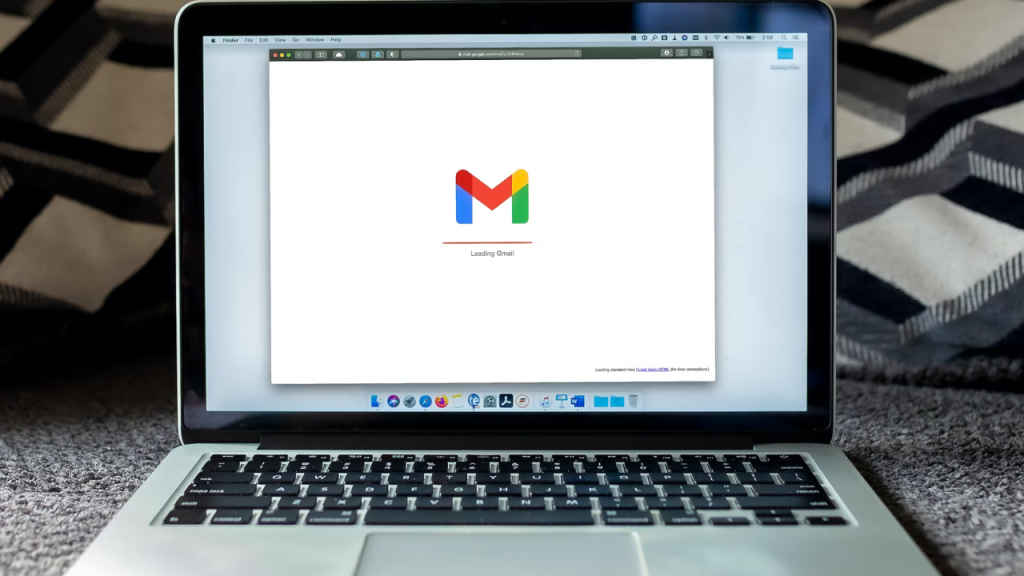
In case you have saved your chat backup on your email, then simply go to your mail and find out the file that contains your WhatsApp file. Next, download this file.
Now, all you have to do is open WhatsApp on your device and then go to Settings > Chats > Chat Backup. Next, choose the “Restore” option. Now just select the file that you had downloaded from your mail and click on “Restore”. Just wait for the restoration process to get completed.
So, that’s how you can recover your WhatsApp chats.

Mustafa Khan
Mustafa is a young tech journalist who tells it like it is, cutting through buzzwords to deliver straightforward smartphone reviews. He’s the office go-to for insider tips and quick demos, and his video content doesn’t waste anyone’s time. When he’s off the clock, he geeks out over cars, photography, and hunting down the best spot for Indian food. View Full Profile




