Instagram Business account: How to set it up step-by-step

If you are a budding business or even an established one, you should start relying on Instagram too.
A personal Instagram account is pretty different from a Business account.
Creating a Business account alone is just not enough, you need to take care of some basics too.
Instagram is not just a picture-sharing platform anymore. As part of our everyday lives now, Instagram is a key player. This social media platform not only allows users to socialise, and share about their lives but also helps businesses grow. Have you heard about influencer marketing? Yes, that is a product of Instagram too. From big business houses to small homegrown businesses, everyone is taking the Instagram way to grow their business. According to Instagram, 63% of people feel that the social media platform allows them to make better connections with brands. Instagram allows both brands and their clients to interact.
If you are a budding business or even an established one, you should start relying on Instagram too for good reach and marketing. And you should know that a personal Instagram account is pretty different from a Business account. And if you are looking to create a business account on Instagram, then you are just at the right place. Let me quickly tell you how you can create a business account on Instagram.
Also read: How to create an Instagram account in 5 simple steps
How to create an Instagram Business Account?
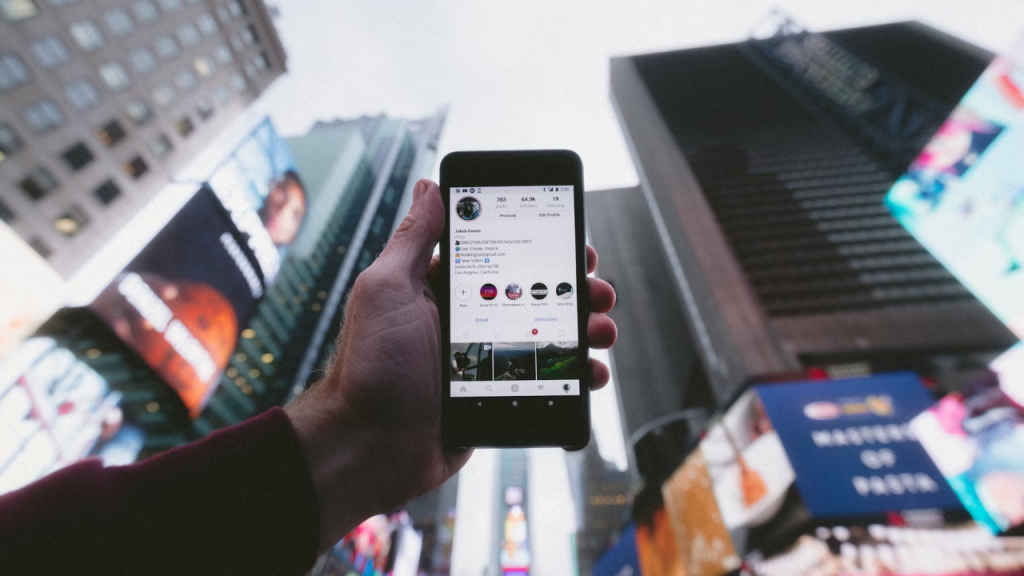
Step 1: Let’s start from the basics. Download the Instagram App from your smartphone’s app store, if not done already. You can even use the Instagram website to create a new account. Once this is done, click on “Create New Account”.
Step 2: Now, you have to sign up on Instagram. While doing this, be extra careful. Use your business email ID, use your company’s name, create a username related to your company, and set up a strong password.
Also, if you already have a Facebook business page, then you can use that to create your Instagram account, that will be easier too.
Step 3: Your account has now been created. You now have to convert this Instagram account into a business one. To do that, go to the profile section of your Instagram account. Just simply click on the bottom right icon, then when you reach your profile page click on the three lines on the top right corner. Then click on settings. From there select the “Account” option, then scroll down and select “Switch to Professional Account”.
You will now be asked to describe yourself: as a creator or as a business. You can even describe your work niche. Select the “Business” option account here. You have an Instagram Business account which you can use to help grow your business. But there are a few other things that you need to take care of.
Also read: Want to create a broadcast channel on Instagram? Here’s how to do it
What to do next?

Creating a Business account alone is just not enough, you need to take care of some basics too before your account is fully ready.
Step 1: Firstly, complete your profile. Add a profile picture, and bio, and add in your company’s details. This would include information like a website, store hours, and contact information.
Step 2: Remember I mentioned using your Facebook Business page to create your account? Well, if you haven’t done that, do it now. This is necessary because you need access to your Facebook Business page to be able to access certain business tools on Instagram.
To do this: Go to your profile page, then click on the three horizontal lines on the top right corner, then click on “Settings”, then go to “Business”, and finally choose “Connect a Facebook Page.” Make sure that you are logged in to Facebook on the device that you are using at that point.
Step 3: Now that you have taken care of all the basic requirements, start following people, invite your Facebook page followers to follow you on Instagram too, post content, and grow your business.
That was the full guide for you to create a Business Instagram account. However, if you are not someone who wants to run a business through Instagram, here’s how you can create a personal account.

Mustafa Khan
Mustafa is a young tech journalist who tells it like it is, cutting through buzzwords to deliver straightforward smartphone reviews. He’s the office go-to for insider tips and quick demos, and his video content doesn’t waste anyone’s time. When he’s off the clock, he geeks out over cars, photography, and hunting down the best spot for Indian food. View Full Profile




