Instagram backup code: What it is & how to use it for account recovery
If you've turned on two-factor authentication on Instagram and a code can't be sent due to connectivity issues, you can still complete the process with a backup code.
Backup codes are like spare keys to your Instagram account.
You must be logged in to your Instagram account to access the list of backup codes or get a new list.
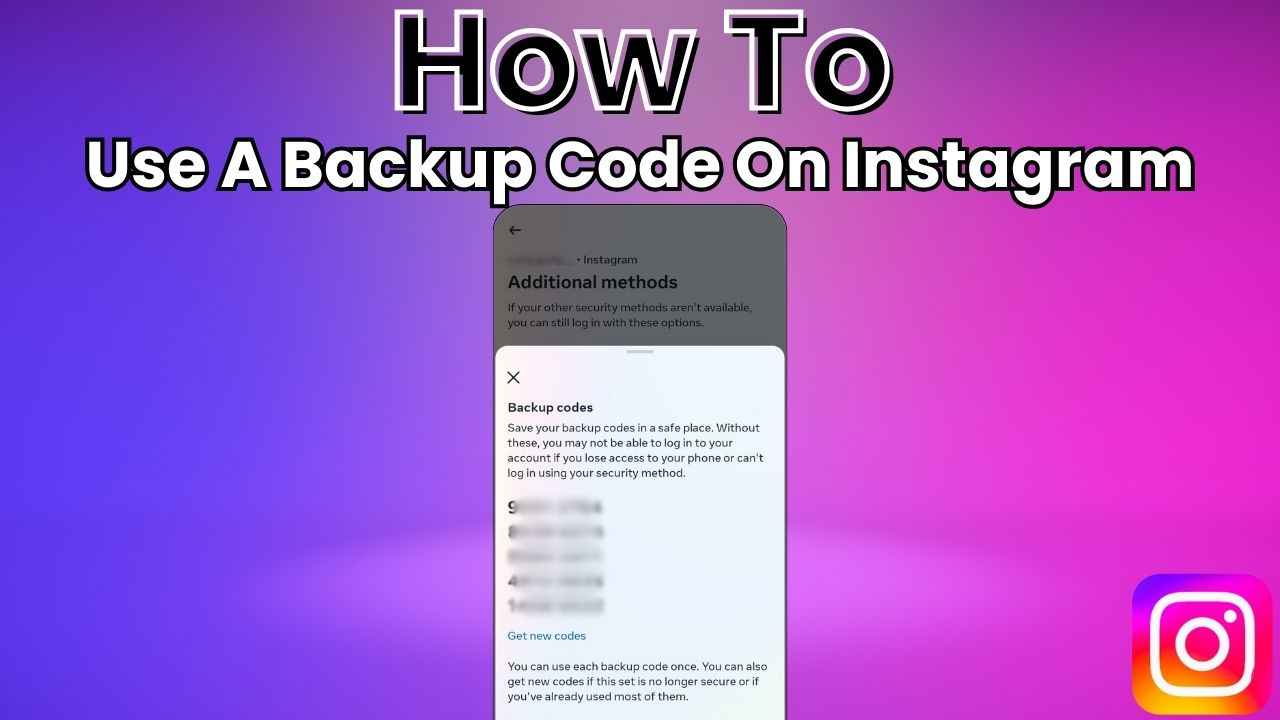
In today’s digital age, where sharing moments and connecting with friends is just a tap away, safeguarding your online presence is very important. Meta-owned Instagram, a popular social networking platform, has become an integral part of our daily lives.
 Survey
SurveyOne powerful tool that can be used against unauthorised access on Instagram is two-factor authentication (2FA). Two-factor authentication protects your Instagram account by requiring a code if there’s a login attempt from a device that Instagram doesn’t recognise.
However, what if you are trying to log into your Instagram account and the authentication code fails to arrive due to connectivity issues? That’s where Instagram’s backup codes come to the rescue.
In this easy-to-follow guide, we will tell you how you can use a backup code on Instagram. First, let’s see what Instagram backup codes are.
Also read: Enhance your Instagram security: Easy guide to set up two-factor authentication for your account
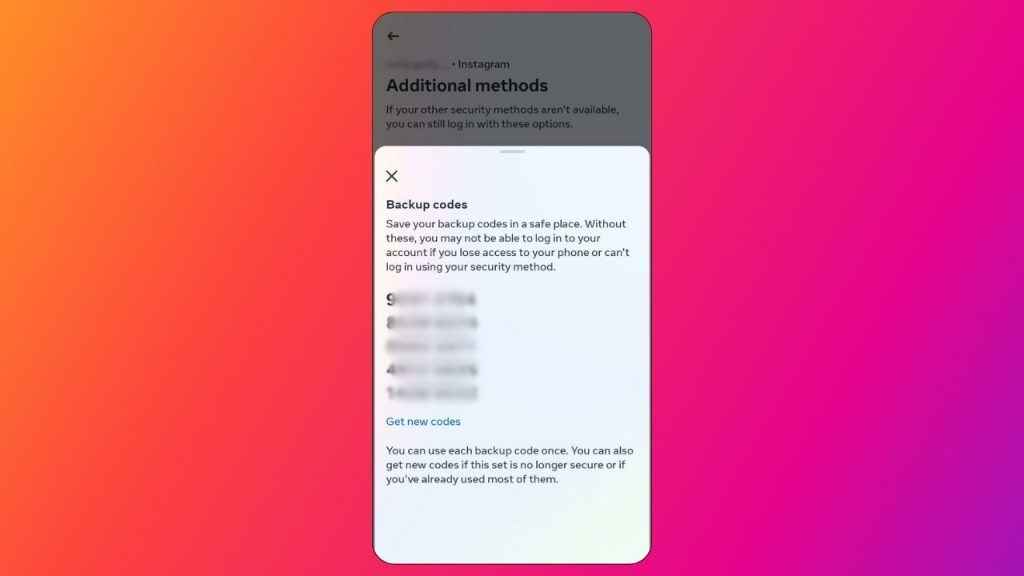
What are backup codes on Instagram?
If you’ve turned on two-factor authentication on Instagram and a code can’t be sent due to connectivity or delivery issues, you’ll still be able to complete the process with a backup code.
Backup codes on Instagram are like spare keys to your Instagram account, providing a reliable alternative for completing the authentication process.
Also read: How to update your phone no. or email address on Instagram: Quick guide

How to get a list of backup codes for your Instagram account
How to get a list of Instagram backup codes from mobile app
Step 1: Open the Instagram app.
Step 2: Tap your profile picture present at the bottom right corner to go to your profile.
Step 3: Tap the three horizontal lines in the top right corner.
Step 4: Select the Settings and privacy option.
Step 5: Tap Accounts Centre
Step 6: Select the Password and security option.
Step 7: Tap the Two-factor authentication option.
Step 8: Choose the account for which you want backup codes.
Step 9: Tap the Additional methods option.
Step 10: Tap Backup codes.
How to get a list of Instagram backup codes from computer
Step 1: Open Instagram on any web browser. Or click here.
Step 2: Login into your Instagram account.
Step 3: Click the three horizontal lines in the bottom left.
Step 4: Click the Settings option.
Step 5: Now, click the See more in Accounts Center option.
Step 6: Click the Password and security option.
Step 7: Click the Two-factor authentication option.
Step 8: Now, choose the account for which you want backup codes.
Step 9: Click Additional methods.
Step 10: Select the Backup codes option.
How to cancel your current Instagram backup codes and get a new set of codes
Follow the steps mentioned above. After completing those steps (i.e., the 10th step), tap or click the Get new codes option.
It’s important to note that accessing the list of backup codes or obtaining a new list on Instagram requires you to be logged into your account. Ensure to copy the codes to your clipboard, take a screenshot, or save them in an alternative manner so that they’re available when you log in to Instagram.
Ayushi Jain
Tech news writer by day, BGMI player by night. Combining my passion for tech and gaming to bring you the latest in both worlds. View Full Profile