How to use WhatsApp for personal notes by messaging yourself: Easy guide
WhatsApp allows you to send messages to yourself to keep track of notes and messages.
Messages you send to yourself are end-to-end encrypted.
You can quickly find your chat by pinning it to the top of your chats list.

In today’s digital world, messaging apps like WhatsApp have become an integral part of our daily communication. Whether it’s staying connected with friends, family or colleagues, WhatsApp makes it easy to chat and share moments.
 Survey
SurveyWhile WhatsApp is commonly used for chatting and sharing photos/videos, there’s a hidden gem within the app that can revolutionise the way you use the application.
Imagine having a dedicated space to write down ideas, grocery lists or even quotes, all neatly stored in one place, accessible whenever you need them.
In this easy-to-follow guide, we will tell you how you can message yourself on WhatsApp.
Also read: Managing WhatsApp conversations: How to archive/unarchive a chat or group
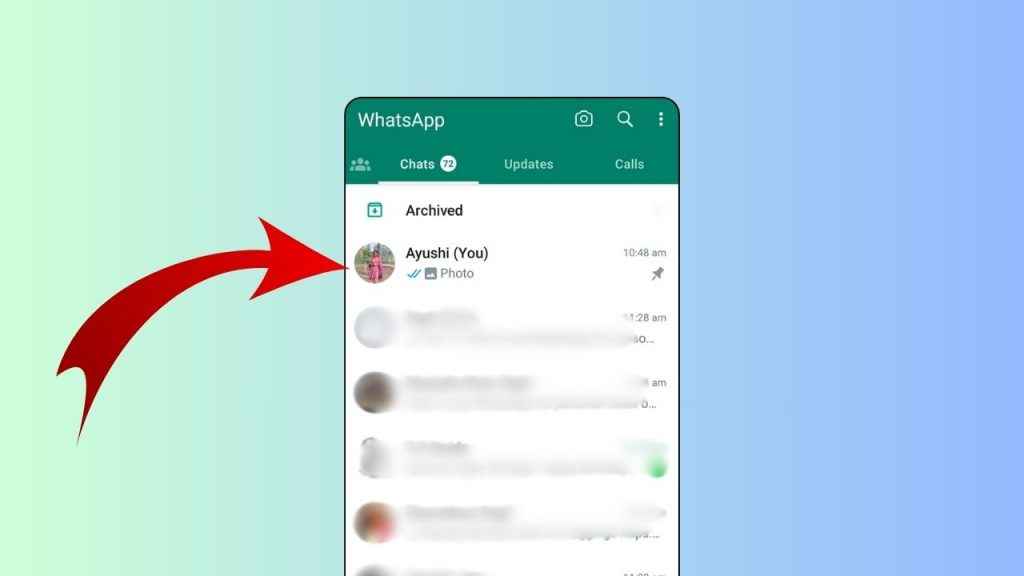
How to message yourself on WhatsApp
WhatsApp allows you to send messages to yourself to keep track of notes and messages. Messages to yourself work and look like regular chats. However, you can’t make audio/video calls, mute notifications, block or report yourself, or see your last seen and online. Messages you send to yourself are end-to-end encrypted.
Android
Step 1: Open the WhatsApp app on your Android device.
Step 2: Tap the floating message icon present at the bottom right.
Step 3: Search for or select your name or phone number to create your chat.
iPhone
Step 1: Open the WhatsApp app on your iPhone.
Step 2: Tap the plus icon present at the top right corner.
Step 3: Search for or select your name or phone number to create your chat.
Tip: You can quickly find your chat by pinning it to the top of your chats list. Learn how to pin a chat in this article.
Also read: How to hide your WhatsApp status from specific people: Step-by-step guide for Android & iOS

How to forward a message to yourself on WhatsApp
Android
Step 1: Open the chat with the message that you want to forward to yourself.
Step 2: Long press on the message that you want to forward.
Step 3: Tap the forward icon (right-facing arrow) present at the top.
Step 4: Search for or tap your name or phone number.
Step 5: Tap the forward symbol present in the bottom right.
iPhone
Step 1: Open the chat with the message that you want to forward to yourself.
Step 2: Long press on the message, and then tap the Forward option.
Step 3: Tap the forward icon present in the bottom left.
Step 4: Search for or tap your name or phone number.
Step 5: Now, tap the Forward option or the right-facing arrow present in the bottom right.
Ayushi Jain
Tech news writer by day, BGMI player by night. Combining my passion for tech and gaming to bring you the latest in both worlds. View Full Profile