

How to update your phone no. or email address on Instagram: Quick guide
In today’s fast-paced digital world, staying connected through social media has become an integral part of our daily lives. Meta-owned Instagram, one of the most popular social networking platforms, allows us to share moments and connect with friends. However, as our lives evolve and change, so do our contact details.
Updating your phone number or email address on Instagram is essential to make sure that you stay connected with your friends, family and followers seamlessly. Also, keeping your details current helps in account recovery and enhances the overall experience on the platform.
Whether you’ve changed your phone number, created a new email address, or simply want to keep your contact information up-to-date, this step-by-step guide will help you to make these changes easily on Instagram.
Also read: Can’t login to Instagram? Here’s how to easily recover and change your password
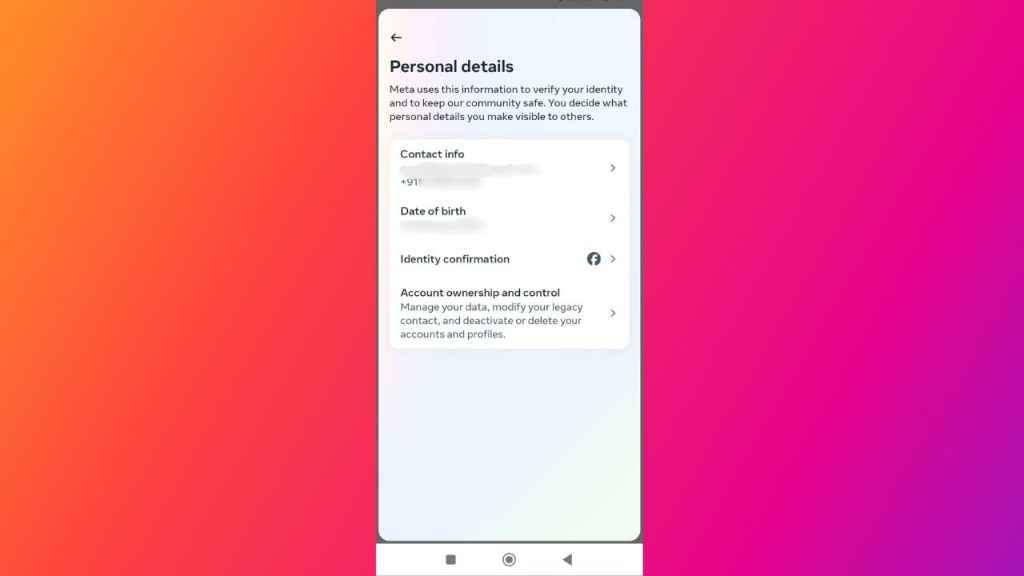
Step 1: Open the Instagram app on your Android or iOS device.
Step 2: Tap your profile picture present at the bottom right corner to go to your profile.
Step 3: Tap the three horizontal lines present at the top right corner.
Step 4: Now, select the Settings and privacy option.
Step 5: Tap the Accounts Centre option.
Step 6: Select the Personal details option.
Step 7: Choose the account for which you want to update your information.
Step 8: Now, you can update your contact information (email or phone number) and birthday.
Also read: Manage multiple Instagram accounts: Easy guide to adding and switching between profiles
Step 1: Open Instagram on any web browser. Or click here.
Step 2: Login into your Instagram account.
Step 3: Click on the three horizontal lines present at the bottom left corner.
Step 4: Click on the Settings option.
Step 5: Click Accounts Centre.
Step 5: Now, click on the Personal details option.
Step 6: Select the account for which you want to update your information.
Step 7: From here, you can update your contact information (email or phone number) and birthday.
It’s important to note that you’ll need to log into your account before you’re able to update your profile information. Your birthday needs to match across all accounts in an Accounts Center. Any updates you make to your birthday will apply to all accounts in the same Accounts Center.
If you find yourself unable to recall your Instagram password, worry not! You can easily reset it by using either your email address, phone number or Facebook account. To ensure a seamless recovery process, it’s advisable to update your phone number and email address on your Instagram account now.