How to send ‘View Once’ pictures/videos on WhatsApp
The ‘View Once’ setting sends your media in a way that can be opened and viewed just once.
This feature is somewhat similar to the feature on Instagram.
If the receiver doesn't open these pictures or videos for two weeks, they will automatically get deleted.

Today, WhatsApp is one of the most used messaging apps. From personal chats to work discussions, everything happens here. WhatsApp is always improving its game by adding new features that make it much more than just a messaging app. It keeps on adding new privacy and engagement features that allow users to have a user-friendly and tension-free experience. And there are still certain features that not many people use.
If you are someone who wishes to keep the photos and other media that you share private then WhatsApp has a solution for that too. You can send photos or videos with the ‘View Once’ option to make sure that it doesn’t stay on the chat. How can you do that? Let me tell you.
 Survey
SurveyAlso read: Use two WhatsApp accounts on your iPhone or Android smartphone: Here’s how

What is the ‘View Once’ setting?
Once enabled, the ‘View Once’ setting sends your photos and videos in a way that can be opened and viewed just once.
How to send ‘View Once’ photos and videos?
Somewhat similar to the feature on Instagram, once the ‘View Once’ feature is enabled it will ensure that the picture/video disappears after the person that you have sent the picture or video to has seen it once. For more privacy, if someone doesn’t open such pictures or videos for two weeks, then they will automatically get deleted without someone having to open them.
Also read: WhatsApp Channels now available in India: How to create your WhatsApp Channel?
Now, follow these steps to send a ‘View Once’ picture or video.
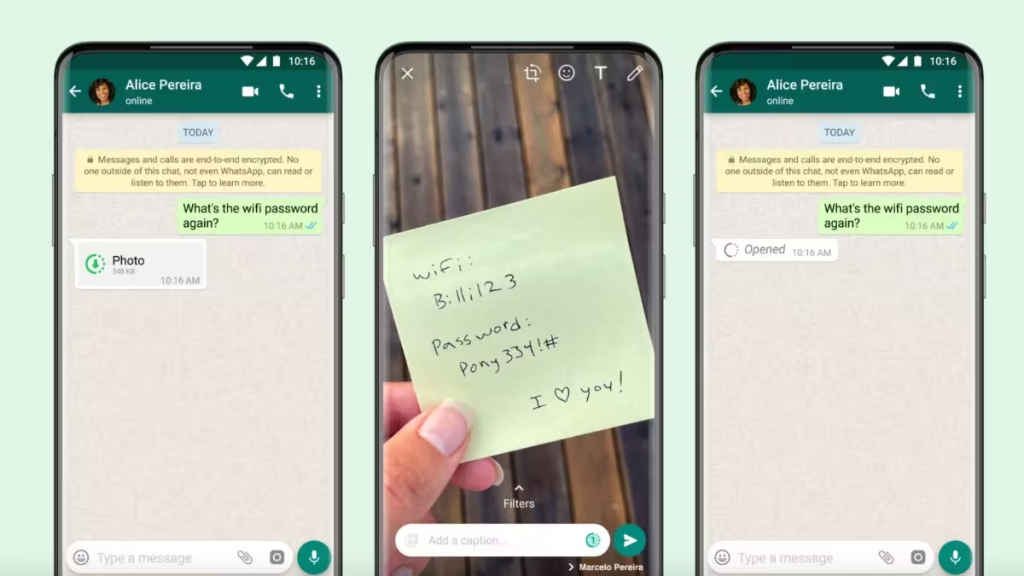
Step 1: Simply go to the WhatsApp app and go to the conversation or group chat where you want to send a ‘View Once’ picture or video.
Step 2: Now you have to upload your picture or video. Simply click on either the plus sign, the paperclip icon, or the camera icon placed at the bottom of the screen and choose the media that you want to send.
Step 3: Once your picture/video is uploaded, and you are taken to the editing screen, look down and find the chat box where you can type the caption. On its right side, just right next to the send icon, you will find an icon that looks like an incomplete circle and has the number 1 written inside it. Click on this, the circle should complete and turn entirely white.
Step 4: You have enabled the ‘View Once’ feature and your message will go with the words either ‘Photo’ or ‘Video’ written on it with a “View Once” icon.
That’s it, that’s how you can send a disappearing picture/video on WhatsApp.
Mustafa Khan
Mustafa is a young tech journalist who tells it like it is, cutting through buzzwords to deliver straightforward smartphone reviews. He’s the office go-to for insider tips and quick demos, and his video content doesn’t waste anyone’s time. When he’s off the clock, he geeks out over cars, photography, and hunting down the best spot for Indian food. View Full Profile