How to send long videos on Whatsapp: 3 easy methods for Android
We face some issues while sharing certain larger files, especially videos
Here are three ways in which you can send long videos on WhatsApp.
This includes sharing via document, Google Drive, and WeTransfer.

WhatsApp has today become our go-to platform. From personal to professional work, both happen here. It has become so handy for sharing any sort of media and documents, we prefer WhatsApp for anything. Also, one reason behind this is that the app is super convenient. But since we might not know certain tricks, we could face some issues with certain larger files, especially videos.
If you are someone who struggles to send large videos on WhatsApp, then you are at the right place. Let me tell you three ways in which you can send long videos on WhatsApp without any hassle.
 Survey
SurveySo, we can easily share smaller videos on WhatsApp from our gallery just like we share pictures. But it is the larger videos that can cause trouble. Next time try one of these tricks:
How to send videos as documents on WhatsApp
If you are an Android smartphone user, then you can send your large video as a document on WhatsApp.
Step 1: Open WhatsApp and then the chat where you wish to send the video file. Next, click on the paper clip icon and click on the “Document” icon.
Step 2: It will open your list of documents. On the top, you will find the “Browse Other Doc” option, click on it.
Step 3: Now, select the video you wish to share and send it.
The video will reflect as a document on your chat but can be viewed once you download it.
Also read: How to use and manage two WhatsApp accounts simultaneously on your phone
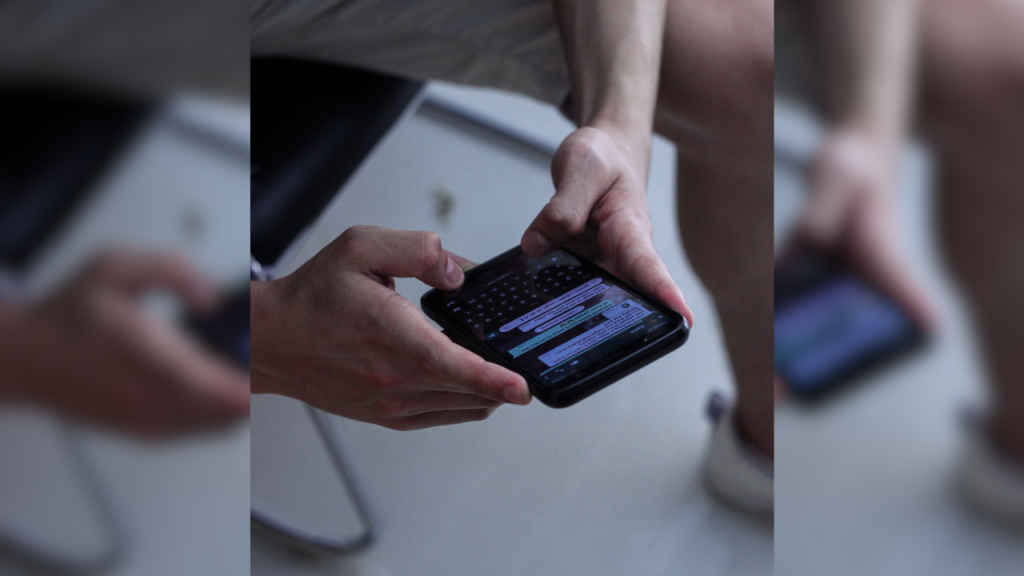
Sending Large Video Files through Google Drive
Another way to send large videos on WhatsApp is through Google Drive. This app can be used on both Android and iPhones, so it makes the job more convenient. Here is how you can do it.
Step 1: Set up your Google Drive account, if not done already.
Step 2: Once that is done, select and upload the file that you wish to share on WhatsApp. The uploading could take some time, depending on the size of your file.
Step 3: Once the file has been uploaded, click on the “Share” option which you will find in the top right corner.
Step 4: Now select the “Get shareable link” option. This is on the top right of the “Share with others” option.
Step 5: Next, create accessibility restrictions according to your need by clicking on the arrow next to “Anyone with the link”.
Step 6: A file link will be generated and copied to your clipboard. Just simply paste this on your desired WhatsApp chat and send it.
Also read: How to send ‘View Once’ pictures/videos on WhatsApp

Sending Large Videos on WhatsApp through WeTransfer
Another way to send large videos on WhatsApp is to use WeTransfer. You can easily share your videos through this with anyone around the world. You can use the free version to send videos up to 2GB and if you get a paid subscription then you can share files up to 20GB.
Follow these steps to share videos through WeTransfer:
Step 1: Open the WeTransfer website. Then go to the “Add Files” option.
Step 2: Here you have to upload the file that you wish to share.
Step 3: Once your file has been uploaded, select the “Get a link” option. You will then get the link to your file.
Step 4: Copy this link and send it to the desired chat on WhatsApp. The person you are sending the link to simply has to open the link and download the file.
That’s it, these are three simple ways in which you can send large videos on WhatsApp.
Mustafa Khan
Mustafa is a young tech journalist who tells it like it is, cutting through buzzwords to deliver straightforward smartphone reviews. He’s the office go-to for insider tips and quick demos, and his video content doesn’t waste anyone’s time. When he’s off the clock, he geeks out over cars, photography, and hunting down the best spot for Indian food. View Full Profile