How to recover a disabled/deleted Telegram account? Find out here

Telegram automatically deletes your account if it has not been in use for 6 months.
If you are found violating the terms of service, then Telegram can ban your account.
Telegram doesn’t offer an option where you can recover your deleted account.
Telegram is quite a popular messaging app. After WhatsApp, Telegram is one of the most used texting apps. Moreover, it is not just a messaging platform but people use it a lot for business, shopping, and movies too. I have told you how to set up your Telegram account on the web. But what if you lose access to your account?
Don’t worry I will tell you how you can recover your Telegram account in such a situation.
When can your Telegram account get deleted?
There are various reasons why your Telegram account might get deleted.
You might have deleted it on your own
Sometimes social media gets a bit overwhelming and you might want to take a break from Telegram. That’s when you might wish to delete your account.
You haven’t used Telegram for a while
If you do not use your Telegram account for 6 months at a stretch, then Telegram will automatically delete your account.
Violation of Policy
If you are found violating the terms of service, then Telegram can ban your account.
Now before I get into how you can recover your Telegram account, there are certain points that you should take note of. Firstly, once your account is deleted you lose all your messages, shared media, and contacts. However, your groups and channels will stay, but without a creator. Secondly, once you delete your account, you might not be able to sign in again using the same mobile number for a couple of days.
Let’s now get into how we can recover our Telegram account once deleted.
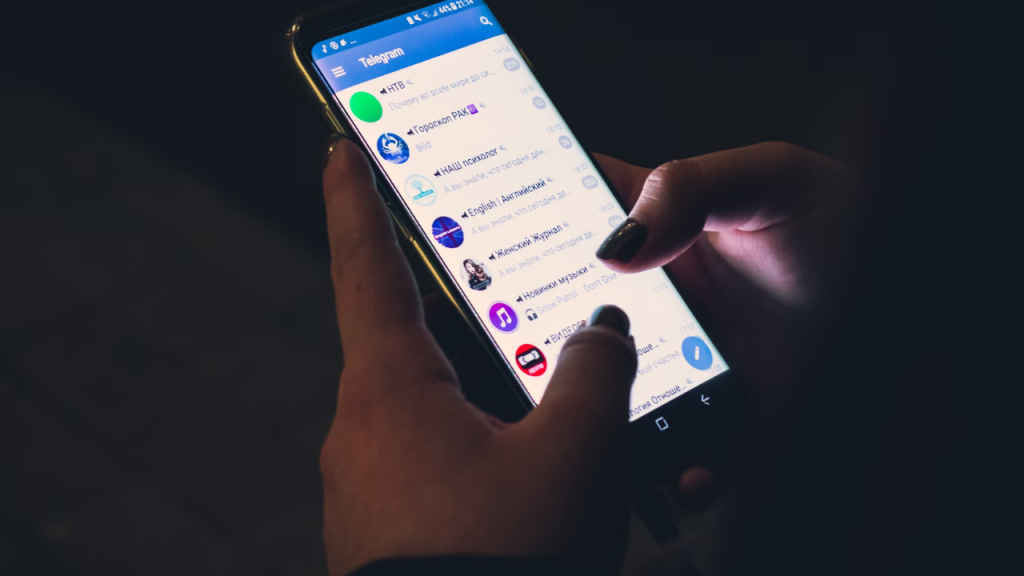
Also read: Here are 5 Telegram features you might not be using
How to recover your Telegram account once deleted?
Unfortunately, Telegram doesn’t offer an option where you can recover your deleted account. So once deleted, your account is gone permanently, along with the messages and media. But here’s something that you can do.
Creating a new account using the same number
Once your account is permanently deleted, there’s no way to get it back. Fortunately, you can create a new account using the same number. However, like I said previously, your messages and media will not come back. Follow these steps:
- Download the Telegram App on your smartphone.
- Open the app and tap on the “Start Messaging” button.
- Now select your country to generate the code.
- The next step for you is to type in your mobile number.
- Click on “Continue”.
- Recheck and confirm if your mobile number is correct and tap on “Continue”.
- Telegram will then send you a verification code. Type in the code.
- Your account is now active just enter your first and last name (from the old account), and insert a picture from Gallery.
Contact Telegram Support

If you deleted your account by mistake or it was banned, you can contact the Telegram support team to help you recover your account. Here’s what you need to do.
From mobile:
- Open the Telegram app
- Enter your country
- Type in your banned mobile number
- Confirm your mobile number and click on continue
- It will say “This mobile number is banned”. You now have to click on “Help” here.
- It will open your mail. Draft a mail with your concern and send it to the Telegram support team.
The support team will take over a week to review your concern and get back.
Also read: Telegram Web: Here’s how to setup and use it on your PC
From web:
- Go to telegram.org/support
- Type in your problem in the space provided
- Type in your email id
- Enter your mobile number
- Click on the “Submit” icon
Your complaint will now be registered. You just have to wait for a reply from Telegram.
Mustafa Khan
Mustafa is new on the block and is a tech geek who is currently working with Digit as a News Writer. He tests the new gadgets that come on board and writes for the news desk. He has found his way with words and you can count on him when in need of tech advice. No judgement. He is based out of Delhi, he’s your person for good photos, good food recommendations, and to know about anything GenZ. View Full Profile




