How to protect your IP address during WhatsApp calls for enhanced privacy

WhatsApp offers you a way to protect your IP address during calls.
This privacy setting works by relaying all of your calls through WhatsApp’s servers.
This means that your call will not be connected directly and will avoid revealing your IP address to the person you’re calling.
In our increasingly interconnected world, privacy is very important. With the surge in digital communication, protecting our personal information is more crucial than ever. One popular means of staying in touch with friends and family is through WhatsApp, a widely used messaging and calling platform. However, as we engage in WhatsApp calls, our internet protocol (IP) address becomes vulnerable, potentially exposing our online identity.
Your IP address is like a digital address for your device, revealing your location and making you vulnerable to various online threats. To safeguard your privacy during WhatsApp calls, it’s essential to take proactive measures to shield your IP address.
WhatsApp offers you a way to protect your IP address from others during WhatsApp calls as an additional layer of privacy. This privacy setting works by relaying all of your calls through WhatsApp’s servers. This means that your call will not be connected directly and will avoid revealing your IP address to the person you’re calling.
This article will help you to protect your IP address during WhatsApp calls for enhanced privacy.
Also read: Secure your conversations: How to lock chats on WhatsApp for added privacy
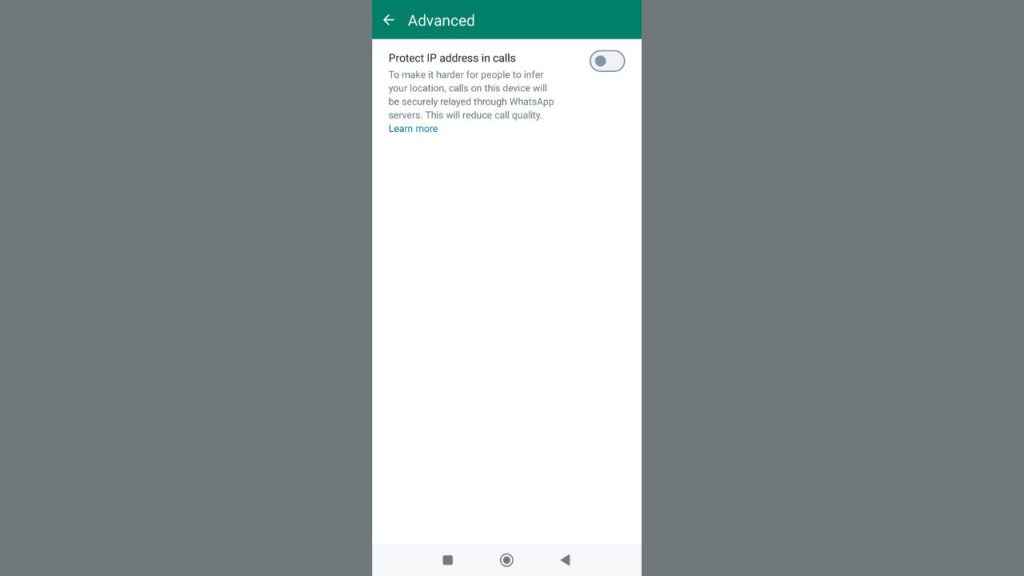
How to protect your IP address during WhatsApp calls
Step 1: Open the WhatsApp app.
Step 2: Navigate to the Settings.
Step 3: Select the Privacy option.
Step 4: Then select the Advanced option.
Step 5: Now you can turn Protect IP address in calls on or off.
When employing call relaying, you might experience a decrease in call quality. Nevertheless, it’s important to note that your calls on WhatsApp remain end-to-end encrypted. This means that no one, including WhatsApp itself, has the ability to listen to them.
Also read: How to block and unblock someone on WhatsApp: Quick guide

What data does WhatsApp collect when you contact support?
When reaching out to WhatsApp Support, along with the details you provide about your concern, WhatsApp might collect your phone number or email address (depending on the mode of contact) to contact you and address your issue.
When contacting WhatsApp Support through the app, WhatsApp might gather additional information essential for understanding and resolving your issue. This information includes:
- Phone network information, such as carrier and network type.
- Device-specific information such as device type and available free space.
- Device settings like language and granted permissions to WhatsApp.
- backup settings such as frequency and time of the last backup.
- WhatsApp app details including version number.
- Logging information about how features were used, which will help the company to understand what might have gone wrong.
Ayushi Jain
Tech news writer by day, BGMI player by night. Combining my passion for tech and gaming to bring you the latest in both worlds. View Full Profile




