How to post pictures/videos on Instagram in ‘highest quality’

Instagram compresses the size of pictures/videos to make the uploads faster.
Instagram also compresses uploads so that they take up less space in Instagram's servers.
The Meta-owned platform now offers a feature that helps in high-quality uploads.
Have you ever found yourself in a tough situation where you posted something on Instagram, and the quality got messed up? Well, I have a solution for you. This is not just any other hack or tip to maintain the high quality of your uploads, however, it’s an Instagram feature. But before this, let’s understand why Instagram compresses the size of uploads.
Why does Instagram compress the size of posts?
There could be several reasons behind this:
To upload it quickly
Instagram compresses the size of pictures/videos to make the uploads faster. This is to enhance the overall experience of users who have slower internet to make the content more accessible.

To manage storage efficiency
With a large amount of daily uploads, Instagram compresses uploads so that they take up less space in Instagram’s servers.
To enhance user experience globally
Not everyone in the world has expensive devices and internet packs. So, Instagram ensures a consistent user experience across various devices and network conditions by compressing the size of uploads.
Also read: Customise your Instagram chats with themes & colours: Here’s how
So these are some reasons behind Instagram ‘ruining’ your posts. However, the Meta-owned platform now offers a feature that helps in high-quality uploads. Here’s how you can activate it.
How to upload content at the highest quality?
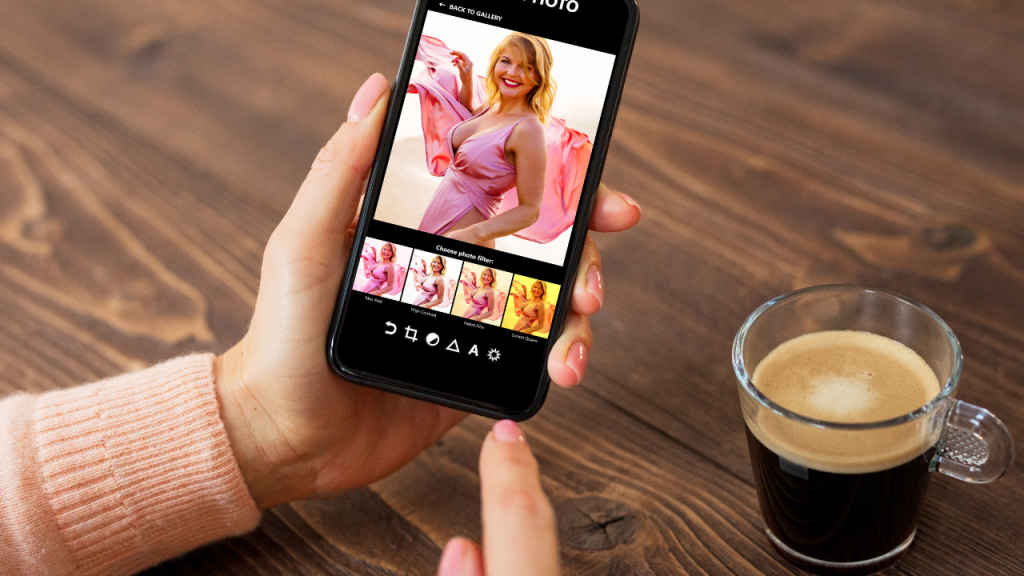
Follow these steps to enable ‘Upload at highest quality’ on Instagram:
Step 1: Open the Instagram app.
Step 2: Go to your profile by tapping on your profile picture in the bottom right corner.
Step 3: Tap on three lines in the top right corner.
Step 4: Go to ‘Settings and privacy.’
Step 5: Scroll down to ‘Media quality’, and open it.
Step 6: Turn on ‘Upload at highest quality’ and voila!
Also read: How to make reels on Instagram
That’s it! Now your posts will go in the highest possible resolution on Instagram without compromising their quality.
Mustafa Khan
Mustafa is new on the block and is a tech geek who is currently working with Digit as a News Writer. He tests the new gadgets that come on board and writes for the news desk. He has found his way with words and you can count on him when in need of tech advice. No judgement. He is based out of Delhi, he’s your person for good photos, good food recommendations, and to know about anything GenZ. View Full Profile




